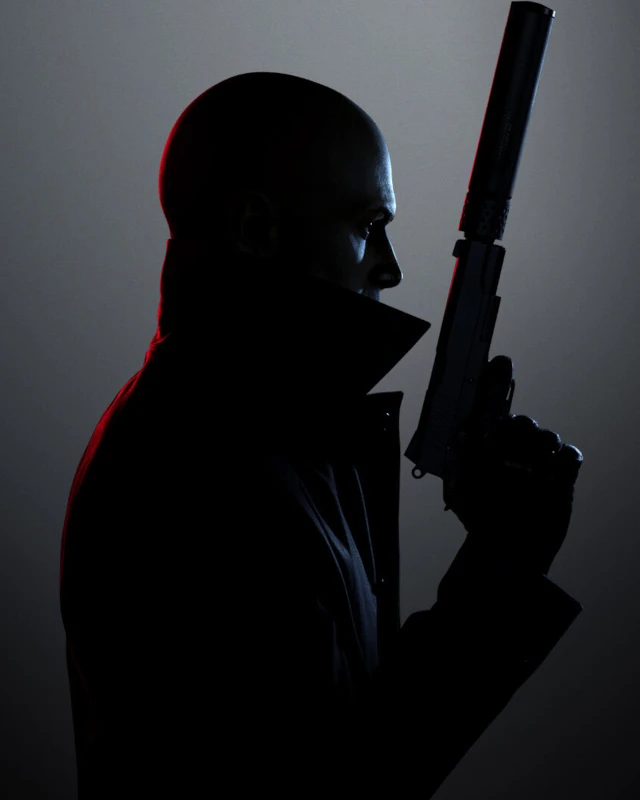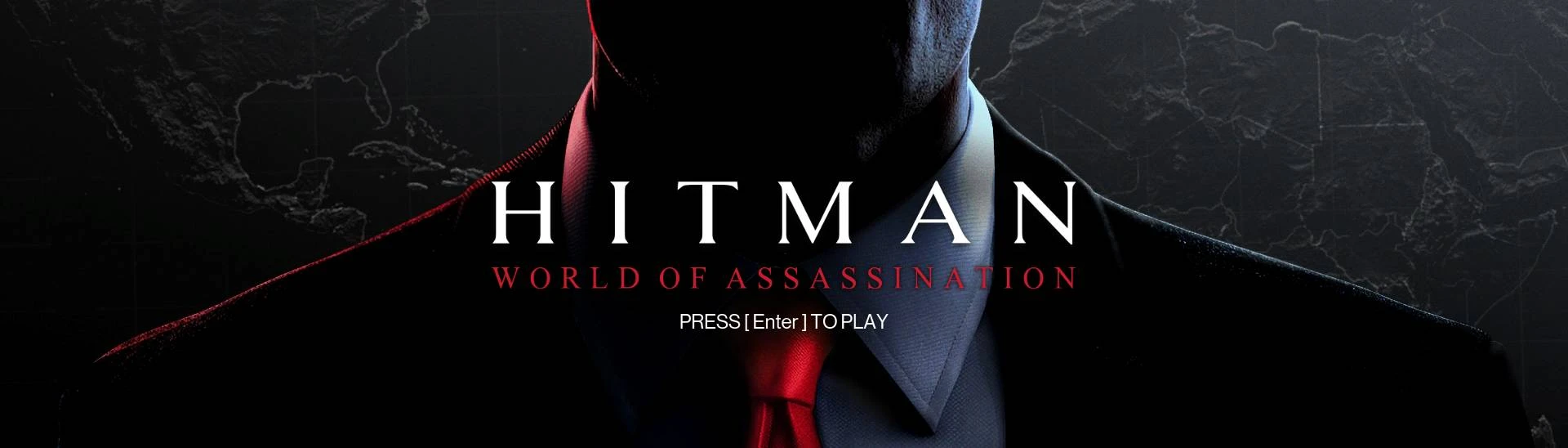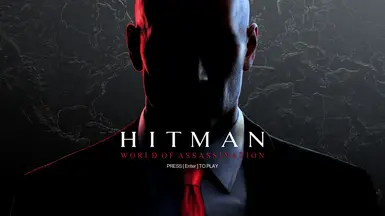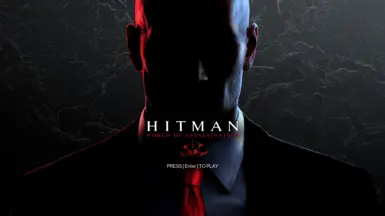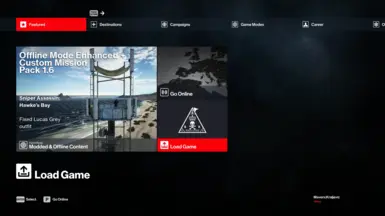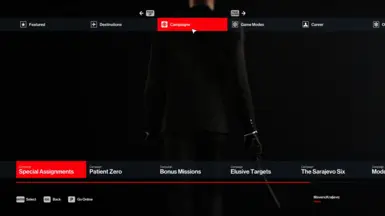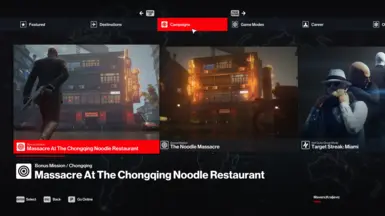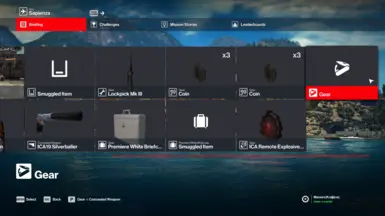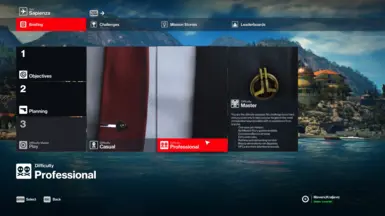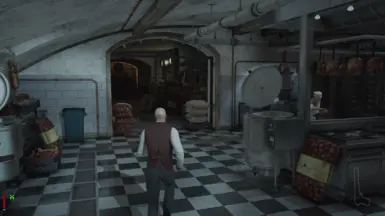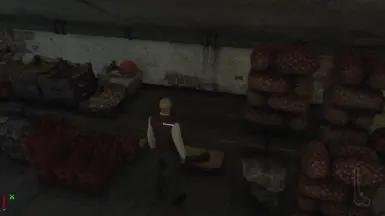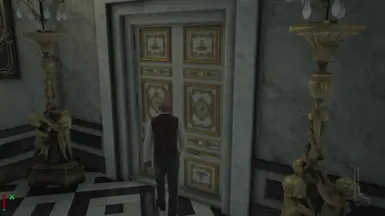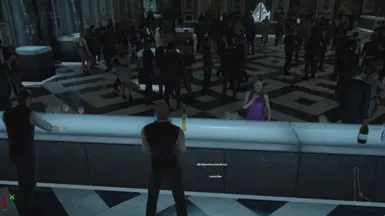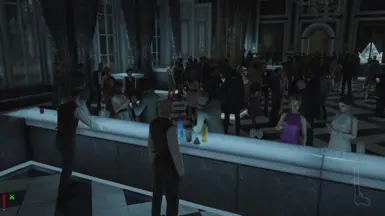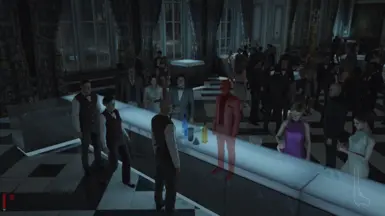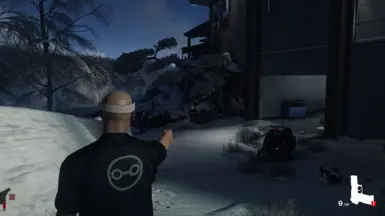About this mod
Massive changes in gameplay, visuals, sound and more, making the game more challenging and immersive.
Alternatively, you can download my Lite version instead
- Permissions and credits
Hitman: World of Assassination is an amazing game. It is almost everything we ever wanted to see from Hitman. It became mainstream and deserved so. With that, however, came changes. For new players to pick it up, they had to make it more casual and hand-holding. If you've ever wanted to bring back the challenge from the older games, you're in luck!
There are PLENTY of gameplay mods for Hitman here on nexus. And a LOT of them bring both challenge and realism to the table. Some of the most perfect mods, however, are incompatible/outdated, which frustrated me so much, as they were one step closer to making the game even more perfect. After a month of playing with them, however, I managed to fix most of them. This tutorial not only goes through a list of all mods you should install, but also how to patch some of them up.
IMPORTANT: The modlist is in the proper order - install the mods in the same order as the tutorial! Also, READ EVERYTHING. SKIPPING PARTS MAY CAUSE ISSUES.
I've separated the modlist into 7 different categories, with the most crucial ones on top, and least crucial ones at the bottom. I will not cover installing mods that have it instructed in their own page description. You're free to install/skip any mods you like, so long as they follow the mod order. I do, however, highly recommend you install mods which I mention have dependencies. Also, unless I specifically mention it, you're free to choose what mod options you'll use.
Without further ado, let's begin!
1. Simple Mod Framework - the absolutely, most essential tool of them all. It allows us to easily install mods for Hitman, patch them up, modify them, and so, so much more. If I don't explicitly state otherwise, you install mods using this tool. Download the latest "Release.zip", and extract the "Simple Mod Framework" folder into your HITMAN 3 folder.
2. ZHM Mod SDK - the next absolutely necessary tool. A lot of dynamic mods depend on SDK, and you won't be able to install them (properly) without it.
1. Hitman World of Assassination Unofficial Community Patch - patches up bugs and errors in the game the developers didn't. Constantly in development.
2. Sandbox Hantu Port - turns the sniper map Hantu Port into a fully-fledged sandbox mission!
3. Passenger Train - adds a new offline Romania mission/map, where the map is turned into a train for actual passengers.
4. Methlab - Cut Content - adds an extra Sapienza mission, which existed in the game files but was never finished by the devs.
5. Chongqing Noodle Massacre - remakes the legendary Seafood Massacre mission from Codename 47. Has an option for the original background music.
6. Welcome To Cuba - turns the Cuba training facility into a proper mission.
7. Freelancer Variations - probably the most important mod of them all. It adds all side mission maps to Freelancer, has ever-changing times of day for each mission, adds new maps like Hantu Port and Passenger Train, and allows you to replace some existing maps with the new ones. Follow the instructions CAREFULLY.
8. Simple Key Event Helper (SKEH) - needed for some mods to work
1. Offline Mode Enhanced and Custom Mission Pack - enables back all the main content and mechanics stripped from offline mode, as well as adding new, custom missions.
2. Offline Unlocks - unlocks all gear, weapons, suits... in offline mode.
3. Offline Image Pack - necessary for Offline Elusives
4. Offline Elusives Redux SMF Edition - enables you to play all Elusive Targets in Offline Mode
I set up all of mine to Classic+. If that option doesn't exist, choose Classic. If that option doesn't exist, choose Vanilla+.
IMPORTANT: You MUST turn off the following, otherwise, it'll be incompatible with some of the previous mods:
- Sapienza - The Author
- Hantu Port
[Optional] You can also combine it with my Hitman Realistic Reshade Preset :P
2. Numbered Barcode - brings back the Absolution barcode. Looks better IMO
3. Codename 47 Head Fix - makes the Codename 47 head look more natural
4. No Camera Filters
5. Killer Instinct - lets you decide what elements can be seen when using instinct. I suggest you turn off everything but Targets and Witnesses.
If you're gonna use Pure Instinct, choose the "Pure Instinct add-on" version.
Either way, both files need to be patched up.
No matter which one you download, open the manifest.json within the .zip file (no need to extract it, but make sure you don't close the zip file). Search for the word "grey"/"Grey" and replace it with "gray"/"Gray", as one of them has the folder and json value named differently.
After that, delete this entire chunk of code:
"blobsFolders": [
"blobs"
]
Yes, this includes the comma right before "blobsFolders". Save the .json file, and close it together with the zip file.
6. Pure Instinct - removes the gray filter when using instinct.
Set everything to Off/Vanilla.
7. More Blood
8. Bloody 47
9. No Hitmarkers ULTIMATE
10. No Bullet Explosions
2. Hitman 2016 Movement - an amazing mod by te47. Restores the movement from Hitman 2016, making it much, much slower, and more tense, comparable to the pace of the old Hitman games.
I have all of the options set to "Hitman 2016", except for the Cover System, which is set to "Hitman 3 (Hybrid)"
3. Project Realism - Codename 47 - okay, this is an EXTREMELY IMPORTANT mod for this overhaul. It is the biggest game-changer. Unfortunately, it's broken.
The good news is, I know how to fix it. The bad news is, it involves removing some features. But rest assured, it'll still be game-changing. You can download the modified file here. However, just in case I have to remove it, here's what you need to do:
Delete the following folders:
- "content"
- "ui"
- "modular\ElectronicHackerKeySwap"
- "modular\LockpicksSwap"
- "modular\NoCameraFilters
- "modular\NoInstinct"
- "modular\Soundfiles"
- "music\mainMenu"
Open the manifest.json within the .zip file (no need to extract it, but make sure you don't close the zip file), and replace the code with this:
"version": "3.190.0",
"id": "AlteredBeast.PRCodename47",
"name": "Project Realism : Codename 47",
"description": "An attempt to make the game more immersive and realistic.",
"authors": [
"AlteredBeast"
],
"frameworkVersion": "2.3.0",
"options": [
{
"name": "Minimal music",
"tooltip": "Only music for main menu, loadout, and intro/end of the missions",
"group": "BGM",
"enabledByDefault": true,
"type": "select",
"contentFolders": [
"music/bgm/MinimalMusic"
]
},
{
"name": "Music without hints (with combat music)",
"tooltip": "Removes some helping themes (target down, opportunities, exit, cover blown sound, etc...)",
"group": "BGM",
"type": "select",
"contentFolders": [
"music/bgm/MusicWithoutHintsC"
]
},
{
"name": "Music without hints (no combat music)",
"tooltip": "Removes some helping themes (target down, opportunities, exit, cover blown sound, combat, etc...)",
"group": "BGM",
"type": "select",
"contentFolders": [
"music/bgm/MusicWithoutHintsNC"
]
},
{
"name": "Minimal HUD",
"tooltip": "Removes lot of UI element to offer a more immersive experience",
"type": "checkbox",
"enabledByDefault": true,
"contentFolders": [
"modular/MinimalHUD"
]
},
{
"name": "Realistic gunfights",
"tooltip": "Makes gunfights more deadly for everyone (player included)",
"type": "checkbox",
"enabledByDefault": true,
"contentFolders": [
"modular/RealisticGunfights"
]
},
{
"name": "EDP",
"tooltip": "Some core gameplay changes (AI changes, same AI for all difficulties, health regeneration, no saves in master difficulty)",
"type": "checkbox",
"enabledByDefault": true,
"contentFolders": [
"modular/EDP"
]
},
{
"name": "No aiming zoom",
"tooltip": "No changes to FOV when aiming",
"type": "checkbox",
"enabledByDefault": true,
"contentFolders": [
"modular/NoAimingZoom"
]
},
{
"name": "No poison help",
"tooltip": "Disables the colored smoke effects when you poison something",
"type": "checkbox",
"enabledByDefault": true,
"contentFolders": [
"modular/NoPoisonHelp"
]
},
{
"name": "Big items can't be holstered",
"tooltip": "Some big items can't be holstered anymore (crowbar, statues, etc...)",
"type": "checkbox",
"enabledByDefault": true,
"contentFolders": [
"modular/BigItemsCantBeHolstered"
]
},
{
"name": "No surveillance camera noises and colored shines",
"tooltip": "Disables the noises and colored shines that help you locating them",
"type": "checkbox",
"enabledByDefault": true,
"contentFolders": [
"modular/SurveillanceCamera"
]
},
{
"name": "No time freeze when using inventory or menu",
"tooltip": "Time is not stopped anymore when using inventory or looking at menus",
"type": "checkbox",
"enabledByDefault": true,
"contentFolders": [
"modular/NoFreezeForInventoryAndMenu"
]
}
]
}
And save the json file.
Now, if you don't wanna have the Freezeless Inventory, but still wanna keep the unmuffled/unfiltered instinct audio, go to modular\NoFreezeForInventoryAndMenu\chunk0\Inventory.entity.patch.json, and replace the code with this:
"tempHash":"0093B7139387B988",
"tbluHash":"004D99E9BEC3EA51",
"patch":[
{"SubEntityOperation":["633cdf2b82788174",{"RemoveAllEventConnectionsForTrigger":["InInstinct_True","Instinct"]}]},
{"SubEntityOperation":["633cdf2b82788174",{"AddEventConnection":["InInstinct_True","Normal","bc25f6c713c34ecd"]}]}
],
"patchVersion":6
}
save it, and close it together with the zip file.
4. No Health Regeneration
5. Wounded NPCs - makes the NPCs limp. It needs to be patched up.
Open the manifest.json within the .zip file (no need to extract it, but make sure you don't close the zip file) and replace the code with this:
"version": "1.1.0",
"id": "2kpr.WoundedNPCs",
"name": "Wounded NPCs",
"description": "Makes Any NPC That Is Shot Wounded And Limp The Rest Of The Game",
"authors": [
"2kpr"
],
"contentFolders": [
"content"
],
"frameworkVersion": "2.0.0"
}
Save the file, and close it together with the zip file.
6. NPCs Wake Up - recommend you choose the longest option (8-10min)
7. Crowd Improvements (Friendly Fire and Marrakesh Crowd Shadows) - you just need friendly fire
8. Persistent Alarms
9. No KO Grenades - choose all options
10.Grenade Cooking - my favorite is the longfuze option. The mod's manifest.json needs to be updated.
Open the manifest.json within the .zip file (no need to extract it, but make sure you don't close the zip file) and replace the code with this:
"version": "1.0.0",
"id": "muddye.CookGrenades",
"name": "Grenade Cooking",
"description": "Allows 47 to pull the pin of a grenade before throwing it, allowing for more control of your explosions.",
"authors": ["muddye"],
"frameworkVersion": "2.3.0",
"options": [
{
"name": "Normal",
"tooltip": "Base version. Changes nothing except enabling the ability to pull the pin.",
"group": "Version",
"enabledByDefault": true,
"type": "select",
"contentFolders": [
"normal"
]
},
{
"name": "LongFuzes",
"tooltip": "Roughly doubles grenade timers, giving you greater control.",
"group": "Version",
"type": "select",
"contentFolders": [
"longfuze"
]
},
{
"name": "LongFuzes - No Flash",
"tooltip": "Doubles grenade timers, except for flash grenades.",
"group": "Version",
"type": "select",
"contentFolders": [
"longfuze-noflash"
]
}
]
}
Save the .json file, and close it together with the zip file.
11. Versatile Syringes - enables you to poison food/drinks using syringes
2. Selfie Mode - gives the camera a "selfie" option.
3. Bangkok Ventilation Plus - allows you to poison the ventilation system in Bangkok
4. Hokkaido Ventilation Plus - allows you to poison the ventilation system in Hokkaido
5. Hidden Merces - replaces items of your choice with Merces in Freelancer
6. Keyboard Keypad Input - allows you to input key codes using your keyboard. I honestly have no clue how IOI didn't think of this.
WARNING: it may cause no sound at all. If that happens, just disable it for now. I'll try and see what's wrong as soon as I'm back
Edit: Won't be able to test it personally for another month, but try this in the meantime:
For Legacy Music, some sounds that was muted was caused by .WBNK file that was in all tracks' folders.
It can be fixed by deleting them.
- Programneer
2. Accent Overhaul - replaces all the English accents in the Hitman 2016 maps with local ones
3. Shut Up And Take My Money - silences Suppliers
4. Silent Handlers - silences Diana, Grey, and Olivia in the main campaign
5. Silent Handlers -- Freelancer Edition - silences Diana in Freelancer
Alternatively, if you wanna be able to hear Diana, you can download this mod instead for the extra effect - Handler dialogue earpiece filter
6. Immersive Sound - muffles HEAPS of sound effects of your choice
- Upon loading the mod into SMF, open the Mods folder within the Simple Mod Framework folder
- Go to /Notex.SimpleHealthBar/content/chunk0/gameessentialbase.entity.patch.json and open it
- Within the file, search for "m_vPositionOffset". Set the x to 15, and y to 970
- Below that, find the Width and Height. I have the Height set to 0.4, and Width to 0.5
2. Unsuppressed Silverballer - adds the Silverballer, but unsupressed. I have it set in SMF to replace the Mk2 Silverballer
3. Striker .44 Magnum - adds the Magnum to the game. I chose the "Add-On" and "Animated" options in SMF
4. Air Strike Phone - it's best if you just check the mod page yourself. Words can not describe how genius this is
5. Coin Completion - adds coins to the supply crate in Freelancer
7. Hitman Old School Logo - makes the logo look more old-school. You can also download a slightly modified version from the files tab (see images for comparison). It combines the Blood Money Style Logo with the New Icon For Hitman 3 with a little bit of text-shading (thanks to Wrah'Nylvid).
You can also replace the WoA wallpaper on Steam with the logo, although I suggest you shrink it. You can do it by going to where Steam is installed, and going to /appcache/librarycache. Find the images with the Hitman: World of Assassination icons, and swap them for this one (source).
8. New Icon For Hitman 3 - the old-school Hitman icon with a modern look. Replace the WoA icon on Steam the same way you replaced the wallpaper.
I recommend you crop the new icon so the dimensions are 1:1.
That's it! Those are all the mods I think will not only bring the older games' vibes back, but make the game more challenging, fun, convenient, and playable.
If this has been helpful, please consider endorsing it. You can also download the Thanks.zip file to push it up (it's literally just a txt file with a thank-you note :P).
Don't forget to endorse all of the mods you downloaded, and leave a post if you have any questions/comments :)