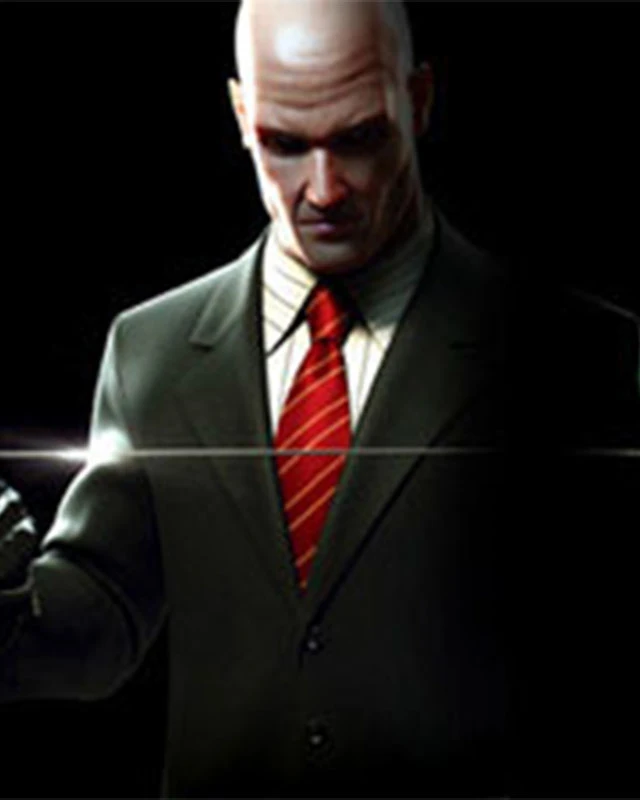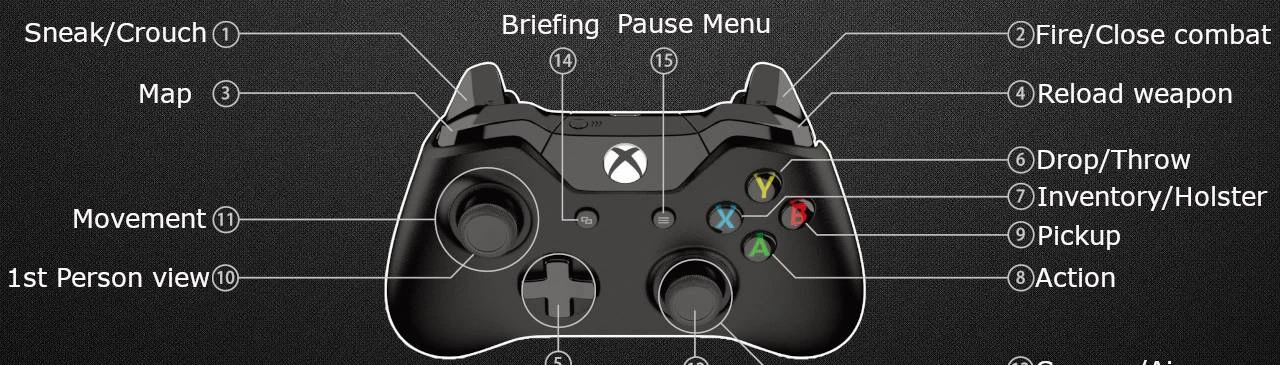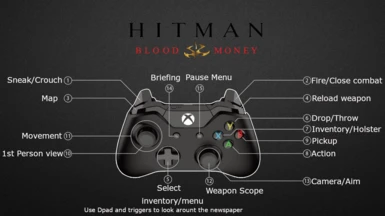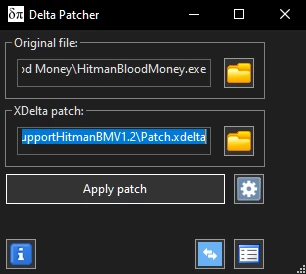About this mod
Xinput Xbox controller support for hitman blood money
- Requirements
- Permissions and credits
- Mirrors
Mod to play the game properly with a xbox controller.
The mod includes 2 versions-
V1.1update is available please check the updates tab.
Version differences
V09 is for compatibility it will work in most versions of the game just need to create profile and copy the files properly
V10 is exclusive for the gog version build 52046562530013066 (current gog store version) it modifies the executable to add the correct prompt buttons you can know if you have this version opening the file in the installation directory goggame-1942346586.info or .id with notepad also can take a look at the offline installer it should have the id 27639
example...
setup_hitman_blood_money_1.2_(27639)
Choose the proper version for your game.
Version 1.0 released
Newest version of the mod for the current gog store version (27639)
Version 1.0 Installation
1.Open the installation folder and open the file hitmanbloodmoney.ini with a text editor, add the line gamepadmode and save the changes
2.Copy the contents of the folder "copy to install folder in the installation directory
3.Make a copy backup of hitmanbloodmoney.exe
4.Download the latest version of delta patcher from here:
-https://github.com/marco-calautti/DeltaPatcher
-https://www.romhacking.net/utilities/704/
-https://www.sadnescity.it/utilita.php
5.Open delta patcher, in original file pick your original hitmanbloodmoney.exe and select the patch included in the Xdeltapatch selection and finally press apply patch
*To play again with keyboard and mouse just restore the hitmanbloodmoney.exe backup
Previous version 0.9
Version for compatibility
Version 0.9 Installation
1.Open the game and create a new profile
2.Open the installation folder and open the file hitmanbloodmoney.ini with a text editor, add the line gamepadmode and save the changes
3.Copy the contents of the folder "Copy to install folder" in the installation directory
4.Copy the contents of the folder "Copy to profile folder" in your profile, by default is saved in Documents\Hitman Blood Money\Profiles replace existing settings.dat
*To play again with keyboard and mouse delete the files hitman.cfg in the installation directory and settings.dat in the profile directory
Known issues:
*Need to use the mouse to manipulate map
(You can use the dpad left and right to see a full view of the map)
*Using the zoom function on the upgraded binoculars wont stop zooming until you press the oposite direction on the dpad
Mini F.A.Q.
My controller stick are too responsive or lack responsiveness can i modify this?
-Yes, you will need to open Xinput plus.ini with a text editor and change the linearity value the default recommended is 1 you can put any value between 0.3678795 to 2.718282 or use the program xinputplus(check the credits section) select the hitmanbloodmoney.exe and change the linearity with the program slider, try different values until you find one to accomodate to your tastes.
Can i use other type of controllers with the mod? (steam, playstation, etc)
-No by default , it may be possible to emulate a xinput controller to play with other devices.
-Please check the sticky post from franatix1993 for a possible solution for steamdeck
Can i reupload modify or repost the mod to other websites?
Yes, Credits are no needed but appreciated.
Hope you enjoy the mod and have lots of fun with agent 47!