Fix Missing "Photo Mode" Key Bindings
If your game has been updated to the 06 June 2024 version, but you're missing the new Photo Mode key bindings, do the following:
- Exit the game.
- Open Windows Explorer.
- Paste this into the address bar at the top and hit [Enter]: %LocalAppData%\Hogwarts Legacy\Saved\Config\WindowsNoEditor
- Left-click on Input.ini then right-click it and select "Edit" (or "Open With" > "Notepad").
- Search for UMGResetTalents. If any or all of the following lines are missing, add them:
ActionMappings=(ActionName="UMGResetTalents",bShift=False,bCtrl=False,bAlt=False,bCmd=False,Key=F,GroupName="Ignore",SortIndex=0)
ActionMappings=(ActionName="UMGResetTalents",bShift=False,bCtrl=False,bAlt=False,bCmd=False,Key=Gamepad_FaceButton_Left,GroupName="Universal",SortIndex=0)
- Search for UMGPhotoMode. If any or all of the following lines are missing, add them:
ActionMappings=(ActionName="UMGPhotoModeEnable",bShift=False,bCtrl=False,bAlt=False,bCmd=False,Key=Gamepad_FaceButton_Left,GroupName="Universal",SortIndex=0)
ActionMappings=(ActionName="UMGPhotoModeEnable",bShift=False,bCtrl=False,bAlt=False,bCmd=False,Key=K,GroupName="Ignore",SortIndex=0)
ActionMappings=(ActionName="UMGPhotoModeUINavigateDown",bShift=False,bCtrl=False,bAlt=False,bCmd=False,Key=Down,GroupName="Ignore",SortIndex=0)
ActionMappings=(ActionName="UMGPhotoModeUINavigateDown",bShift=False,bCtrl=False,bAlt=False,bCmd=False,Key=Gamepad_DPad_Down,GroupName="Universal",SortIndex=0)
ActionMappings=(ActionName="UMGPhotoModeUINavigateLeft",bShift=False,bCtrl=False,bAlt=False,bCmd=False,Key=Gamepad_DPad_Left,GroupName="Universal",SortIndex=0)
ActionMappings=(ActionName="UMGPhotoModeUINavigateLeft",bShift=False,bCtrl=False,bAlt=False,bCmd=False,Key=Left,GroupName="Ignore",SortIndex=0)
ActionMappings=(ActionName="UMGPhotoModeUINavigateRight",bShift=False,bCtrl=False,bAlt=False,bCmd=False,Key=Gamepad_DPad_Right,GroupName="Universal",SortIndex=0)
ActionMappings=(ActionName="UMGPhotoModeUINavigateRight",bShift=False,bCtrl=False,bAlt=False,bCmd=False,Key=Right,GroupName="Ignore",SortIndex=0)
ActionMappings=(ActionName="UMGPhotoModeUINavigateUp",bShift=False,bCtrl=False,bAlt=False,bCmd=False,Key=Gamepad_DPad_Up,GroupName="Universal",SortIndex=0)
ActionMappings=(ActionName="UMGPhotoModeUINavigateUp",bShift=False,bCtrl=False,bAlt=False,bCmd=False,Key=Up,GroupName="Ignore",SortIndex=0)
- Search for PhotoMode_. If any or all of the following lines are missing, add them:
ActionMappings=(ActionName="PhotoMode_Close",bShift=False,bCtrl=False,bAlt=False,bCmd=False,Key=Escape,GroupName="Ignore",SortIndex=0)
ActionMappings=(ActionName="PhotoMode_Close",bShift=False,bCtrl=False,bAlt=False,bCmd=False,Key=Gamepad_FaceButton_Right,GroupName="Universal",SortIndex=0)
ActionMappings=(ActionName="PhotoMode_DecreaseFOV",bShift=False,bCtrl=False,bAlt=False,bCmd=False,Key=Gamepad_RightTrigger,GroupName="Universal",SortIndex=0)
ActionMappings=(ActionName="PhotoMode_DecreaseFOV",bShift=False,bCtrl=False,bAlt=False,bCmd=False,Key=Three,GroupName="Ignore",SortIndex=0)
ActionMappings=(ActionName="PhotoMode_EnableFull",bShift=False,bCtrl=False,bAlt=False,bCmd=False,Key=BackSpace,GroupName="Ignore",SortIndex=0)
ActionMappings=(ActionName="PhotoMode_EnableLeft",bShift=False,bCtrl=False,bAlt=False,bCmd=False,Key=Gamepad_LeftThumbstick,GroupName="Universal",SortIndex=0)
ActionMappings=(ActionName="PhotoMode_EnableRight",bShift=False,bCtrl=False,bAlt=False,bCmd=False,Key=Gamepad_RightThumbstick,GroupName="Universal",SortIndex=0)
ActionMappings=(ActionName="PhotoMode_IncreaseFOV",bShift=False,bCtrl=False,bAlt=False,bCmd=False,Key=Gamepad_LeftTrigger,GroupName="Universal",SortIndex=0)
ActionMappings=(ActionName="PhotoMode_IncreaseFOV",bShift=False,bCtrl=False,bAlt=False,bCmd=False,Key=One,GroupName="Ignore",SortIndex=0)
ActionMappings=(ActionName="PhotoMode_ResetOptions",bShift=False,bCtrl=False,bAlt=False,bCmd=False,Key=Gamepad_FaceButton_Top,GroupName="Universal",SortIndex=0)
ActionMappings=(ActionName="PhotoMode_ResetOptions",bShift=False,bCtrl=False,bAlt=False,bCmd=False,Key=X,GroupName="Ignore",SortIndex=0)
ActionMappings=(ActionName="PhotoMode_ToggleHUD",bShift=False,bCtrl=False,bAlt=False,bCmd=False,Key=Gamepad_FaceButton_Left,GroupName="Universal",SortIndex=0)
ActionMappings=(ActionName="PhotoMode_ToggleHUD",bShift=False,bCtrl=False,bAlt=False,bCmd=False,Key=Z,GroupName="Ignore",SortIndex=0)
ActionMappings=(ActionName="PhotoMode_ToggleRuleOfThirds",bShift=False,bCtrl=False,bAlt=False,bCmd=False,Key=G,GroupName="Ignore",SortIndex=0)
ActionMappings=(ActionName="PhotoMode_ToggleRuleOfThirds",bShift=False,bCtrl=False,bAlt=False,bCmd=False,Key=Gamepad_LeftThumbstick,GroupName="Universal",SortIndex=0)
AxisMappings=(AxisName="PhotoMode_CameraMove_X",Scale=1.000000,Key=Gamepad_RightX,GroupName="Default",SortIndex=10)
AxisMappings=(AxisName="PhotoMode_CameraMove_Y",Scale=-1.000000,Key=Gamepad_RightY,GroupName="Default",SortIndex=15)
AxisMappings=(AxisName="PhotoMode_MoveDown_World",Scale=1.000000,Key=Gamepad_LeftShoulder,GroupName="Universal",SortIndex=0)
AxisMappings=(AxisName="PhotoMode_MoveDown_World",Scale=1.000000,Key=Q,GroupName="Ignore",SortIndex=0)
AxisMappings=(AxisName="Photomode_MoveUp_World",Scale=1.000000,Key=E,GroupName="Ignore",SortIndex=0)
AxisMappings=(AxisName="Photomode_MoveUp_World",Scale=1.000000,Key=Gamepad_RightShoulder,GroupName="Universal",SortIndex=0)
- Save the file.
- Restart the game.

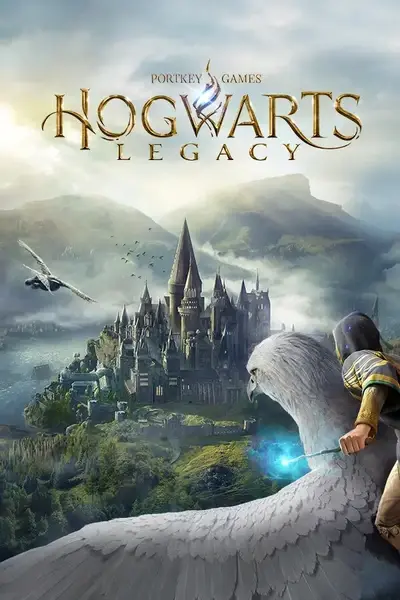








4 comments