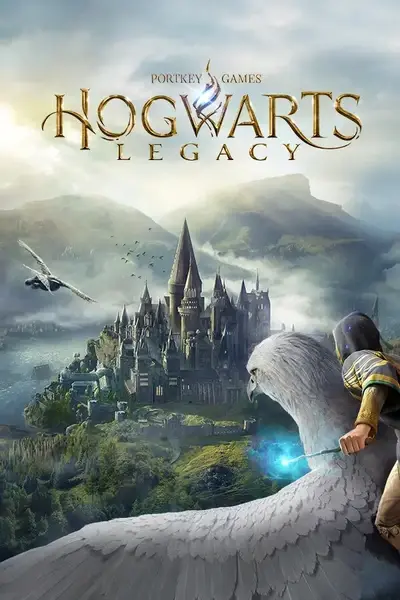About this mod
Better curve for going from slow walk to slow jogging, and fast jog / sprint is on trigger push
- Permissions and credits
In this game with a controller, you go from slow walk, to normal walk, and boom you run like your life depends.
So I adjusted the curve so you have something like :
- slow walk (very subtle)
- walk (subtle)
- fast walk
- slow jog
- fast jog (click on sprint button when stick is pushed FULLY)
- sprint (click on sprint button when stick is NOT pushed completely)
PS: the fast jog and sprint behavior was not originally wanted and do not understand why it acts like that. No changes were specifically done for it, it just happened. As my personal preference it is a fine behavior, as I really do not think the need for sprinting happens often in this game. Sadly if I try to change the curve further, we will lose the fast jogging on click and make traversal difficult with a too fast jog when stick is pushed as the default config.
Changelog
1.3
- Adapter structure to work with Vortex
1.2
- Lighter version with less LUA errors
- File has enabled.txt now so no need to modify mods.txt
1.1a
- Slightly re-increased upward stairs / slope animation speed as it didn't feel smooth in slopes
1.1
- Slower stairs / slope speed (going up is slower than speed, going down is about the same or faster in stairs)
- Smoother transition to slow jog (reduce the going fast then slowing down)
- Can now walk faster in zones where you are locked to walk (e.g. house rooms)
Please note I cannot lower animations further. Speed is tied to the animation and any lower values make it look either slow-mo, or makes slopes bad as developers had the great idea to use same animation base but never same angle, and the start jogging animation induces a kind of camera stop / stutter.
You are looking at roughly 10% lower speed for stairs / slopes.
1.0
- Base version, only changes to Jogging mode curve
Installation
- Download UE4SS
- Extract its content next to the executable "~\Hogwarts Legacy\Phoenix\Binaries\Win64\HogwartsLegacy.exe".
Should look like that (edit: minus imgui.ini and ue4ss.logs that generate after. You do not need all original files from UE4SS zip, and you can remove the default mods) - Go in the Mods folder and remove everything
- Extract the zip content in the game root folder "~\Hogwarts Legacy"
- Optional: I also advise to go on Steam => Controller Layout => Left stick => set Vertical Scale to 90 to have to push stick further to start slow jog. This is using Dualsense controller, if you do not like this setting just revert it back to 100, it is a bit of a personal preference.
Limitations
When you follow an NPC for a quest, they can only Walk or Fast Jog. So if you Fast Walk or Slow Jog, it will make them run, then walk, then run, then walk as they wait for you / you catch them back. In those scenarios either just normal Walk or use the Fast Jog with the sprint button and stick pushed.
Improvements
Everything below implemented in v1.1 ! (stairs speed only slightly improved)
I'm trying to remove the speed up when going up / down stairs, no luck so far even though I found the code and value it applies (60% faster!)I could implement a slightly faster walk speed curve for inside / zones where you are forced to walkThere is still the slight acceleration animation when starting the slow jog. Sadly I do not know how to improve / remove this for now.
If anyone want to review the code in the Mods folder .lua script and assist me for improvements above, feel free to contact me the discord , my pseudo is
Big thanks to #Narknon and #CheatingMupped from Hogwarts Legacy Modding discord for their help, example and tools to achieve this.
Assist me by voting with annoying this bug: Hogwarts Legacy : Character shadows and reflection broken after Daedalian Keys puzzle or Alohomora (wbgames.com)