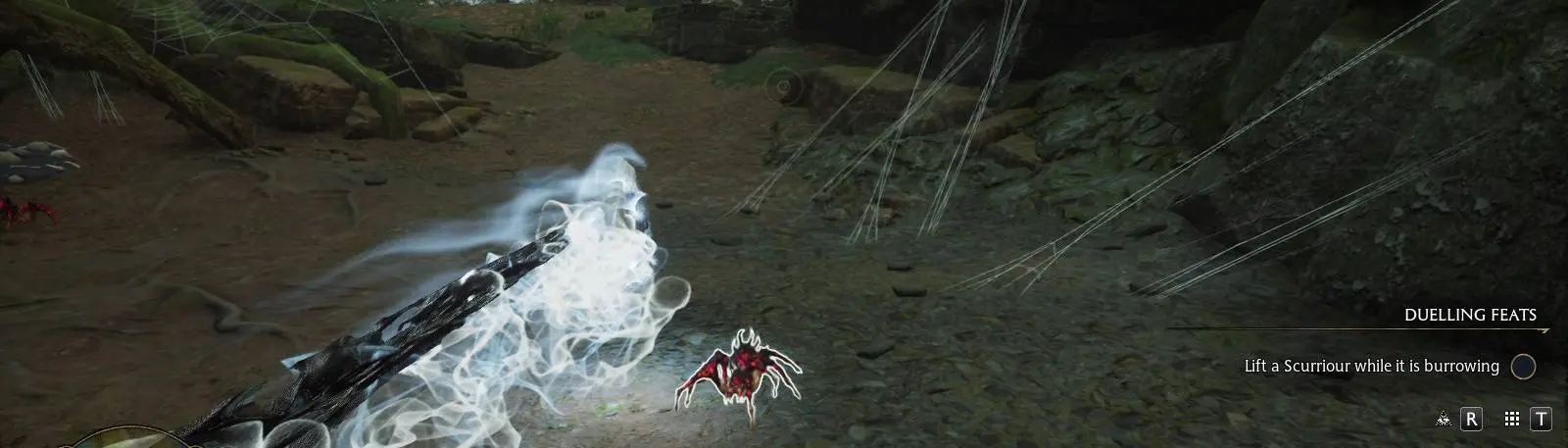About this mod
Executing the Swift ability (dashing dodge) while in combat now slows the time down until the end of its animation. Can be toggled on/off while in-game with ALT+F (can be changed). Executing the dash slows time down to 0.1 momentarily which will be sped up to 0.5 until returning to normal at the end of dash.
- Requirements
- Permissions and credits
- Changelogs
- Donations
Executing the dash slows time down to 0.1 momentarily which will be sped up to 0.5 until returning to normal at the end of dash.

Can be toggled on/off while in-game with ALT+F:


Compatible with controllers as well but as far as I know the Keybinds can only be set to keyboard keys.
Settings
Open the mod's main.lua file to find:

So if you want to be able to stop the slow motion when releasing the dodge button you do:
--Whether to end slow mo with cool exit or not, right before touching the ground/right before exiting the dash.
EndSlowMoWithCoolExit = false --Set to false if you want the dash to end at the actual end of the dash ability or if you are using EndSlowMoOnKeyUp.
--Whether to end the slow mo on dash/dodge key up
EndSlowMoOnKeyUp = true --Set to true if you want to control when to end the slow mo. Releasing the dodge key will return time dilation to normal.
Slow will still end on exiting the dash, but this provides a way to end it earlier as well.
Changing Keybinds
Open the mod's main.lua file to find:

Installation
- Download UE4SS-RE/RE-UE4SS xinput version. Direct download link: UE4SS_Xinput_v2.5.1
- Drop its files in Phoenix\Binaries\Win64.
- Download the mod and drop it in Phoenix\Binaries\Win64\Mods.
Credits
Credits to dooZyzz and their mod Vanisho, WinterElfeas-UltimateCoffee0814 and their mod Switch Spells Slow Motion, WinterElfeas and their mod Display current Date Time, Hunter6797 and their mod 50YdDash as their code helped immensely.
Check out my other mods
Invisible during Disillusionment
Better Parkour
Dedicated key to trigger slow motion - Can be toggled on and off while in-game
Swift ability triggers slow motion when in combat - Can be toggled on and off in-game
Faster and better brooms - Customizable and can be toggled on and off
Cinematic Ultra (Hidden Graphics Settings better than Ultra) - Not a Reshade
Performance boost for potato PC
Disable Vignette - TAA - Motion Blur - DOF - Film Grain - Chromatic Aberration
Disable broom flight wind effects
Disable mount flight wind effects
Disable Graphorn riding wind effects
Disable detection visual effects - No Radial Blur and contrast change
Disable directional damage indicators
Disable Low and Critical Health Effects - Modular and All in one versions - No Saturation - No Distortion - No Red pulses - No Chromatic Aberration
Better and Immersive Timeskip - Hotkeys and UI
Valid keys:
LEFT_MOUSE_BUTTON
RIGHT_MOUSE_BUTTON
CANCEL
MIDDLE_MOUSE_BUTTON
XBUTTON_ONE
XBUTTON_TWO
BACKSPACE
TAB
CLEAR
RETURN
PAUSE
CAPS_LOCK
IME_KANA
IME_HANGUEL
IME_HANGUL
IME_ON
IME_JUNJA
IME_FINAL
IME_HANJA
IME_KANJI
IME_OFF
ESCAPE
IME_CONVERT
IME_NONCONVERT
IME_ACCEPT
IME_MODECHANGE
SPACE
PAGE_UP
PAGE_DOWN
END
HOME
LEFT_ARROW
UP_ARROW
RIGHT_ARROW
DOWN_ARROW
SELECT
PRINT
EXECUTE
PRINT_SCREEN
INS
DEL
HELP
ZERO
ONE
TWO
THREE
FOUR
FIVE
SIX
SEVEN
EIGHT
NINE
A
B
C
D
E
F
G
H
I
J
K
L
M
N
O
P
Q
R
S
T
U
V
W
X
Y
Z
LEFT_WIN
RIGHT_WIN
APPS
SLEEP
NUM_ZERO
NUM_ONE
NUM_TWO
NUM_THREE
NUM_FOUR
NUM_FIVE
NUM_SIX
NUM_SEVEN
NUM_EIGHT
NUM_NINE
MULTIPLY
ADD
SEPARATOR
SUBTRACT
DECIMAL
DIVIDE
F1
F2
F3
F4
F5
F6
F7
F8
F9
F10
F11
F12
F13
F14
F15
F16
F17
F18
F19
F20
F21
F22
F23
F24
NUM_LOCK
SCROLL_LOCK
BROWSER_BACK
BROWSER_FORWARD
BROWSER_REFRESH
BROWSER_STOP
BROWSER_SEARCH
BROWSER_FAVORITES
BROWSER_HOME
VOLUME_MUTE
VOLUME_DOWN
VOLUME_UP
MEDIA_NEXT_TRACK
MEDIA_PREV_TRACK
MEDIA_STOP
MEDIA_PLAY_PAUSE
LAUNCH_MAIL
LAUNCH_MEDIA_SELECT
LAUNCH_APP1
LAUNCH_APP2
OEM_ONE
OEM_PLUS
OEM_COMMA
OEM_MINUS
OEM_PERIOD
OEM_TWO
OEM_THREE
OEM_FOUR
OEM_FIVE
OEM_SIX
OEM_SEVEN
OEM_EIGHT
OEM_102
IME_PROCESS
PACKET
ATTN
CRSEL
EXSEL
EREOF
PLAY
ZOOM
PA1
OEM_CLEAR
Valid modifier keys:
SHIFT
CONTROL
ALT