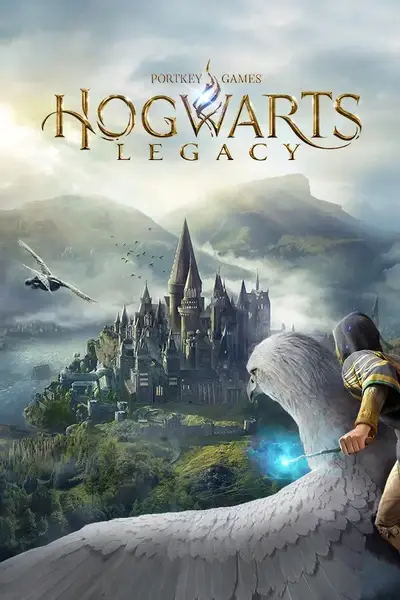Hogwarts Godlike Fix
-
Unique DLs4,659
-
Total DLs5,322
-
Total views46,312
-
Version2.0
- Download:
- Manual
*Only for Hogwarts Legacy v1117238 build 10461750
Run the game only from HogwartsLegacy.EXE which is located at:
<game_folder>\Phoenix\Binaries\Win64
It's absolutely necessary to disable fullscreen optimization in the
properties of the HogwartsLegacy.EXE file before launching the game!
If you have the program "Wallpaper Engine" installed, you need to create a rule,
so that the program pauses when the game starts!
Installation and tweak:
1) The value of parameter "r.Streaming.PoolSize" - 1/2 of VRAM, but
no more than 6144 MB, otherwise there will be memory leaks!
If your have video card with 6 GB of VRAM -
r.Streaming.PoolSize=3072
If your have video card with 8 GB of VRAM -
r.Streaming.PoolSize=4096
If your have video card with 12 GB of VRAM or more -
r.Streaming.PoolSize=6144
_____________________________________________________________
2) If you play with motion blur, then
delete the following lines in the "Engine.ini":
r.MotionBlur.Max=0
r.Moti0nBlurQuality=0
r.FastBlurThreshold=0
r.BlurGBuffer=0
_____________________________________________________________
3) File "CChromaEditorLibrary64.dll" with replacement put on to the address:
<game_folder>\Phoenix\Plugins\ChromaSDKPlugin\Binaries\Win64
_____________________________________________________________
4) File "Engine.ini" with replacement put on to the address:
C:\Users\<user_name>\AppData\Local\Phoenix\Saved\Config\WindowsNoEditor
_____________________________________________________________
5) Be sure to clear the shader cache:
Shader cache of the game itself -
C:\ProgramData\Hogwarts Legacy
Additionally, if your have NVIDIA graphics card -
C:\Users\<user_name>\AppData\Local\NVIDIA\DXCache
-------------------------------- or --------------------------------
C:\Users\<user_name>\AppData\LocalLow\NVIDIA\PerDriverVersion\DXCache
__________________________________________
Riesi - CChromaEditorLibrary64.dll mod
zzzombie1989 - Engine.ini tweak