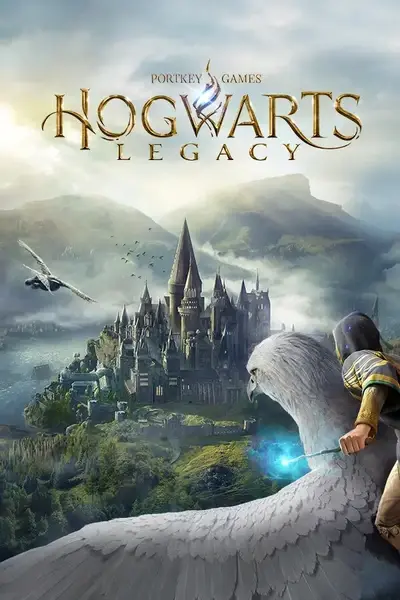About this mod
This mod allows you to change the points in the hourglasses near the Great Hall.
Channel your inner Dumbledore and award last-minute points to Gryffindor !
- Requirements
- Permissions and credits
- Changelogs
This mod allows you to change the points in the hourglasses near the Great Hall.
Channel your inner Dumbledore and award last-minute points to Gryffindor !
What this mod does:
Ever find yourself wishing that house points gained or lost would appear on the big hourglasses near the Great Hall?
Well, wish no more ! This mod lets you award or deduct points to the various houses, with the changes affecting the hourglasses.
The mod defaults (which can be customized) are as follows:
F12: Displays the current house point distribution.
SHIFT + 1: Adds 5 points to Gryffindor.
SHIFT + 2: Adds 5 points to Hufflepuff.
SHIFT + 3: Adds 5 points to Ravenclaw.
SHIFT + 4: Adds 5 points to Slytherin.
CTRL + 1: Subtracts 5 points to Gryffindor.
CTRL + 2: Subtracts 5 points to Hufflepuff.
CTRL + 3: Subtracts 5 points to Ravenclaw.
CTRL + 4: Subtracts 5 points to Slytherin.
Note that the changes are reflected on the hourglasses after a certain delay.
This will not be immediate! Rest assured, the changes are applied.
Mod Settings:
To keep things simple, the mod includes a variables.conf file in the Scripts folder.
All mod settings can be changed in this file, and no LUA edits are required.
Simply read the comments in the file and make the mod behave like you want it to.
FAQ:
Will this affect my save?
Short answer: I don't know.
Long answer:
I haven't played through the story yet to see if this affects anything. It should technically only be cosmetic, but I wouldn't risk it: back up your save file.
This was designed with end-game in mind.
If you are feeling adventurous and want to use this on your current save, please let me know if this causes issues.
If anything bizarre happens, simply change the house points back to something the game expects.
How do I install this?
You'll need UE4SS to run the mod.
Download a release (preferably a stable release) and extract it.
You'll need two files: UE4SS-settings.ini and xinput1_3.dll
You can safely discard the other files.
Place these two files at this location in your Hogwarts Legacy install: Hogwarts Legacy\Phoenix\Binaries\Win64
Then, create a Mods folder at that location.
At the Hogwarts Legacy\Phoenix\Binaries\Win64\Mods location, paste the mod files.
Start your game and the mod should be loaded.
Enjoy !