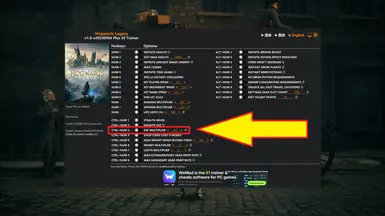Ever since the May 2023 update, no save editors have worked, and thus 'manual' creation of NG+ plus files has proved impossible.
(EDIT: Obviously, this may be rendered unnecessary by the new save file decompresser that's finally appeared - I will do some experimentation
and will see about a simpler update for this.)
This sorta solves that.
After managing to trick Steam into downloading the original build of the game, I have created this set of save files for your use, one for each house.
Using HP0X1A4's save editor:
https://www.nexusmods.com/hogwartslegacy/mods/77
I have made it so that all Spells (except Disillusionment as you miss some conversation otherwise), Gear Visuals, Gear Traits and Conjuration Items will be available as soon as the relevant menus unlock in the game. Anything else you want can added or relocked using the editor, as long as you haven't overwritten the files in game yet - once they've saved they'll have the new encryption on them. No collections will be adversely affected, you can still open chests and complete challenges as normal.
This does NOT include XP or gear. Instructions are below, along with character customisation.
Installation:
Make sure cloud saving is disabled by whatever method suits you.
Next, go here (on your computer):
%LOCALAPPDATA%\Hogwarts Legacy\Saved\SaveGames\<user-id>
delete the contents of that folder and replace them with the supplied files (this may mess with any game setting you already have in place).
Start the game, load a save, re-enable cloud saving, then quit. From that point you can do what you like!
How to Use
Hover over a save and press 'F'
You will get this screen:
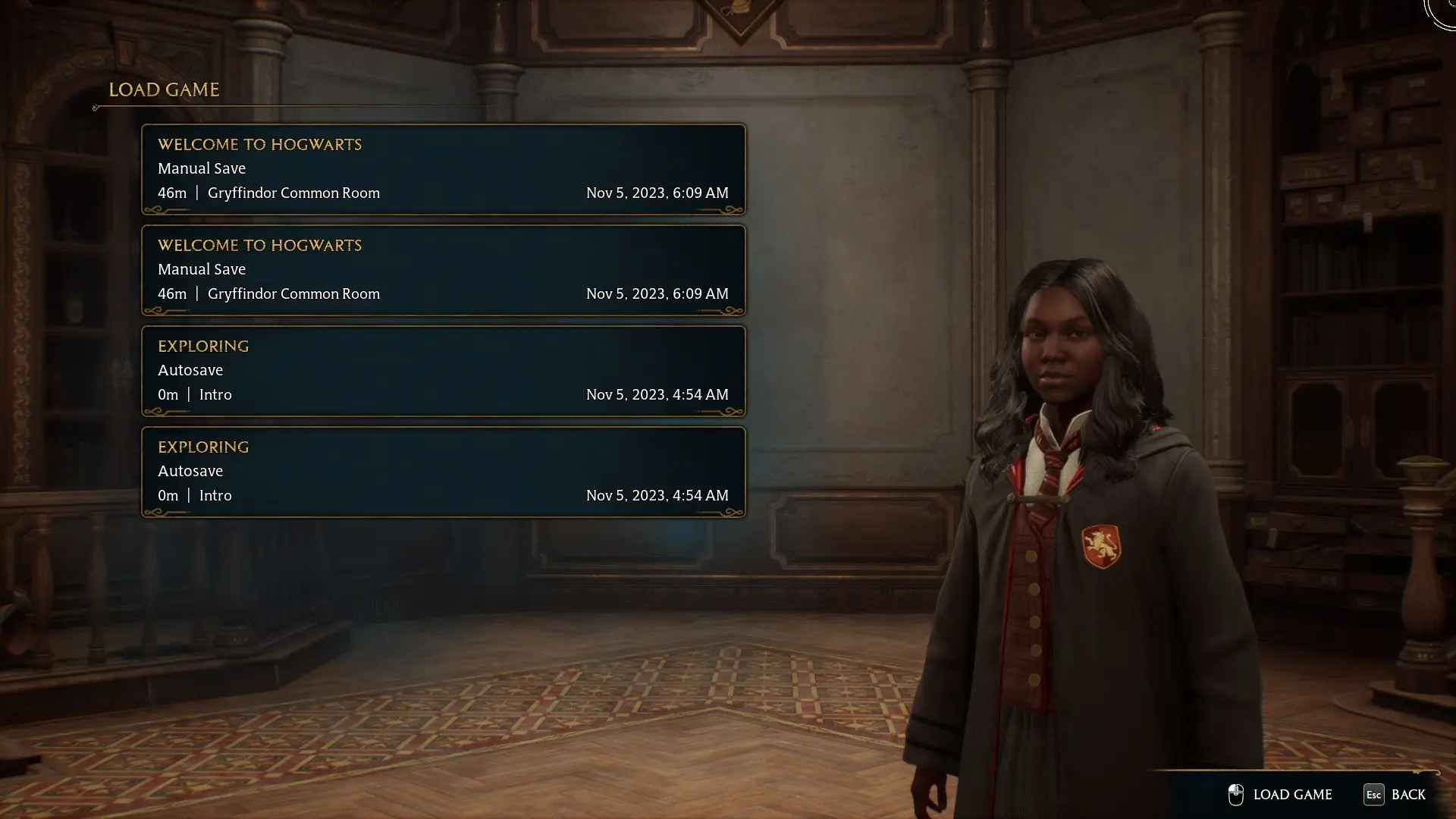
The first autosave will start the game at the very first cutscene. The second will start after the portkey brings you to the cave.
The two manual saves are identical saves, right after you wake up in your common room following the Sorting Ceremony, with all the unlocks.
Load the first autosave of the House of your choice, play the game through to the morning after the Sorting Ceremony, then load the manual save and play on!
XP/Gear
XP/Level can't be edited this early in the game, so I have found a simple workaround. When you wake up on the morning after the Sorting Ceremony and have loaded my save, use this trainer:
https://flingtrainer.com/trainer/hogwarts-legacy-trainers/
(perfectly safe, I've used it myself for some time) and set "EXP Multiplier" to 925.0625. As soon as you collect the first Field Guide page with Professor Weasley, you will be bumped up to EXACTLY Level 40.
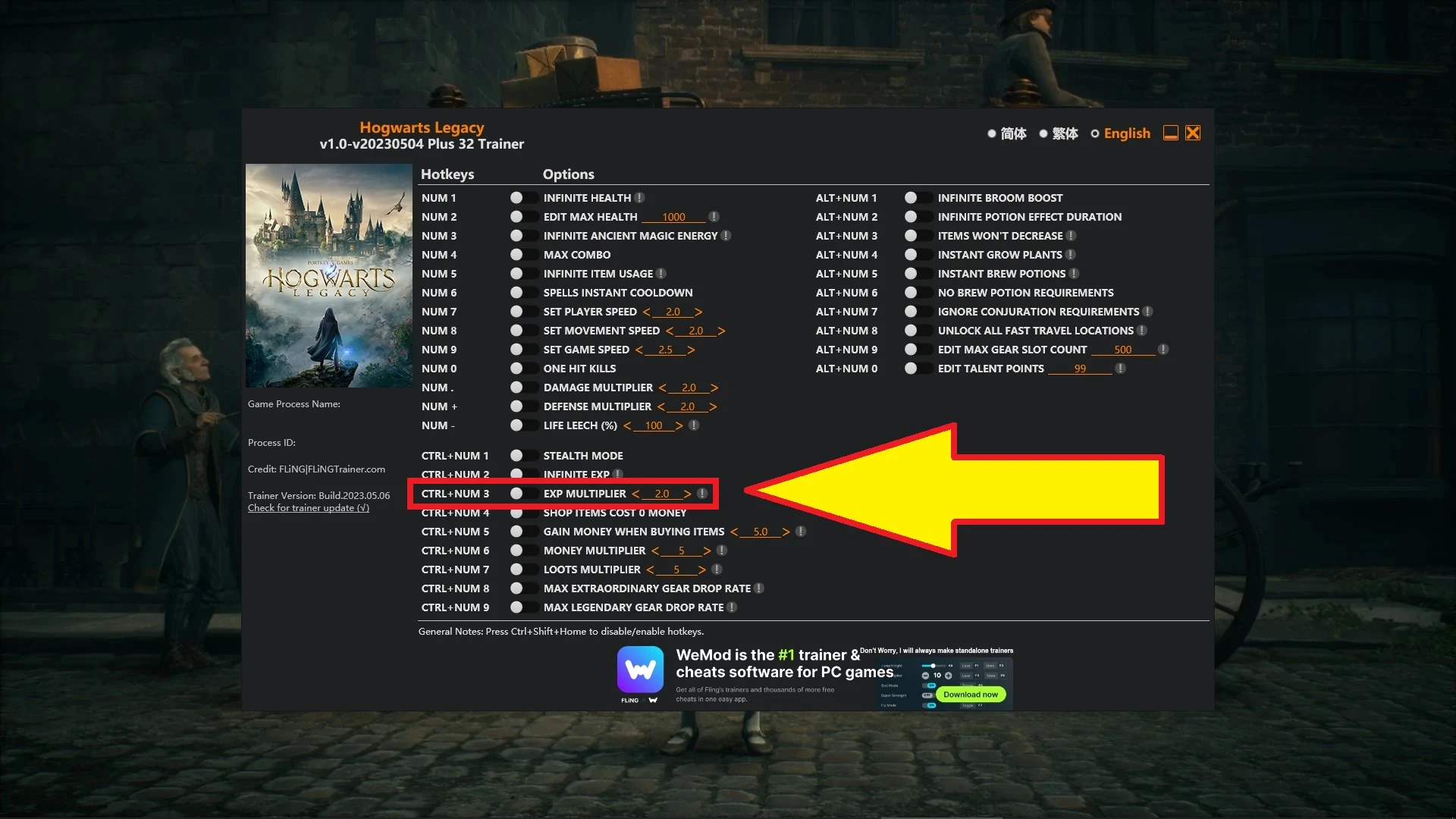
If this is done, then any gear you are given/discover/buy after that point will also be Level 40. Traits and Upgrades are your problem to deal with, sorry, but Level 40 and Level 40 gear will be more than enough to see you through the game to the point you can do that.
Character Customisation
Each save is the same basic character, only first name, hair and voice pitch change. Obviously, I can't create unique saves for all of you. Best I can do is suggest that you create your character, play through the intro with them, them swap out the save files for mine and use nathdev's Character Editor:
https://www.nexusmods.com/hogwartslegacy/mods/974
to turn Miss Striker into your own student.
(There is also Madam Snelling's Tress Emporium, which is found in the northwestern corner of Hogsmeade)
If you wish to use mine, be aware that the Ravenclaw and Hufflepuff saves use custom hair:
https://www.nexusmods.com/hogwartslegacy/mods/537 (Ravenclaw)
https://www.nexusmods.com/hogwartslegacy/mods/964 (Hufflepuff)
Known Bugs
1) The Game may crash the first time you load up a save. If this happens, just start the game back up, it'll be fine from that point on.
2) For some, Professor Weasley may be waiting in her office, rather than outside the Common Room, on the morning after the Sorting Ceremony. I have no idea why that's happening, but it's not game-breaking - just trek down to her and you'll both be teleported back to the entrance to your common room.