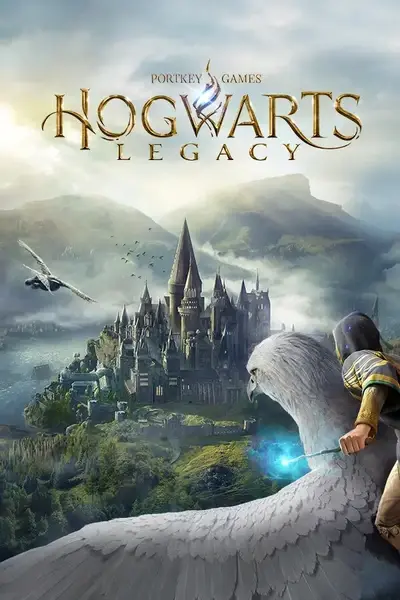About this mod
A more reliable version of the classic Quick Save mod.
- Requirements
- Permissions and credits
- Changelogs
See the "Changelogs" dropdown just above.
If the mod stopped working recently
In early August 2024 I foolishly used the RIGHT-CTRL key as a debug key for some of my other mods. If you have any of those mods installed the default binding for this mod will stop working. If so, please check if you have any of the following mods. If you do, please update those mods to the latest version and that should fix it: Open All Locks, Skip Alohomora, NPC Finder, Open Bugger Doors, Toggle Slow Motion, Free Fly Plus, Bird In Hand Bug Fix.
Introduction
This is a blueprint version of the classic Quick Save mod. It works in exactly the same way, except that this version is written in blueprints so it's faster, more stable, and doesn't require UE4SS. Notes:
- By default this mod uses the CTRL key on the RIGHT HAND SIDE of the keyboard as the hotkey, but you can change this.
- When you press the hotkey your currently running game will be saved as a MANUAL SAVE, overwriting your oldest manual save.
- A message will appear on-screen to confirm that it has worked.
- Sadly it is not possible to protect any of your existing manual saves from being over-written.
You should be able to install the mod automatically using Vortex (then skip to step 4 below), but Vortex can be a bit unreliable with Hogwarts Legacy mods (it doesn't always delete mods properly) so I would recommend installing it manually as follows:
- Download the mod.
- Unzip the contents.
- Move the .utoc, .ucas, and .pak files to the Steam\steamapps\common\Hogwarts Legacy\Phoenix\Content\Paks\~mods\ folder.
- Install Blueprint Apparate Modloader if you haven't already.
- Start Hogwarts Legacy
- Load your most recent save-file.
- Press the F8 key to activate Blueprint Apparate Modloader.
- Type QuickSave in the little window and hit the Enter key on your keyboard.
- The word QuickSave should disappear and reappear lower down in that window with an X next to it. If it doesn't - if it stays on the top line - then either a) you put the .utoc, .ucas and .pak files in the wrong folder, or b) one of your existing mods is already using pakchunk 1031. Use my PakChunk Checker to check that. If you have a pakchunk conflict see the Conflicts section below.
- Press F8 again to close the modloader window.
Default Key Bindings
By default this mod uses the following key bindings:
- RIGHT-CTRL = Quick Save
You can change the key bindings to anything you like as follows:
- Download & install the latest version of this mod, start the game, do the F8 thing (if you haven't already), load a save file, then shut down the game.
- In Windows Explorer type %localappdata%\Hogwarts Legacy\Saved\Config\WindowsNoEditor into the address bar at the top and hit Enter.
- Left click Input.ini then right click it and select "Edit" (or "Open with" > "Notepad").
- Search for QuickSave. You should find entries like those below.
- Change the items shown in green below to whatever you want. Key names can be found here.
- Restart the game.
How to Un-Install
Either:
1) If you installed it via Vortex: Disable or Uninstall it via Vortex. BUT also CHECK that it's gone from the ~mods folder afterwards.
2) Delete the .utoc, .ucas, and .pak files from the ~mods folder.
Known Issues
- It would be nice to be able to quick-save to a specific slot so that you could protect your other manual saves from being over-written. I tried to do this but the nodes to set the slot were ignored by the game. It seems that over-writing the oldest manual save has been hard-coded into the game.
- It would be nice to be able to quick-load your most recent manual save. I tried to do this but the load-last-save node was ignored by the game.
- Manual saves are sometime disabled by the game. Over-riding this would be extremely difficult, so I haven't attempted it. Instead, I thought I would take advantage of the fact that auto-saves usually still work. So I wrote some code to trigger a quick auto-save. Sadly the node to do this was ignored by the game.
My Story Mode Toggler mod also uses the RIGHT_CTRL key binding. If you have this mod and that one you will need to change the binding for one of them.
This mod uses pakchunk 1031. You can check if that conflicts with any of your existing mods by running my PakChunk Checker batch script after you've installed this mod. If it does conflict, you can fix it using the Chunk ID Conflict Manager.