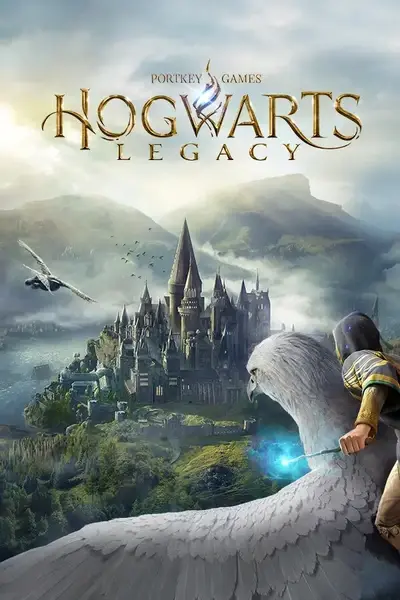File information
Created by
Newt4780 - winterelfeas7101Uploaded by
WinterElfeasVirus scan
This has been bothering me since the beginning, we have a Floo Network in the lore but we can magically use it from anywhere. It is enough!
This mod only allows fast travel when you are near a Floo Network lady.
Installation
- Download the latest UE4SS (Xinput)
- Extract its content next to the executable "~\Hogwarts Legacy\Phoenix\Binaries\Win64\HogwartsLegacy.exe".
Should look like that (edit: minus imgui.ini and ue4ss.logs that generate after) - If it is the first time, go in the Mods folder and remove everything
- Extract the zip content in root game folder "~\Hogwarts Legacy"
Bug / limitations
- Wait feature is not working unless next to Floo Network (workaround in 1.1)
- In Hogwarts, you cannot click on the list left if disabled, so you cannot easily set a waypoint to where you want to go (you can still do it on the map Floo Flames if you know your Hogwarts well)
Changelog
1.2 (removed, bug with invisible wands)
- Added a Floo flame effect around our character after a fast travel (by playing the other anim a millisecond before, as animations still cause T-Pose issue after fast travel if we let them play / try to fully replace the default one)
1.1
- Added workaround, you can disable / enable the feature using the F6 key to force re-enable the Fast Travel / Wait feature (you can remap it, and if you use a controller, use Steam to map an unused button to F6, like Select on the DualSense controller or maybe the Xbox or Microphone button for Xbox controller)
1.0
- Base version
All the credit goes to Newt#4780 from the Hogwarts Legacy Modding discord
Assist me by voting with annoying this bug: Hogwarts Legacy : Character shadows and reflection broken after Daedalian Keys puzzle or Alohomora (wbgames.com)