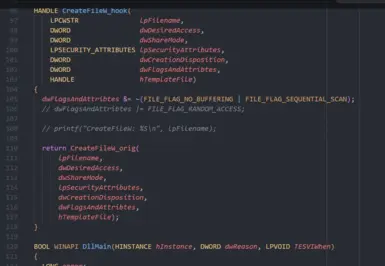About this mod
Makes HFW playable on HDD and improves SSD aswell hopefully getting rid of the insane stuttering mostly caused by DirectStorage.
- Permissions and credits
For this to work first you must disable DirectStorage by removing dstorage.dll and dstoragecore.dll from the game folder, then apply the mod simply copying the files, drop them in the main game folder where the executable is. ASI Loader included.
Why do I have to remove DirectStorage files?
Because it overrides DiskCacheEnabler, acts on top of it leaving the mod without any effect whatsoever.
Compatibility with other mods? There shouldn't be any problems, see the pinned comment just in case.
To begin with, this is simply an .asi file, so you need an .asi loader for this to work. I do provide one as "version.dll" with the mod itself and works, but if you have other mods which utilize an .asi loader it could not load so you can try to copy just DiskCacheEnabler.asi without the .dll file. (supposing your game already has an .asi loader) and ensure it has been loaded into the game. < this is important.
MAKE SURE THE MOD IS WORKING.
You can check this really easily by opening the game just to the main menu, alt-tab/miminize and try to delete or move DiskCacheEnabler. If it shows an error saying it is being used then good means it is working and has been loaded. If not, the file was not loaded in the game and you need a different asi loader or move it inside plugins folder if there is one. Again, make sure it has been loaded. Otherwise your game will turn into a constant shader compilation and intermittent loading screen nightmare.
HFW will ALWAYS work better on SSD.
DirectStorage is NOT the problem, Decima Engine is. Is just that DStorage had a terrible implementation into the game.
Even though this works perfectly fine with HDDs and it'll make the game playable, Decima engine is just inefficient with its engine streaming. You CAN install this for your Hard Drive in fact I DO, but keep in mind there will be intermittent fake "shader compilation" screens, I say fake because they're not. These are actually loading screens due the engine being slower than a turtle.
Even on PS5 you can spot LOD issues and popping in. So I really suggest to move your installation to a SSD if you can + use this mod. But if you don't care about a few loading screens in-mid-game as you play the game will run smooth and it'll be stable.
Extra notes:
*There is a chance your shaders might rebuild themselves. This is normal and should happen only once. Having the shaders re-compiled at least once is not bad as they will be regenerated and possibly free of any issues.
*This mod is universal and should work in any other game. By general rule any "SSD Required" game could benefit from this, even without DStorage.
*Horizon Zero Dawn Remastered is shipped with DirectStorage and might suffer from the same issue. Likely this mod is the solution.
If you still have some performance issues and minor stuttering I suggest you to take a look at my guide:
https://steamcommunity.com/sharedfiles/filedetails/?id=3205816956
Credits:
https://www.nexusmods.com/avatarfrontiersofpandora/mods/4 (thumbnail)
https://www.nexusmods.com/starfield/mods/2245 (asi file)
All credits go to its original author(s)