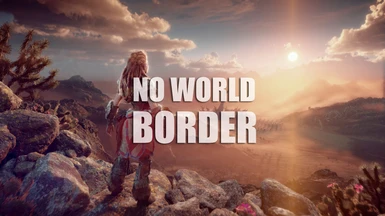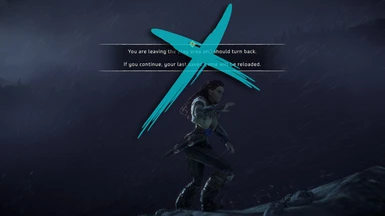About this mod
Explore outside of play area. You will never see "You are leaving play Area" warning message again. No roll back loading screens.
- Permissions and credits
- Donations
You will never see "You are leaving play Area" warning message again. No roll back loading screens.
Pass map border freely and explore outside of play area, find new areas and hidden locations.
Requirements & Compatibility:
Not compatible with Remove Fall Damage mod.



Pls always remember to hit [Track], [Endorse] and [Vote] buttons for your favorite mods, as well as [💘 Give Kudos] to the author on his Profile page, that's really helps to keep going and create more and more cool mods for you guys. Cheers!
Installation:
Drop mod files to your Packed_DX12 folder.
Packed_DX12 game folder usually located in :
- C:\Program files\Horizon Zero Dawn\Packed_DX12 or
- C:\Program files\Steam\steamapps\common\Horizon Zero Dawn\Packed_DX12
How to find game folder:
For Steam version:
Steam games usually stored in:
C:\Program Files (x86)\Steam\steamapps\common
Watch video tutorial here for more ways to locate your steam games folder.
For GOG version:
Find Horizon Zero Dawn shortcut on your desktop;
Right click and choose "open file location".
Love Horizon as much as I do? Follow for more ⬇️