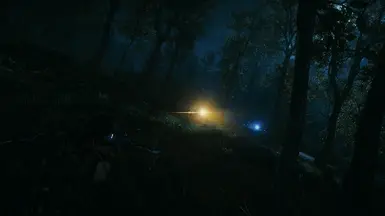About this mod
Enhance your visual experience by introducing a balanced blend of atmospheric effects, sharpening, and color adjustments, making environments feel more cinematic.
- Requirements
- Permissions and credits
- Changelogs

- The lighting enhancements bring a more dynamic feel to the world, simulating realistic light interactions that add depth and atmosphere. With adjustments to adaptive brightness and lens effects, the lighting creates a more vibrant and immersive environment without overpowering the scene.
- The lighting adapts to different environments, ensuring both bright and dark areas are well-balanced, while subtle lens effects provide a touch of cinematic realism.
2. Sharper Details:
- This preset sharpens textures throughout the game, ensuring that details stand out clearly. The sharpening is balanced to enhance clarity without introducing noise or unwanted artifacts, making textures and fine details more prominent while retaining a natural look.
3. Clarity and Detail Enhancement:
- Image sharpness is improved, particularly in shadowed areas, without washing out the brighter regions. The overall contrast is enhanced, bringing out finer details in textures and environments, ensuring that every element of the game is crisp and well-defined.
4. Vibrant Colors:
- A combination of color adjustments enriches the game’s palette, making colors more vivid while staying true to the game’s original tone. The colors are more vibrant and lifelike, enhancing the natural beauty of the game’s environments without over-saturating the visuals.
- Specific color tweaks have been applied to ensure that each environment—whether lush forests, arid deserts, or snowy mountains—feels more immersive and visually striking.
5. Subtle Bloom and Vignette:
- The bloom effect adds a soft, controlled glow to the game’s light sources, enhancing the realism of sunlight, fires, and other bright objects. This subtle glow enhances the atmosphere without being overly dramatic.
- A delicate vignette effect is applied to draw the player’s attention toward the center of the screen, giving a more cinematic focus to the gameplay. It’s subtle enough not to distract, yet effective in enhancing immersion.
6. Depth-Enhanced Shadows:
- The enhanced ambient occlusion adds depth to shadows, creating a more three-dimensional and lifelike look. This is especially noticeable in dense foliage, rocky terrain, and complex architectural scenes, where the enhanced shadows bring out the intricacies of the environment.
- Shadows fade naturally, maintaining realism, and the adjustments ensure that the added depth doesn’t overdarken or flatten the scene.


Installation:
1. Download and install the latest version of ReShade.
2. During installation, select Horizon Zero Dawn and choose the DirectX 10/11/12 option.
3. Download the preset file from this NexusMods page.
4. Drag and drop the folder in the main directory where your Horizon Zero Dawn executable is located.
5. Launch the game, press the "Home" key to open the ReShade menu,and select the Presets folder from the dropdown list, then select DAWN.ini.
6. Enjoy your enhanced Horizon Zero Dawn experience!
Compatibility:
This is designed for the vanilla version of Horizon Zero Dawn and is compatible with most other mods. For optimal results, it’s recommended to disable any conflicting visual enhancement mods. This preset was made with ReShade 6.2.0. It may not work or look the same in future updates, so it's recommended to use this version.
Important:
This file can only be downloaded from NexusMods.com. Any reuploads or distributions on other sites are strictly forbidden.