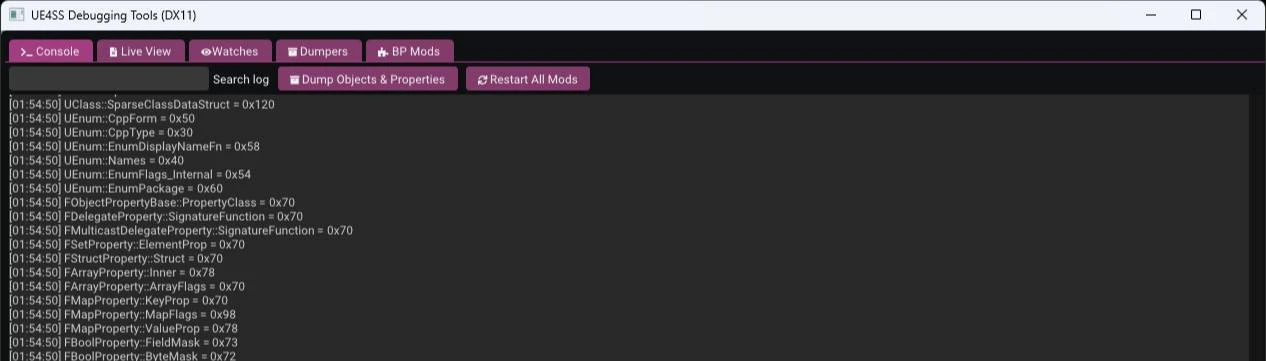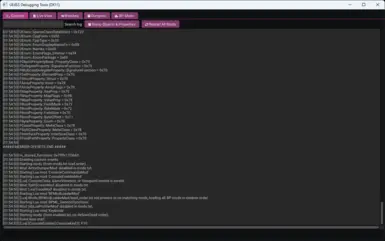Automated Install
You can install by importing the mod to Vortex Mod Manger, while using the Into The Radius 2 Extension as it depends on this archive
You can use a custom release of UE4SS! But do note the extension is only meant to handle the experimental release format for UE4SS as it has been confirmed that is the format they will be using for future releases.
To use a Non Experimental release of UE4SS, please
1) open the zip and rename `Mods` to `LuaMods`,
2) modify the settings.ini file to have `ModsFolderPath = ./LuaMods` be set.
3) add the file `custom-format.txt` to the root of the zip
4) import to Vortex like any other mod
Manual Install
1) Download the latest release zip from here
2) Extract `dwmapi.dll` and `override.dll` to `IntoTheRadius2/Binaries/Win64`
3) Extract the files from `ue4ss/` to `IntoTheRadius2/Content/Paks
Your Files should look something like this, "..." representing other files/folders
IntoTheRadius2/
├── Content/
│└── Paks/
│ ├── UE4SS.dll
│ ├── UE4SS-settings.ini
│ ├── LuaMods/
│ └── ...
└── Binaries/
└── Win64/
├── dwmapi.dll
├── override.txt
└── ... Manual Install with Custom Version
1) Modify `UE4SS-settings.ini` to have `ModsFolderPath = ./LuaMods` be set.
2) Manually place `dwmapi.dll` in the proper location
3) Create `override.txt` next to dwmapi.dll and give it the string `../../Content/Paks`
4) Place UE4SS.dll and UE4SS-settings.ini in the Paks folder,
5) Copy the Mods folder from the zip to LuaMods in the Paks folder