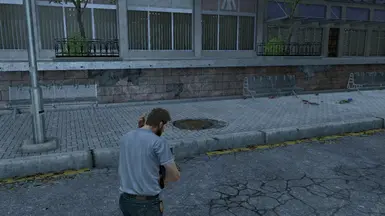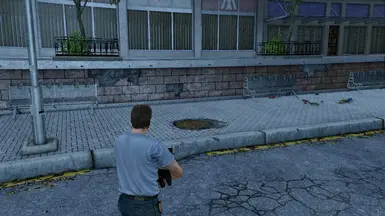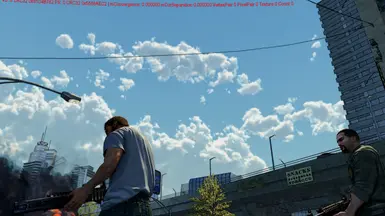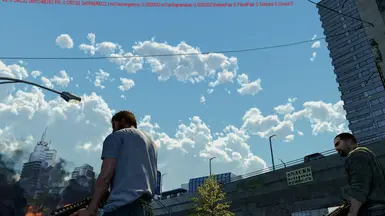About this mod
Many shadertweaks see description
reshade tonemap, relief texture enhancing, color balancing,
smaa, ambient occlusion (ao) and a slight curve.
- Permissions and credits
Think gears of war and then invert it....
Admirable for it's time specifically with the
gravity gameplay mixed in but regrettably lacks focus.
It's a bit chunky in all aspects, gameplay, level design
and narrative structure but still enjoyable, to some
extent.
Typical for games released in that time there is a lot of
bloom, fog, blur and excessive contrast which, rather
obscure much detail in the game so to resurrect some of this detail
this package contains some tweaks realized with helix
(a precursor to 3dmigoto, works exclusively with dx9) and reshade.
Helix tweaks contain:
- reduce bloom, vigenette and white clipping
- reduce hdr
- reduce fog brightness in distance
- reduce halo sky
- reduce overbright sky
- reduce dof when zoomed in with rifle
- remove outline swapable weapons
- added curve shader
- set shaders to full precision (remove _pp)
clothes npc
weapon
environment and structures
skin body npc and avatar
full precision gives a bit more accurate color
and definition to textures, etc.
Further a reshade tone map re-balances brightness, plus removes a slight
yellow tint and a 'poor mans form of tessellation' gives the assets
(cars, environment, etc) a bit of relief and more definition.
Also added smaa (so disable in game AA).
The screenshots contain AO (ambient occlusion) this is applied by
a slightly tweaked shader made by Pascal Matthäus aka Euda.
AO works rather so-so, and is quite expensive gpu wise.
Just in case you are wondering why I am using the ultimate asi loader
in this case without it the game crashes on startup, due to reshade
and a similar attempt with sweetfx, causes the game to crash on shut down.
The ultimate asi loader allows reshade to function without a hitch.
- install
Copy the contents of the zip file to the install folder of
inversion, the folder which contains inversion.exe
- optional install
The following instructions are only needed
if you do not like using unverified dll's you can:
download helix from
http://helixmod.blogspot.com/
and place following file in the install dir of inversion
d3d9.dll
Note:
This package contains a 'd3d9.dll.hxdb' this is the debug version
which allows shaders to be found in game, usage rename d3d9.dll to
d3d9.dll.o then rename d3d9.dll.hxdb to d3d9.dll and in some cases
set UseEndScene = false to UseEndScene = true in the dx9settings.ini
download the 'ultimate asi loader' (32bits) from:
https://github.com/ThirteenAG/Ultimate-ASI-Loader/releases
then copy the dinput8.dll 32bits version to the install dir
of inversion.
download reshade from
https://reshade.me/ (preferably version 4.9.1)
Note:
Because this package uses the 'ultimate asi loader' take care and
first rename the existing d3d9.dll (helix) to d3d9.dll.hx then
install *only* d3d9.dll (32bits) to the install dir aka folder
of inversion.
Rename:
d3d9.dll
to:
reshade.asi
Rename:
d3d9.dll.hx
to:
d3d9.dll
Then copy the reshade folder plus ReShade.ini and reshadep.ini
contained in this package to the install dir of inversion.
Note:
dx9settings.ini of helix contains the name of the linked proxy dll
in this case leave it empty ultimate asi loader chains reshade.
- verify
To test the shaderfixes you will have to start and the restart
the game without the d3d9.dll example rename it to d3d9.dll.o
and restart the game.
For reshade simply press 'F1' in game to toggle
the shaders on or off.
- tested
Tested with version 5.48.0.0 of inversion on win 7 and win 10(1903)
/ nvidia 1050gtx ti
- performance
reshade / helix / usage 1080p@60fps*
without - clock 1759Mhz gpu usage ~40%
with - clock 1759Mhz gpu usage ~67%
approximately 27% increase (1050gtx ti on win 7 / win 10)
max gpu: 1772Mhz gpu usage 100%
*) Game is capped to 60.7 with fast sync through nvidia inpsector
ao adds roughly 20%
- further tweaking
If you like you can compare the modified shader(s), Dumps contains
the original shader, to alter values. The folder 'shaderoverride'
contains the modified versions.
Note helix works differently then 3dmigoto please search for a
tutorial or start looking here:
http://helixmod.blogspot.com/2010/12/how-to-guides.html
Specific shaders can be disabled by simply removing them
from the sub folders contained in 'shaderoverride'.
Most shaders <shadernumber>.txt have
a descriptive remark at top of the file (see shader list).
- tips
https://www.pcgamingwiki.com/wiki/inversion