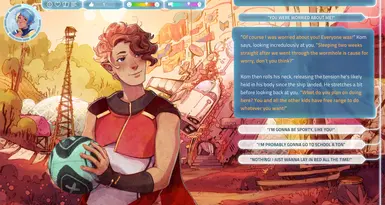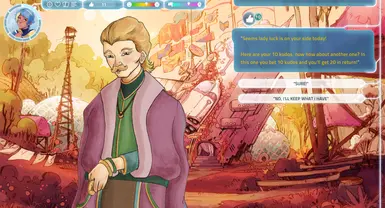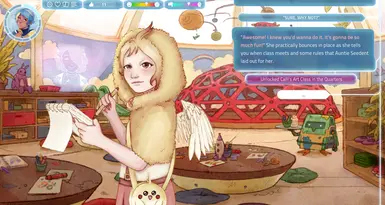File information
Created by
Team SeraphicUploaded by
TeamSeraphicVirus scan
About this mod
ExtraColonist for IWATE / IWATEX brings an expanded cast of lovable characters, consisting of brand new artwork, animations and stories. Discover new collectibles to gift them and the original cast. Adopt new pets that can grow along with you in the future. With new endings and alternate scenarios, who will you be in this exciting new expansion?
- Permissions and credits

Why doesn't Sol remember them?
- Meet Genesis, a girl with an underlying familial secret that she'll only tell her closest friends
- Meet Aviation, a boy with big dreams and even bigger expectations from those around him
- Meet Calligraphy, of whoms artistic pursuits come before anything else
- Meet Saccharine, a girl who's looking for good in everything around her
- Meet Felicities, a girl shaken to her core whose curiosity will lift her to new heights
- Meet Kombucha, a sporty teen whose heart of gold knows no bounds when it comes to helping others
- Meet Imperative, a child who wants nothing more than to keep the colony safe from those unjust
- Meet Bromelain, a kid whose love of nature and independence will take you on wild adventures
This is just the beginning. There are still more characters to meet and stories to see. Are you up to the task?

Attend new Jobs
You can help one of the new characters- Calligraphy- run their art class in the Quarters!
Assist Nito and Shu Ying with building their business!
Gift new items
Find out which characters love the newly added items, and which don't.
Coming in future updates...
The mod is currently in its DEMO stage (all programming written, story content limited to year 1). In later releases, you can expect:
- New pets that grow along with you
- Five new Helios main characters, plus side characters

Interact with the community on our Discord
Fill out a survey about the mod here

Powering the mod
Currently, you must have ExtraColonists installed in order to utilise ExtraLoader. In addition, features are limited to year 1 for the demo. However, this will change in time as ExtraColonist and the mod loader progress.
Some achievements, such as gathering all possible cards, are also affected by this mod. Keep this in mind if you're currently trying to trophy hunt!

Compatability
Additionally, the mod should work on Windows, Mac, Linux and the Steam Deck.
Simply follow the installation and, if you encounter any compataiblity issues, do let us know!

Installation
Your Exocolonist directory should be somewhere like: C:\Program Files (x86)\Steam\steamapps\common\Exocolonist
On the Steam Deck, it may be somewhere like: local\share\Steam\steamapps\common\Exocolonist
If you can't find the Exocolonist directory, go to your Steam Library and click on the game "I Was a Teenage Exocolonist". Once there, click the ⚙️ cog on the right, hover over the "Manage" option, and click "Browse local files". This should show you your Exocolonist directory.
The directory should look something like:

2. Download the latest release of the Extracolonist mod under the "Files" tab on this page
Once downloaded, open the file, you may want to use a program such as 7zip or WinRAR.
3. Drag and drop all the files in the zip into the route that you navigated to in step 1
Your folder structure should now look like this:

4. !!! SKIP THIS STEP IF YOU ARE ON WINDOWS !!! Complete configuration on Mac, Linux and the Steam Deck
You may want to firstly add the following to Exocolonist's Launch Options (right click the game on your Steam library > click Properties...):
WINEDLLOVERRIDES="winhttp.dll=n,b" %command%Then, open a terminal in the directory you moved the files to (containing run_bepinex.sh and Exocolonist.exe) and enter the following command:
chmod u+x run_bepinex.shOnce entered, you can use the second command to launch the modded game:
./run_bepinex.shIf you are on Mac, and characters do not appear to have any dialogue, you may want to put the Streaming Assets folder (from the mod) in Exocolonist.app/Contents/Resources/Data and replace the existing Streaming Assets folder in there.
If you want to launch the game on the Steam Deck in game mode, you may want to add run_bepinex.sh as a non-steam game, otherwise feel free to try configuring it to work in another way yourself (it should follow the same processes as any other BepInEx mod).
If any of the above instructions do not work, you can manually install and configure BepInEx (Max/Unix version) yourself following the Mac/Unix guide.
5. Play!
If it works, you will see a new loading screen which will load all the custom items. Additionally your menu logo should be different.
We recommend that you start a new game (you don't need to reset Groundhogs!) to get the full experience of the mod!
6. Updating / Removing the mod
To update the mod, remove the existing BepInEx and ExtraContent folders, then drag everything in the updated mod into the same location.
To remove the mod, remove the BepInEx & ExtraContent folders, then go into Exocolonist_Data > StreamingAssets and:
- Remove the Stories folder
- Rename Stories (vanilla) to Stories