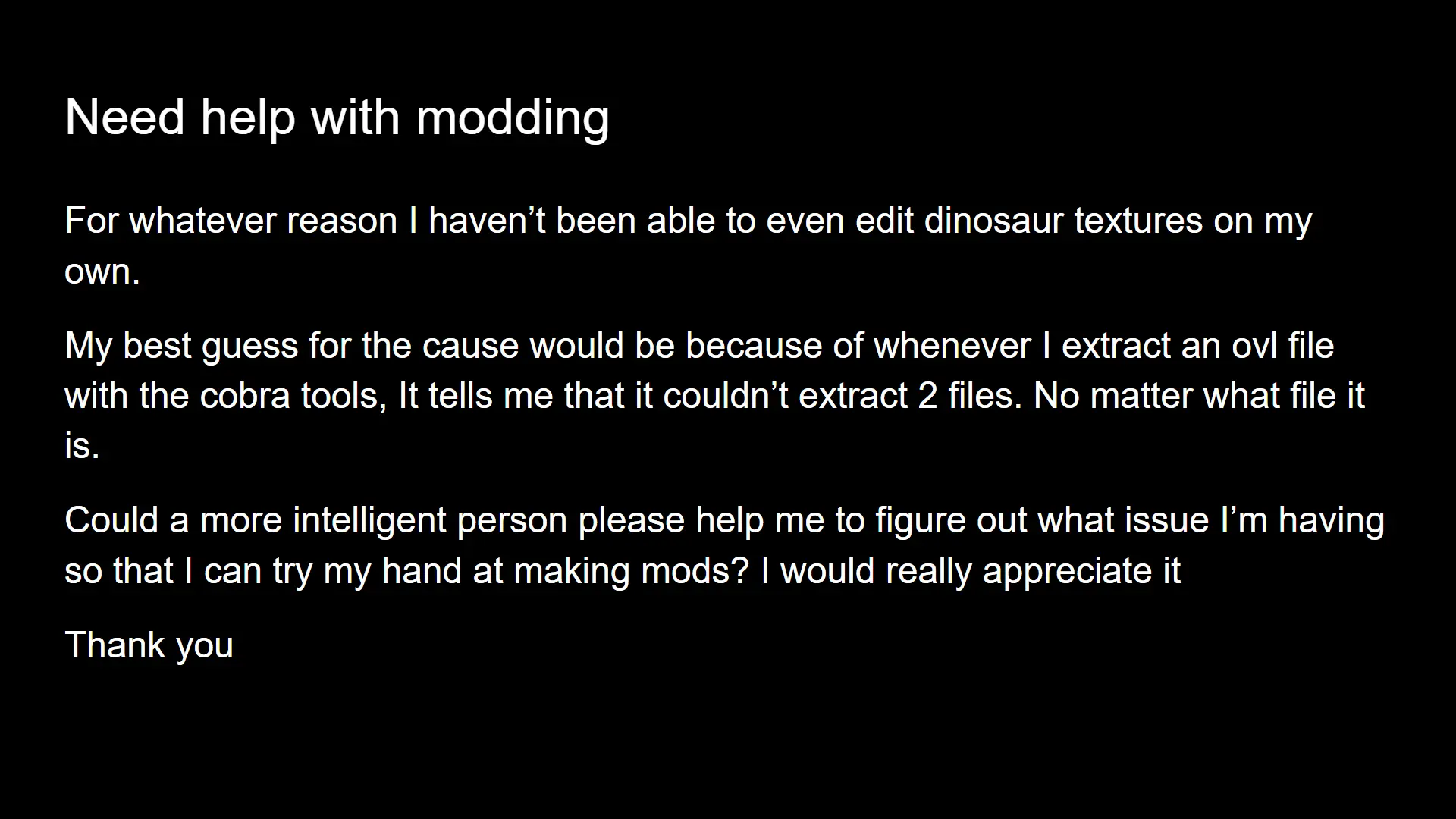
About this image
For whatever reason I haven’t been able to even edit dinosaur textures on my own.
My best guess for the cause would be because of whenever I extract an ovl file with the cobra tools, It tells me that it couldn’t extract 2 files. No matter what file it is.
Could a more intelligent person please help me to figure out what issue I’m having so that I can try my hand at making mods? I would really appreciate it
Thank you

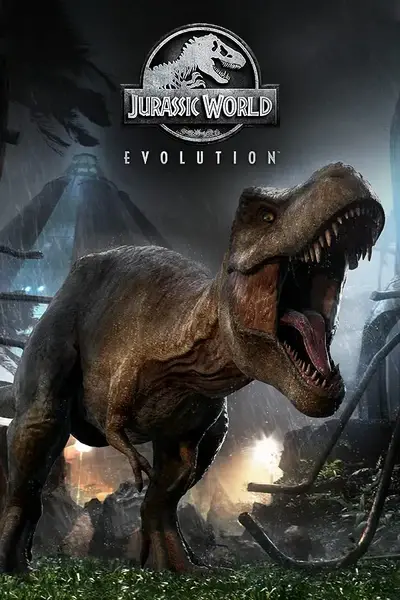








12 comments
I do not want to be rude, but i get the impression, that you went in rather blind. In most cases, the complete texture of 1 dinosaur is comprised of +/- 23 individual texture files and you missed them all? That can only be possible if you either opened/extracted the wrong .ovl and/or you are looking for the wrong files.
PS: And the 2 files extract error is normal.
These crash issues are quite hard to track down and fix. Sometimes, the problem was solved after reinstalling the Microsoft Visual C++ stuff, another/older/newer version of Python and/or different versions of Cobra Tools. But that was more trial and error and the results were mixed.
What i would try, open the .ovl and extract 1 file. Inject the unchanged file back into the .ovl and save the .ovl again (Just to test if cobra tools messes the extract/inject process up).
Sadly i have never seen a definitve answer why it happens and how to fix it.
Could it be that I have downloaded Cobra Tools multiple times, possibly in multiple places?
Do you know a place where there are others like you willing to help me?
Thank you so much, I really appreciate it
What is important, is the installation of python (The newest version of Cobra Tools recommends version 3.7 x64 bit). This "PATH" option needs to be checked.
And just to make sure you completed the last 2 steps in the Cobra Install guide (cmd commands to install pyqt5 and imageio)?
Regarding your last question. The JWE Modding did slow down quite a bit. Under this video (https://www.youtube.com/watch?v=8qMIBo-7n1A), you can find a link to the JWE Modding Discord Community. But i did never join, so i can't judge that one.
You could ofc ask some of the bigger names directly, but don't expect them to troubleshoot your issue. (Maybe they could point out 1 common mistake).
Others were kind enough to answer my questions in the past, so i am just trying to do the same.
What i have done:
- I did install Python and C++ stuff to my c: drive
- Did the cmd stuff
- I created my modding/project folders on another drive (Downloaded mods, my own experiments and separate folders for each CobraTools version)
When i had that running and a basic understanding, of how it works, i did install Blender and the needed plugins.
In my case, the first version of python i used, was 3.7.6. Later i switched to version 3.8.2 for different reasons.
I have no insight, how Python and Cobra Tools do interact with each other. Because of that i can not really recommend a certain version. All i did was using versions(Python and Cobra) that got released at a similar time. In the end, I can only follow the cobra tools readme -> atleast version 3.7.x.
You could go both way. Try the newest version of Python first (and hope that no neccessary features were removed) or use an older version and hope that no feature is missing.
Choice #1 -> google
Choice #2 -> noooo, try another version then
Choice #3 -> google, because solving an issue on my own (or atleast trying to do that first), might be a fantastic idea!
PS: I have never seen that error + have no clue how to fix it either. That is question for someone who knows how python works.