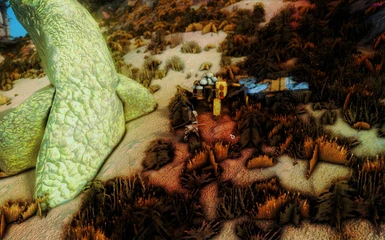About this mod
This Reshade Preset (Reshade v. 6.0.1) is loosely based on Enhanced Vanilla ReShade with full UI fix. I altered the preset to more closely resemble Ranno's Reshade Preset by disabling some shaders in Enhanced Vanilla ReShade and adding in others.
- Permissions and credits
Description:
This Reshade Preset (v. 6) is loosely based on Enhanced Vanilla ReShade with full UI fix. I altered the preset to more closely resemble Ranno's Reshade Preset by disabling some shaders in Enhanced Vanilla ReShade, editing some values, and adding in other shaders. Credits to Redronn for the Full UI fix.
Add-on used:
Reshade Effect Shader Toggle
Shaders Used:
Blooming_HDR [BloomingHDR.fx] (No longer required for Preset v. 1.1)
Bloom [qUINT_Bloom.fx] (No longer required for Preset v. 1.1)
AmbientLight [AmbientLight.fx]
Deband [Deband.fx]
GloomAO [GloomAO.fx]
MXAO [qUINT_MXAO.fx]
RadiantGI [RadiantGI.fx] (Required for Preset v. 1.1)
NiceGuy Lighting (GI/Reflection) [NGLighting.fx]
Lilium's Contrast Adaptive Sharpening (AMD FidelityFX CAS) [lilium__cas_hdr.fx]
Technicolor2 [Technicolor2.fx]
Lightroom [qUINT_lightroom.fx]
LocalContrastCS [LocalContrastCS.fx]
ADOF [qUINT_dof.fx]
EyeAdaptation [EyeAdaptation.fx]
Optional Shaders:
RadiantGI [RadiantGI.fx] (really only useful at night because it causes too much bloom during the day) UPDATE 1.1: THIS SHADER IS NOW A REQUIREMENT
PPFX Godrays [PPFX_Godrays.fx] (If you want godrays, but can be a little too bloomy in most cases)
Installation:
- Download Reshade v. 6.0.1 with Full Addon Support
- Install Reshade to kenshi_x64.exe
- When selecting shaders use the list I have provided above. Next, select Reshade Effect Shader Toggle when selecting Add-ons.
- Download the main file from this mod page.
- Extract the main file to Kenshi's root directory (wherever kenshi_x64.exe is located [for Steam Users this is usually "C:\Program Files (x86)\Steam\steamapps\common\Kenshi" (without quotes), unless you have it installed on a different HDD/SSD than your OS]) and overwrite all files.
- Download the update archive.
- Extract it to Kenshi's root directory.
(Probably) FAQ:
Q: Nights are too bright. How do I get realistic nights???
A: Use Darker Nights optional DL (Enhanced Shadows and Lighting Reshade Preset DN).
Future Plans:
Recommended Mod(s):
Reduced Particle Effects