Looking for a KCD2 guide? Click here.
This guide explains how to enable developer mode (devmode) in Kingdom Come: Deliverance (KCD1).
Developer mode may be required for some commands or mods like Master Strike Begone.
For steam:
1. Right click on Kingdom Come: Deliverance in your steam library
2. Click properties and navigate to general tab
3. In Launch Options paste the following: -devmode

For other platforms (GOG, Epic etc.):
1. Navigate to where the KingdomCome.exe is located (e.g. D:\GOG Galaxy\Kingdom Come Deliverance\bin\Win64).
2. Right click on KingdomCome.exe and create a shortcut.
3. Right click on that shortcut, click properties and add -devmode to target (see picture)
4. Should look like this "D:\GOG Galaxy\Kingdom Come Deliverance\bin\Win64\KingdomCome.exe" -devmode
5. From now on start the game via this shortcut

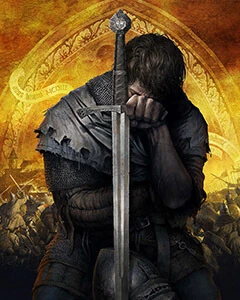








7 comments