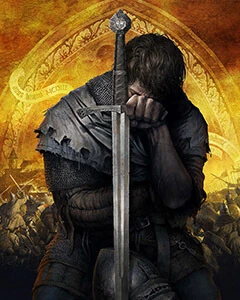About this mod
Are you tired of seeing Henry's armored face in in-game cutscenes and being unable to see his facial expressions most of the time? Do you want to never again quickly strip the rascal down before a cutscene, not knowing if there's a fight ahead? No more! This mod makes different hats combine the armor ratings of three best head armors. Lookin' good!
- Permissions and credits
- Changelogs
Please note that I have no idea if not wearing a head chainmail and coif makes your neck vulnerable to slashes or arrows. Logic tells me it shouldn't, since all head armor is added together on the stats screen, but who knows. It's hard for me to definitively test it.
Compatibility: This mod uses Patched Table Files, so it will only be incompatible with mods that change the stats of your hat (i.e., the Basic version will be incompatible with any mod that changes the stats of Nobleman's Hat, which is theoretically possible for any armor or prices overhaul). Ask me how to manually resolve/merge it if you're having compatibility issues!
Manual installation: unzip the archive into the root folder of the game (e.g., D:\Games\Kingdom Come Deliverance), open the file Kingdom Come Deliverance\Mods\mod_order.txt. If this is your first mod, just paste ArmoredHat in there and save the file. If it isn't, paste it on a new line.
You can also install it using Vortex.
Uninstallation: disable and remove with Vortex (make sure it disappears from Mod Order), or, if installed manually, delete the line containing ArmoredHat from mod_order.txt and delete the ArmoredHat folder from Mods.
Check out my other mod: Ultimate Repair Kit 2.0
You can also check out WileCoyote's fork of the popular console cheats mod cheat that offers major and minor improvements, new commands and incorporates changes made by me, JoewAlabel, MagicGonads and Wile themselves, of course: WileCoyote's KCD cheat.
Old description of my fork:
Added command cheat_add_potion_buff (req:id, may simply use a number instead). Offers a selection of 6 potion buffs to immediately apply: Nighthawk, Aqua Vitalis, Buck's Blood, Marigold, Lazarus and Hair o' The Dog. Could add more, but those I consider most useful. Can be used in combat. Reason to use this instead of cheat_add_buff: with cheat_add_buff you either have to type in a long full id like "fa2ad41e-5701-4fe7-8630-5cee49eb304f", or use the name like "potion_X" and nearly always get the buff "potion_X_DEPRECATED" applied instead, since it automatically chooses the one "at the end of the list".
Example: cheat_add_potion_buff id:1 | cheat_add_potion_buff 1
Added command cheat_tp_to_npc (req:id, optional:num). Finds an NPC similar to cheat_find_npc and immediately teleports to them. If there's more than 1 NPC in the search result, you can use an optional argument "num:" to pick which one you'd like to teleport to. Reason to use this instead of cheat_find_npc+cheat_teleport: aren't you tired of searching for people then manually inputting the coords? Well, I am.
Example: cheat_tp_to_npc id:Peshek | cheat_tp_to_npc id:herb num:1 (teleports to "Herb woman" out of 3 finds, the rest are "Herbalists")
Added command cheat_charm. Quickly washes you from dirt and blood like cheat_wash_dirt_and_blood plus applies effects Fresh Cut and Smitten (sex with Theresa) for bonus Charisma.
Changed/fixed cheat_add/remove_buff_invisible by changing the vanilla invisibility buff that's in the game via Patched Table Files (this will only conflict with mods that change anything in that buff, which I don't know of). Now it correctly sets all three stealth stats (Visibility, Conspicuousness and Noise) to 0. You will still be spotted if you walk in front of someone in broad daylight!
Here's the link. Unzip the archive into the root folder of the game (e.g. D:\Games\Kingdom Come Deliverance) and add a new line with the word "JoewAlabel_Cheat" to Kingdom Come Deliverance\Mods\mod_order.txt or put it in your Vortex download folder for KCD (in my case, it's D:\Vortex downloads\kingdomcomedeliverance), wait for it to notice the new archive and press Install and Enable in the mod menu.
Have fun!