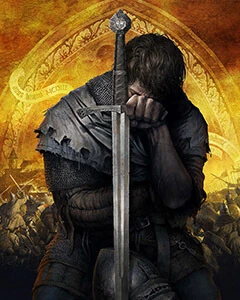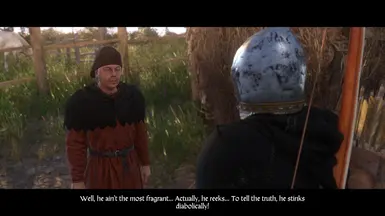DESCRIPTION
So Warhorse Jenda is the best all-around horse in the game, huh? So you can hardly get better than that, huh? Well now, Warhorse Jenda is even better with this mod, much like my previous mods Make Pebbles Great Again and Roach is the Best Horse, this mod matches Jenda's stats to the best whoch can be found in the game. Yo know the drill, so:
-Speed: As fast as Pegasus/Shadowfax/Shadowmere
-Capacity: As beefy as Trojan/Shadowmere
-Courage: As brave as Khantaka/Agro
-Stamina: As tiredless as Chollima
WHERE CAN I FND THIS HORSE?
Buy from Johann at the Merhojed stables.
INSTALLATION
Download the .rar file, unpack and copy the folder Jenda_Stinks_Best into your mod's folder.
POSSIBLE ISSUES
"Mod doesn't work!!" Oh really? Then how did I got the screenshots? If the mod is not working for you, then it's 100% an issue on your part, so check the following:
1.Folder structure.
Perhaps instead of unpacking the .rar file directly you chose "extract in [filenam] folder and copyied that folder into your mods folder, thus creating and extra folder that prevents the game from loading the mod. Make sure you copied the Jenda_Stinks_Best folder directly into your mods folder. In that regard, I've read that Vortex has issues with loading mods sometimes with this game, try manually installing the mod.
2.Conflicts with other mods.
This mod overwrites just one row in the soul.xml file, however, there's other mods that fully overwrite this file, like Early Bird or outdated mods (made prior to version 1.96 of the game) that overwrite entire files instead of the relevant rows in said files. Try the following:
a) Merge this mod with the one conflicting, either by using a xml merger program or manually doing so.
Or
b) Make sure this mod loads last. There's two ways of doing this:
-Create a mod_order.txt file into your mods folder and manyally write the names of the mods into that file, in the order you want them to load. Be aware that this also acts as a whitelist of mods to load. Mods not included in this file won't load. make sure you write the name of the mods correctly, in this case it's jenda_stinks_best
Or
-Rename the Jenda_Stinks_Best folder as zzz_Jenda_Stinks_Best or some such so it appears last on the folder order, since in absence of a mod_order.txt file the game loads the mods in alphabetical order.