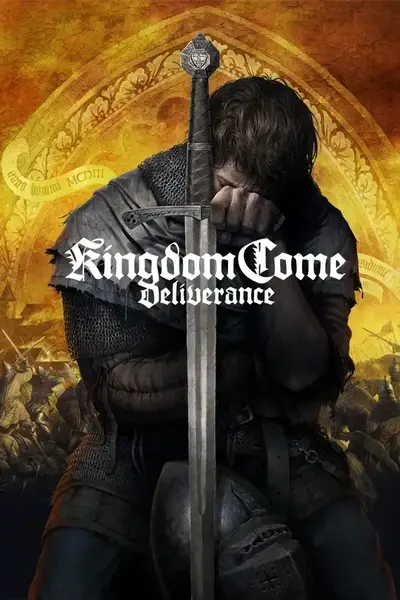About this mod
This mod replaces the original Architect mod with the addition of more functions and by making it easier to use overall.
Also, I fixed the grey cylinder bug that the original mod has.
- Permissions and credits
I modified the original mod Architect
made by Benjamin Foo to make it more easy to use and increase the possibility of personalization.
I worked on it and debugged, but since this was my first time working with Lua, the code is not perfect but it work.
The result is really nice so I decided to share it with this community.
-----------------------------------
Added:
- the function to enable/disable the snap position on the targeted point
- the function to change the object height
- the function to decrease the rate for rotation and changing height for more detailed positioning
Changed:
- The mod starts disabled, and can be enabled by pressing the key "H"
- The popup help information describing key command will only be visible if the mod is enabled
- deactivating the rotation mode will leave the object in the same rotation and not reset
-----------------------------------
Description of the functions:
Snap Disable
The function can be enabled/disabled with "Q"
Spawned object will lock its height and distant relative to the player, making possible to change it and move it freely with the player movement
Height change
The function can be enabled/disabled with "X"
The spawned object will change the height with the mouse wheel.
*Some times if the player is too high from the ground (on a mountain or an elevated surface) may not see the spawned object, but increasing its height will rise it from the ground.
Detail mode
The function can be enabled/disabled with "Z"
The rotation and height will became more slow and detailed to make the perfect adjustments.
-----------------------------------
Update 1.1.2
New features:
- Rotation on all axis
- Scale mode
- Lock in place mode
Description of the functions:
Rotation on all axis
Player can now rotate the objects on all axis by pressing "e" after selected the Rotation mode.
the default rotation is on the Z axis (as the original one)
Scale mode
By pressing the "y" and rotate the mouse wheel, player can change the scale of object from a minimum of 0.2 up to 30? (I did not put a limit for now).
Lock in place mode
With the previous version, pressing the "q" will swap the mode from "snap" to "free" mode, now while on free mode the player can press "e"
to lock the item position. It is very helpful to check the item position and also it let player repositioning to have a better manage of the object and then swap the mode to "free mode" again.
-----------------------------------
Future updates
If the mod will be appreciate, I may add something like:
Rotate the object on other axisA function to scale the object size (not sure if possible)- key bindings (I skipped it since I made it just for me)
-----------------------------------
Installment
If you have the original Architect mode, you can delete it, and use this version.
There is no need to uninstall the original one, just replace it will work.
*For details of the original mod and/or installing/uninstalling it, please read the original mod page:
Architect
-----------------------------------
Note:
There is no need to use the original mod
I am always open to any suggestions for improvements, and please notify me of any bugs by submitting a bug report
-----------------------------------
Credits
Original mod made by: Benjamin Foo
Thanks to planetratshit for developing version 0.6 !
Thanks to Warhorse Studios for developing KC:D