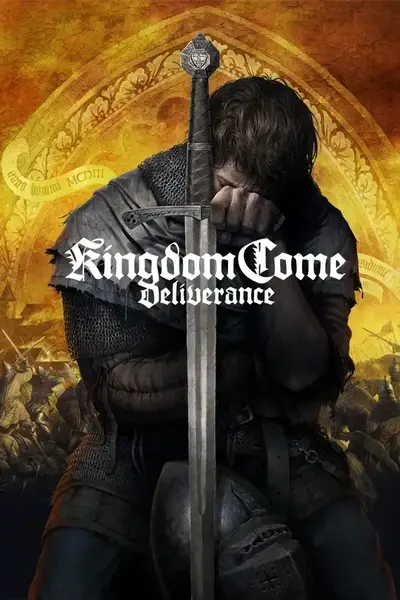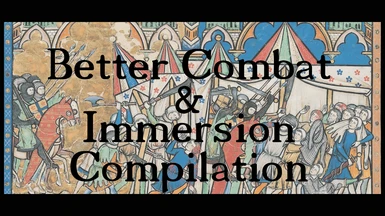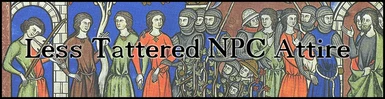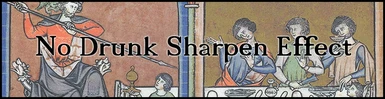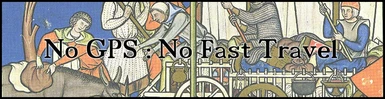About this mod
A compilation of mods that aim to improve combat and immersion in KC:D
- Requirements
- Permissions and credits
-
Translations
- French
- Changelogs
What is BCAIC?
A comprehensive compilation that contains a great number of tweaks to the game aiming primarily at immersion, but also more fun and engaging gameplay (especially combat); to some degree it promotes realism and harder difficulty. It contains my personal mods, made by me, as well as some mods that I use, often slightly tweaked to my liking, created by others (with permission, and direct contributions credited).
The compilation is divided into several parts depending on file usage and, where possible, matching content. Underneath each headline image you can see what the parts contain and what they change.
Compatible with KC:D version 1.9.6
Works equally well with Normal and Hardcore Mode.
New game not required (everything can be toggled on/off without affecting save integrity).
It's recommended that you have at least some experience with the base game before installing BCAIC.
How to install the compilation
Manual: (recommended for advanced users)
- Extract the "zzz_BetterCombatAndImmersionCompilation" folder from the downloaded archive to your "Mods" folder (or create one first).
- Make sure the path looks like this: "[Steam Path]\KingdomComeDeliverance\Mods\zzz_BetterCombatAndImmersionCompilation\".
- If placed correctly the "zzz_BetterCombatAndImmersionCompilation" folder will contain a "Data" folder, a "Localization" folder, a "mod.manifest", a "mod.cfg", and a "Mod description.txt".
- If you're using a "mod_order.txt", make sure "zzz_BetterCombatAndImmersionCompilation" is at the bottom, in order for it to load last.
Vortex Mod Manager: (not recommended, especially if you want to customise the compilation)
- Download and install through Vortex, and make sure the mod compilation is loaded last.
The compilation uses mod-specific tables, meaning that, rather than overwriting the entire base game tables, individual table rows are patched. This ensures compatibility with other mods that use the same tables, as long as they do not edit the same rows.
Please ensure that you're only using up to date mods. Mods that haven't been updated since February 2020 still overwrite entire tables (if they edit tables at all) and if they haven't been updated since June 2019, the tables they're using are almost certainly outdated, thus missing features and causing bugs/crashes.
How to customise the compilation
The compilation of mods is, of course, subject to personal taste, and you may want to disable parts of it either because you disagree with the changes or it conflicts with some other mod you're using.
The main download includes the full compilation, but within the mod folder you can find each part in a pak file of its own. To disable a part, simply remove the corresponding pak file - or in the case of the mod.cfg, simply remove the line in question.
The text changes belonging to any of the parts can also be disabled by removing the relevant rows in the mod's localization xml files, within the language pak files - this is required for restoring the cardinal compass points for example.
If you're using the combat focused "Lite" version, you can also add the pak files of any additional parts you'd like from the full download.
Note: pak files can be opened just like zip and rar files using 7-Zip or a similar program, and you can edit the xml files directly from within.
My changes are all documented in comments next to the edited rows in the xml files <!-- BCAIC: --> For parameter changes, this will show a +/- value stating how much I've increased/decreased the relevant value. You can edit the values to your liking (note that the numbers inside the comments are just there for reference, they have no effect on the actual values).

Libs\Tables\rpg\buff__BCAIC.xml (NOTE: Duplicated with additional changes in the Only Interaction HUD part, see note under that part)
Libs\Tables\rpg\perk_rpg_param_override__BCAIC.xml
Libs\Tables\rpg\rpg_param__BCAIC.xml
Libs\Tables\combat\combat_action_perfect_block__BCAIC.xml
...\Localization\text__bcaic
Combat:
- Slightly shorter Perfect Block and significantly shorter Master Strike window for the Player.
- AI Master Strike probability significantly lowered, Normal Block and No Block also lowered; Perfect Block and Dodge probability
raised instead.
- Master striking requires mirroring zones (for normal stabs, both right and left upper zone works, and for high stab you have to be in
overhead zone).
- AI will only Master Strike you if you attack into the mirrored zone (or the relevant zones for stabs). Focus on not doing that.
- AI will change zones a lot more often, making it harder to read them and mirror/avoid attacking into their zone.
- More aggressive AI (AI max attack delay as well as delay increase per attacker lowered significantly).
- AI is much better at clinching. Clinch perk only gives 10% bonus rather than 40%. No more cheesing clinch to win against
skilled opponents.
- Headcracker perk probability halved.
- Against All Odds perk gives 10% rather than 20% bonus.
- Chain Strike, Blood Rush, Furious, Blacksmith's Son, and Cuman Killer perks have had their damage increase halved.
- Damage increased by skill lowered significantly. No more superman 1-hit kills at higher levels.
- Armour force field decreased. Less armoured areas more vulnerable. Go for the face!
- Armour status effect on defence values slightly decreased (especially for Normal Mode) meaning even very battered armour
will provide protection.
Skilled fighters can now focus on their combos and Perfect Block timings!
See this video for a tutorial explaining most of the game's combat mechanics and showing how BCAIC changes them.
(If you only want the combat changes from this part, there's an optional "Lite" version available in the files section).
Regeneration & Digestion:
- Injuries and serious wounds heal a lot slower.
- Food and especially potion healing takes much longer.
- Hunger and fatigue rates increased, so you'll have to eat and sleep more often.
Note: If you get stuck in an endless loop of fatique/hunger, don't eat from pots (drains energy) and go for a full bath service
if you can (restores all).
- Contemplative perk lowers exhaustion and digestion by 10% instead of completely disabling them.
- Revenant perk regeneration is 10 times slower.
Carry weight:
- Carry weight increase per strength level lowered to 1 from 4.
- All Mule perk effects lowered by 10.
- Horse saddle carry weight rebalanced, generally lowered, but also made more equal with overlaps between the types.
- Heavy Duty Pony perk gives 10% bonus rather than 20%.
Others:
- Vendors will give you a significantly lower amount of groschen for your items when you try to sell them.
- Dirt applied slower than default.
NOTE: This part is made especially for use alongside Raok's No Mo' Slow Mo <-- Go get it!
(BCAIC's mod.cfg file includes the console command to turn off slow motion completely, but you still need to download and manually install "No Mo' Slow Mo"s pak file for it to work: Extract "NoMoSloMo.pak" from the downloaded archive into the game's main "Data" folder, not within the "Mods" folder, then add "data\NoMoSloMo.pak", without quotation marks, to the bottom of the game's pak.cfg, also found in the "Data" folder).
NOTE2: The master strike window is centred in the middle of the backwards motion of the enemy's weapon, and the PB window starts at the forward motion. If you block during the MS window while not mirroring the zone, you'll fall back to a normal block: If you want to be safe, and you're not attempting a MS, you should not block at the first perceived movement, but instead wait for the forward motion to perform a PB. See here in the tutorial video how to PB and MS.
NOTE3: Some quest paths will be a lot harder with this: e.g. honourably fighting against a numerically superior force will likely end badly for both you and your friendly NPCs; also, for the starting quest (unless you use the combat changes only) the changes to selling prices will make the funds received from selling Kunesh's tools insufficient to obtain the charcoal, so you will have to find some other way to obtain coin, for example selling some of your mother's vegetables...
Credits (for showing how to limit MS to zones and increase AI zone switching): machinegod420's Combat Overhaul
(I do not recommend mixing BCAIC and CO, since the BCAIC combat parameters are not balanced towards the drastically changed perfect blocks in CO).

Libs\AI\final\so_water_tube.xml
Libs\AI\final\sa_bathhouse.xml
...\Localization\text__bcaic
- Troughs work differently: If the player is only slightly dirty the troughs can clean very well (blood cleaned off all weapons, worn equipment cleaned 95%, other inventory items 60%) but if the player is very dirty and/or is wearing any very dirty piece of equipment (>35%) the troughs can't be used; you'll have to use the bath services.
- Bath services fully clean all your inventory items, not only your worn equipment.
Note: Being in combat can make you more dirty than you look, so a bath may be required afterwards. For old save games, you may have to bathe and launder once for all items to have their dirt reset, otherwise some items that may appear clean can prevent you from using the troughs.
Note2: Female characters are, by spending some extra time, able to clean themselves in troughs even though they're very dirty (mostly because baths are not available during the Woman's Lot DLC quests).
Credits (for finding the WashItems function): EddieShoe's Trough Washing Deluxe

Libs\Tables\item\armor__BCAIC.xml
Libs\Tables\item\clothing_preset__BCAIC.xml
- The player wears common hoods up except when also wearing a helmet or a hat.
- Open bascinets have had their stats buffed (common and old) so they're no longer the worst helmets in the game.
Note: Clipping will occur when using some padded coifs along with hoods, and multicoloured hoods will invert their pattern when hood up - nothing I can do about those issues.
Credits (for showing the way): ctobias' Hoods and Scarfs UP & hankyspanky69boi's All Hoods Up

Libs\Tables\rpg\soul_archetype__BCAIC.xml
- NPC and Player base armour equalled. NPCs have more and the Player has a lot less compared to default values (more than a deer, less than a boar).

Libs\Tables\item\food__BCAIC.xml
Libs\Tables\inventory\inventory_preset2item__BCAIC.xml
- Pots give you 20 nourishment but drain 20 energy, both in Normal and Hardcore mode.
- Alcoholic drink nourishment halved.
- Animals drop significantly less meat. Where before e.g. a hare would drop up to about 30 pieces of meat, they now drop around 3-4.
Note: Raw animal meat will now spoil a bit slower (decay time increased 12 hours) in order to make it slightly easier to complete hunting quests with the lower amount of meat per animal.

Libs\Tables\rpg\social_class__BCAIC.xml
- All NPC classes have higher item health; NPC armour less damaged (randomly generated enemies will be better equipped), tailors no longer in tattered clothes, etc. (this was fixed for tailors and other high status civilians in the base game version 1.9, but my values are a little bit higher still).
Note: Unfortunately this only fully works upon starting a new game (randomly generated enemies will have the new values though).

Libs\UI\Textures\Time.dds
Libs\UI\Textures\Minigames\TimeLarge.dds
...\Localization\text__bcaic
- The in-game clock has been remade to reflect medieval standards of timekeeping which divided day and night into 12 hours each, between sunrise and sunset and vice-versa, with the hour lengths depending on the time of year. The eight canonical hours have been added in Latin, signifying the hours of bell ringing and when you were expected to say prayer. The monastery schedule has also been edited to use the Roman/medieval timekeeping.
Credits (basic concept and textures): ilya1502's Medii Temporis - Medieval Clock <-- This offers other versions with less information for a more immersive "illiterate peasant" experience.

Libs\Particles\WH_Particels.xml
- Arrow trails removed.

Libs\MaterialEffects\Flowgraphs\player_drunkenness.xml
- Sharpen effect when drunk removed. You still get other effects like swaying etc.
Credits: TheCorex' No Drunk Sharpen Effects

Libs\UI\Textures\player.dds
Libs\UI\Textures\ico_map_##.dds
Libs\UI\UIElements\Inventory.xml
- Player marker, dog icon, and fast travel removed, also for normal mode where the map will centre on your current checkpoint.
- Minor map icons hidden, such as nests, camps, crosses, etc.
Credits: Kachiun97's No GPS - Remove Player Marker on Map
Credits2 (map icon removal): petr222222's Hardcore Map Mod

Libs\Tables\rpg\buff__BCAIC.xml
Libs\UI\Textures\Hud_main.dds
Libs\UI\Textures\location_wanted.dds
Libs\UI\Textures\Dynamic\crimes.dds
Libs\UI\UIElements\HUD.xml
...\Localization\text__bcaic.xml
- All of the HUD except for interaction elements and quest/level popups disabled.
Note1: If you want to remove this part and restore the compass etc. you have to remove the compass point rows in the mod's localization xml.
Note2: This part overrides the buff.xml file of the main part. This means it contains all the changes to buffs/perks of that part plus the changes to their visibility, and that if you tweak the buff.xml in the main part, you have to also do it in this one for it to take effect.
Credits: Nic0h's No Compass No Reticle and No Healthbar <-- Use this instead if you want to keep more parts of the HUD (buff addon is incompatible with my main part though).
Credits2 (discovery message removal): petr222222's Hardcore Map Mod

Libs\Tables\rpg\skill__BCAIC.xml
Libs\Tables\shop\shop_type2item__BCAIC.xml
- Polearm skill shown and polearms sold by blacksmiths.*
(As a little extra I've added the beautiful Zoul hounskull helmet, both open and closed version, to the Sasau armourer's shop.)
*There's an alternative version available in the miscellaneous files section in which polearms are equipped in the shield slot. This means you can have them equipped along with your sidearm, as well as store and sell them. Note that, with this version, you have to unequip a drawn polearm through the inventory, also when you want to use your sidearm. When using this version, NPCs with polearms will always use them in combat, though they will only have their sidearms visible out of combat.
ADDENDUM: This mod part has been surpassed by the excellent Polearms Unleashed mod by machinegod420. Besides the changes that I've made, it rebalances polearm damage, adds a hotkey for unequipping polearms (when in the shield slot) and, most importantly, adds perfect block as well as several combos to polearms. It can be loaded alongside this part and the compilation as a whole without any issues. I highly recommend using that if you fancy polearms!
Note: There's a patch for Polearms Unleashed, in my optional files, which makes it so polearm perfect block ripostes can only be performed when mirroring sides (rather than from any direction); e.g. if the enemy is slashing from his right, you can perfect block and follow up with an attack if you're in your upper or lower left zone (for stabs and high slashes both of the upper zones count as the correctly mirrored "side") - and vice versa if you attack an NPC with a slash from your right and the NPC is in its upper/lower left zone, the NPC might perfect block and riposte - and polearm ripostes are very fast. That change makes for a better balance for polearms when paired with BCAIC due to the increased amounts of perfect blocks for the AI, and due to the lethality and speed of the polearm ripostes when using Polearms Unleashed.
Credits (shop_type2item.xml): Knoxogoshi's Blacksmiths Sell Polearms

Libs\Tables\item\pickable_item__BCAIC.xml
- Groschen now have a weight to them, so you can't carry tens of thousands around without effort. The groschen of this time weighed about 3.6 grams. We can assume that one unit of weight in-game is about 1/3 of a kilo (that seems reasonable when considering the average weight of objects in-game; and the old Roman pound, i.e. "libra" which translates to "scales" which is incidentally the symbol used for the in-game weight unit, had about this ratio to kilo). This would mean that 3.6 grams (0.0036kg) is 0.0108 in-game units, which means e.g. 1000 groschen weigh 10.8 units (3.6kg).
Credits (inspiration): ileboii's Weighed Groschen

Libs\MaterialEffects\FXLibs\collisions.xml
Libs\Particles\collisions.xml
Materials\decal\blood_decal1.mtl
Textures\Decals\bigspatter1.dds
Textures\Decals\bigspatter1.tif
Textures\particles\blood_01_diff.dds
Textures\particles\blood_01_diff.dds.1
Textures\particles\blood_01_diff.dds.2
Textures\particles\blood_01_diff.dds.3
Textures\particles\blood_01_diff.dds.4
Textures\particles\blood_01_diff.dds.5
Textures\particles\blood_01_diff.dds.cryasset
- A custom version of dDefinder's Blood Mod. This version is a lot more subtle: Blood splatter only appears when penetrating clothing or bare skin using a slashing/stabbing attack with a cutting weapon (mostly swords and axes). Unlike dDefinder's current version blunt weapons, arrows, hits that don't penetrate, and hits on armour (chainmail and above) won't cause big blood splatter on the ground/surface - only the standard blood effects, if any.
Credits: dDefinder's Blood Mod

Scripts\Script\Events.lua
Libs\LuaXML\ambushPLRConfigurations.xml
...\Levels\rataje\zzz_BCAIC_UnlevelledRandomEncounters.pak
layers\[skirmish event locations]
- NPCs generated in ambush encounters will no longer be scaled to the player's warfare level, now set at the same mid-tier skill and equipment no matter the player's level; avoiding having to constantly fight bandits equipped as knights throughout the forests of backwater Bohemia when you're high level - and also increasing early game difficulty.
- NPCs generated in skirmish encounters will no longer be over the top in some areas of the map (such as in Skalitz and between Talmberg and Pribyslavitz) now being weighted more towards mid-tier skill and equipment.
- The generated NPCs in both ambush and skirmish encounters will be much more randomly picked, so even though they're generally weighted towards mid-tier skill and equipment, there's a good chance you'll see both low and high tier enemies among them.
- There's now a significantly higher chance that you'll be ambushed by Cumans rather than peasants (normal bandit chance remains the same). Cumans will generally favour assaulting rather than halting the player - and also slightly more likely to be in a group rather than solo. Peasants, on the other hand (except drunkards) will be more likely to halt (and try to extort) the player rather than directly assault.

- No automatic centering when riding.
- No depth of field in conversations.
- Longer view distance for light sources. (May cause flickering at times).
Note: "e_viewdistratiolights" doesn't work in the mod.cfg anymore so you'll have to copy it to your user.cfg. I also recommend adding "e_volumetricfog = 1" to your user.cfg if your PC can handle it, for nice lighting and outside ambience effects (to make your user.cfg work you will have to put it in the main directory and use "+exec user.cfg" in your launch options).
Note on usage: Feel free to tweak, change, re-apply, and re-publish any of my work, provided due credit is given (refer to secondary credits under each part - and you may have to ask the original creators for permission before re-use).
Thank you to all the users on Nexus and the KC:D Discord that have made this possible!
/EkErilaz
Other mods that I use/recommend:
No Mo' Slow Mo (the combat part is almost unplayable without this)
Polearms Unleashed
Pollax replacer (axe and hammer head interchangeable)
Early Bird NPC Schedules
Kingdom Come Autowalker
Less Intrusive Map Icons
Sim's Camping Mod
Service Prices
Alms for Beggars
Specifically for late/end game enhancement:
Knight Follower
Cuman War Quest
Radiant Quests
Roads Are Risky
Pribyslavitz Income Nerfed
Some of my other modding projects:
Norse Heritage Overhaul, a submod for the Crusader Kings II mod, Historical Immersion Project.
Scandza: Total War, a Migration Period mod set in Scandinavia, for Rome: Total War.