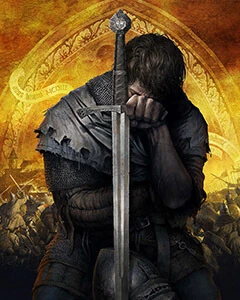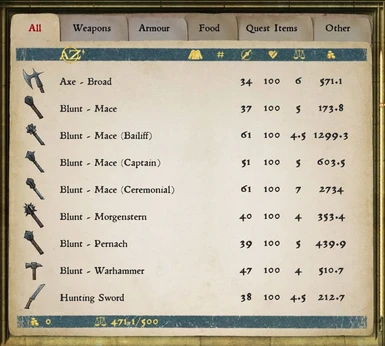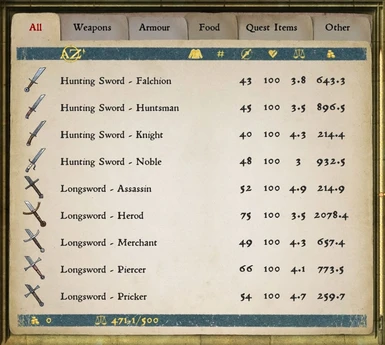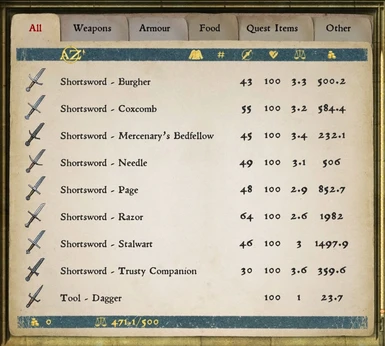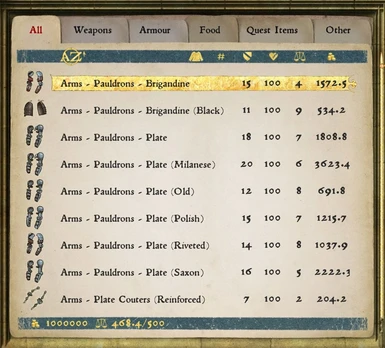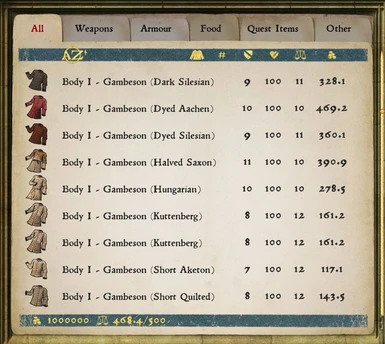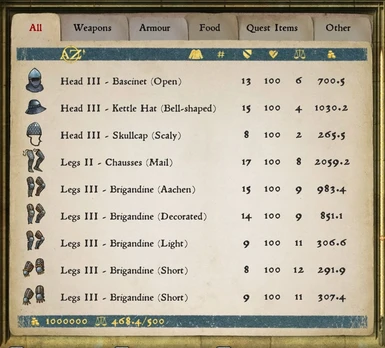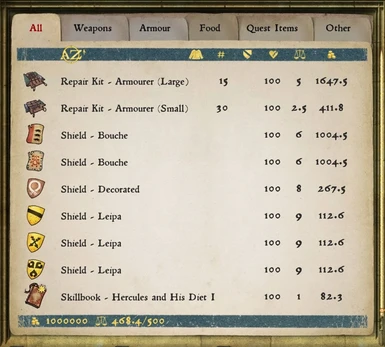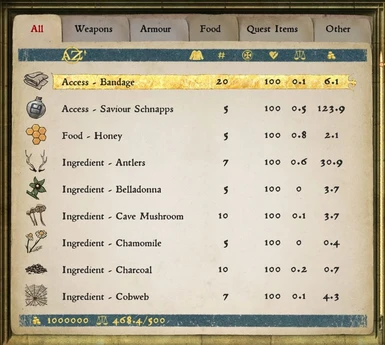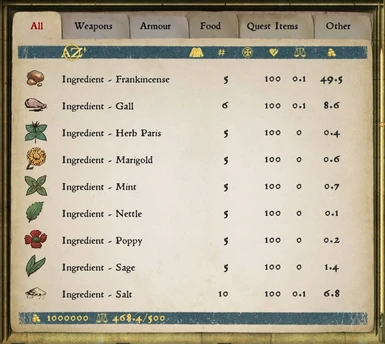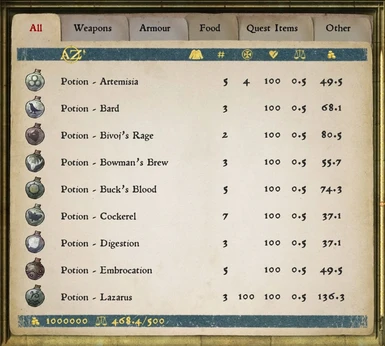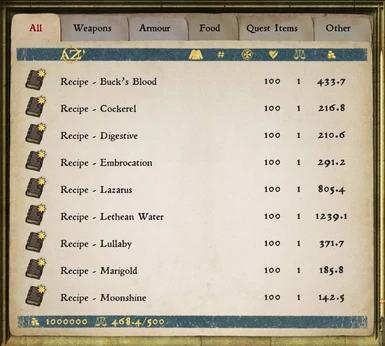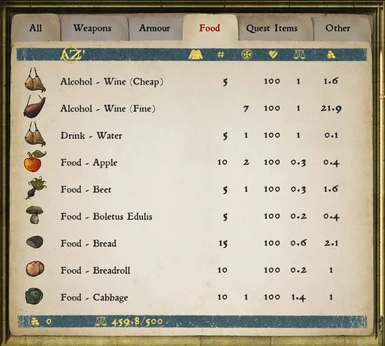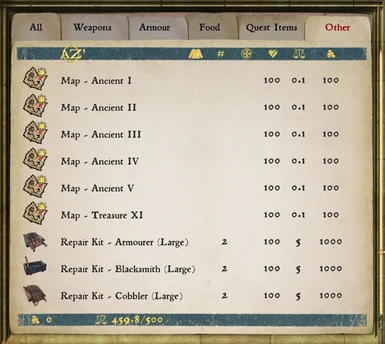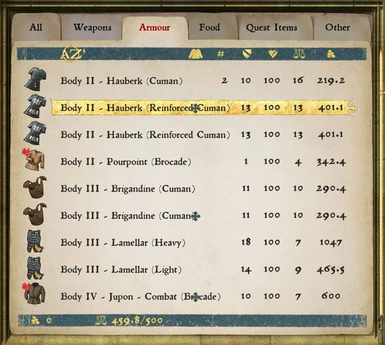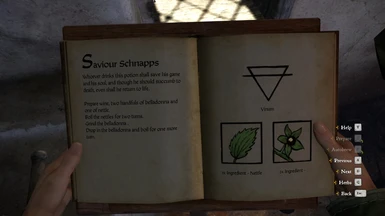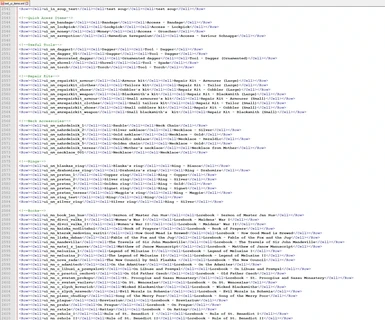About this mod
This mod solves the categorization and sorting of inventory items by renaming all of them instead.
- Requirements
- Permissions and credits
- Changelogs
This mod is built upon A Sorted Inventory by HaslamI.
Corrected several inconsistencies and errors, restored a few names and sorted the entire file altogether to allow for easier renaming.
In other words, you can download this as a modder's resource or framework and and change it to your heart's content.
Now requires at least version 1.9.5
(Hint: You can use the replace function in notepad or notepad++ to quickly rename stuff.)
This mod is my version of his, meaning that it is built on my preferences instead.
I hated commas in item names and liked adjectives or types being in brackets instead, so... this mod.
Please check the pictures to see if the mod fits your tastes.
Note that usually money rounds thousands and millions in Ks and Ms.
I am using the mod Exact money display made by Obelix1111.
To install, simply extract the folder into the "Mods" folder in the game's directory (create it if non-existent)
There are a few problems though:
- Armor names don't exactly clip with anything in the menu as is. But when equipped, the star might clip with the particularly longer ones.
- Since the alchemy book uses the ingredients full name, sometimes, under the pictures it only says "Ingredient - " since it's actual name is longer than 7 or 8 characters. You can look at the steps on the left page to know which ingredients are used instead.
Check the pictures regarding those problems and see if you can try and live with them (or just change them if you want to).
Regarding other mods that break this one, you need to merge them both together. It depends on the type:
- If it is a mod that sorts items by renaming, it is obviously incompatible and merging them together is impossible
- If it is a mod that adds new items, you need to copy the new item lines (usually added in at the last of the list) to this mod's file.
To do that, you need to open both mods with Winrar or 7zip (PAK files are simply renamed ZIP files),
Then open both XML files and scroll down to the bottom of the mod's file that adds new items and copy the new item lines,
Then paste them in the Better Sorted Inventory mod file and optionally rename it to make sure it sorts with everything else.
Adding item names that are not used does not cause any problems, anyway.
Currently I have added AJStoner's Horse Armor mod, WileCoyote68's Gear Collection and DarkDevil428's Black Items Fix (Thanks to Drake0713)
Note: You might need to delete Gear Collection's localization folder for this mod to work. I added all the lines into this mod so there should be no problems.
You can also just override the english_xml.pak in GearCollection\localization with the one included in this mod as well!
New Note: Delete Black Items Fix's localization folder (If you're using version 3.1.0). Since it will probably overwrite this mod's if you don't have a load order set up.
If you have any other mods you want me to include and sort, comment or send me a PM.