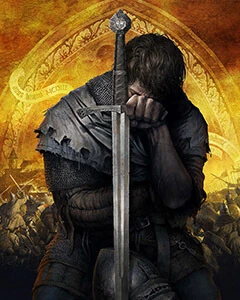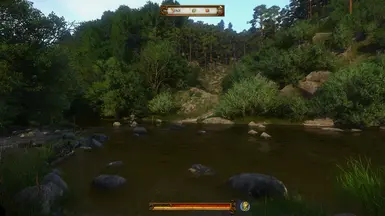About this mod
This is meant to enhance the overall games appearance. Helping to bring out the colors and definition in the game.
Giving you a sharper, more vibrant and clearer picture.
- Permissions and credits
- Donations
To Install:
Download and extract to the following location:
Steam - C:\Program Files (x86)\Steam\steamapps\common\KingdomComeDeliverance\Bin\Win64
GoG - C:\Program Files (x86)\GOG Galaxy\Games\KingdomComeDeliverance\Bin\Win64
Start and play.
To Uninstall:
Simply goto the game folder and remove the placed files.
------------------------------------------------------------------------------------------------------------------------------------------------------------------------
Ingame for regular version disable ingame SMAA so it will switch to mods SMAA.
Add the following change after installing to launch options: (optional)
Steam - Open game properties in steam and under "Launch Options" Copy & paste the following line there.
GoG - Click More, Settings, Under configure game, check box - "Add command line arguments" Copy & paste line there.
+r_ssdo=0
------------------------------------------------------------------------------------------------------------------------------------------------------------------------
------------------------------------------------------------------------------------------------------------------------------------------------------------------------
Trouble Shooting: Mod
To Extract use WinRaR
Check to make sure you are using the newest graphics drivers.
Try disabling any turbo or overclocking software overlays.
If you want to increase brightness
- to edit gamma goto C:\Users*name*\Saved Games\kingdomcome\profiles\default and edit attributes.xml with notepad and alter gamma setting.
------------------------------------------------------------------------------------------------------------------------------------------------------------------------
Mod Information.
This is meant to enhance the overall games appearance.
Use FastStone Image Viewer, to convert your screenshots to jpg or other formats.
Best settings I've found ingame for best FPS at 4K
Adjust settings however you like, but for my personal use I use the below settings.
Enter game launcher change noted above and make the following changes.
If not using mod then just add +r_ssdo=0
(If you have other launcher settings entered just add these after)
In the game settings,
under graphics,
set vsync to 60hz.
(Make change at bottom to nvidia settings after for vsync to unlock fps)
under Advanced graphics,
set everything to high except the following,
Object Quality - Medium
Shader quality - Low
Shadows - Medium
Water detail - Low
Vegetation detail - Medium
distance bars
set at 60%, 60%, 50% on the dotted bars
(Just past half, just past half and half on bars)
One last thing. Goto your Nvidia Control Panel, Manage 3D settings,
under global, set Vertical Sync to "Fast"
under program settings, set Kingdom come deliverance, Vertical Sync to "Fast"
Apply.
------------------------------------------------------------------------------------------------------------------------------------------------------------------------
Thanks to Christian Jensen (CeeJay.dk) and Crosire for reshade and sweetfx.
Thanks also to Nexus and the Nexus Community.
I hope you find these programs and adjustments helpful at making your game more enjoyable.