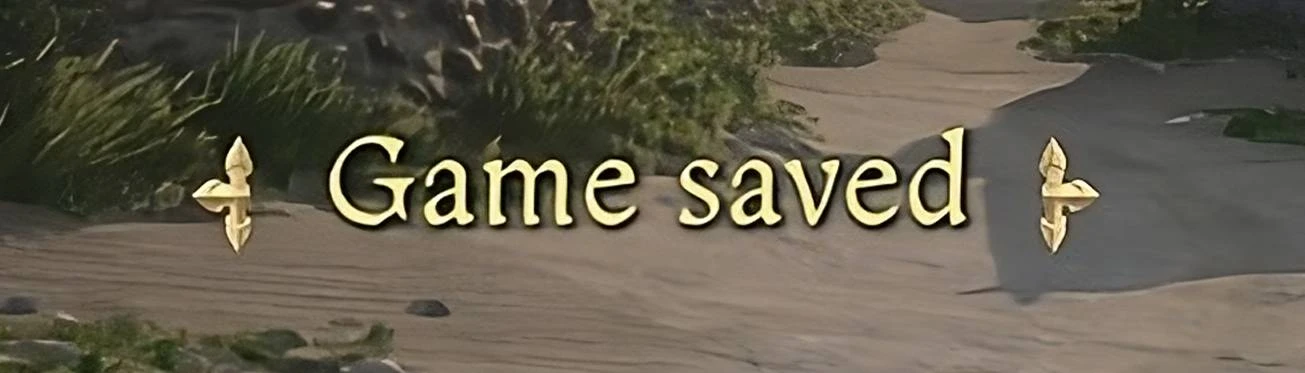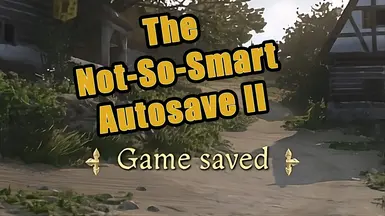About this mod
Automatically triggers game saves at customizable intervals | *NEW* AHK standalone mode—no config or launchers needed. Just run and play!
- Requirements
- Permissions and credits
- Donations
Overview:
Ever lost hours of progress because you forgot to save? Meet your new squire—The Not-So-Smart AutoSave II. It’s a little dim-witted but never forgets a save. This mod automatically triggers saves at set intervals, so you can focus on your adventure without the stress of lost progress.
New: AHK-Only Standalone Version (Optional, great if you want quick setup!):
We now offer an AHK-only version of the mod. This simple AutoHotkey script automatically triggers game saves by simulating a keypress (default: F5) at a set interval. No config files, logs, or launchers needed—just run the script alongside the game.
While the previous setup works, I realized it was overcomplicated for some users, so I wanted to provide a simpler option. Now you can download the .AHK file and run it alongside KCD on your own terms. Sorry it took so long to simplify things—I'm still learning! I'll still leave the instructions and files for anyone who wants the automatic opening option (my favorite), but for a quick solution, just run the AHK now. :)
──────────────────────────────────────────────
Features:
- Automatic Saving: Simulates F5 keypresses at user-defined intervals to ensure continuous game saves.
- Customizable Interval and Initial Delay: Edit the settings at the top of the AHK script to adjust how often your game saves and the delay before the first autosave.
- Discreet Operation: Runs silently in the background with a system tray icon displaying a countdown to the next autosave.
- Keybind Customization: You can change the autosave key to suit any quicksave mod (like Unlimited Saving II).
- Automatic Shutdown: The script automatically exits when you close the game.
Requirements:
- Kingdom Come: Deliverance II
- Unlimited Saving II mod – required for unlimited F5 saves (AHK Standalone version works with any quicksave mod with a keybind; just update the keybind in the .ahk settings)
- Windows OS
- AutoHotkey – https://www.autohotkey.com/
Using the AHK-Only Version:
• Open Kingdom Come: Deliverance II.
• Run AutoSaveScript.ahk.
• The game will save automatically at your chosen interval.
• The script will automatically close when you exit the game.
Installation Guide:
1. Install the Unlimited Saving II mod.
2. Download and extract The Not-So-Smart AutoSave II .zip archive.
3. Run the AutoSaveScript.ahk file by double-clicking it while the game is open.
4. Look for the tray icon to ensure the script is running.
Uninstallation:
• Manual: Simply delete the AutoSaveScript.ahk file and the readme.txt. It leaves no residual files or changes.
Disclaimer:
The Not-So-Smart AutoSave II mod is provided as-is, without warranty. We are not responsible for any loss of progress. Always keep backup saves!
Credits & Support:
Developed by: ImPJs
Special Thanks: To all players who hate losing progress as much as we do.
For support or bug reports, post a comment on the mod page.