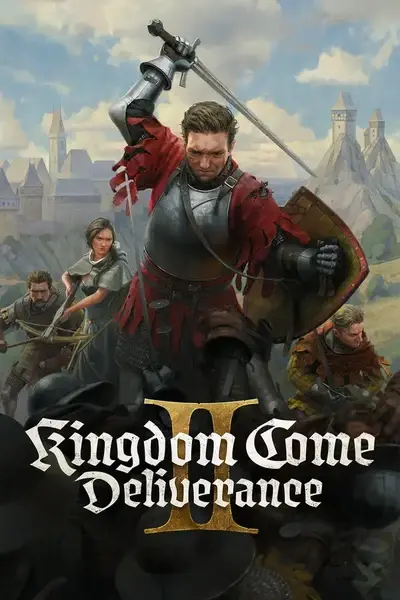About this mod
This mod enhances Kingdom Come 2 by tweaking CryEngine settings w/o ReShade for a stable FPS while achieving ultra-experimental visual quality. It improves textures, shadows, LOD, and DLSS, with optimized settings for high-end GPUs. Simple drop-in file installation folder for better performance & visuals!
- Permissions and credits
- Donations
The original is back. I created one of the first comprehensive config files for KCD 1 so I figured I'd continue the tradition. I upload two versions one for DLSS and one for FSR.
Installation
Just place the attached user.cfg into the main game folder. Some people were asking why I'm not using autoexec.cfg. That's because user.cfg is mentioned in the system.cfg it works both without the need to setup launch options.
C:\Program Files (x86)\Steam\steamapps\common\KingdomComeDeliverance2If you have any suggestions, write me a comment!
I've added a few tweaks that are system-related, like video/memory allocation and NVME SSD (Game default is slower) read speed. Simply open the user.cfg, enter your details, or use mine:
- intel i9 - 10850k
- 64GB RAM (Setting is at 48GB * 1024 = 49152)
- 10GB VRAM (RTX 3080 Ti)
- 3000 MB NVMe Read Speed
I aim to make the game look as realistic as possible without using reshade, purely through CryEngine tweaks.
I'm no pro at modding, but the results look astonishing to me, so why not share them?
CryEngine CFG Tweaks
Here the settings I experimenting with.
;=========================
; Console & UI
;=========================
con_restricted = 0 -- Enable full console access
wh_pl_showfirecursor = 1 -- Show cursor when shooting arrows
;=========================
; Memory & Performance
;=========================
sys_budget_videomem = 10240 -- Use 10GB VRAM (RTX 3080Ti 12GB)
sys_budget_sysmem = 49152 -- Allocate 48GB RAM of 64GB
r_TexturesStreamingMaxRequestedMB = 3500 -- Max texture streaming load from SSD
r_TexturesStreamPoolSize = 8192 -- Texture pool size in MB
sys_preload = 1 -- Preload game assets for smoother gameplay
sys_PakStreamCache = 1 -- Load PAK files into memory
sys_job_system_max_worker = -1 -- Auto-detect best thread usage
sys_MaxFPS = 240 -- Cap FPS to refresh rate
;=========================
; Game Graphics
;=========================
r_Sharpening = 0.3 -- Image Sharpening Amount
r_ChromaticAberration = 2.0 -- Subtle color distortion for realism
r_HDRGrainAmount = 0.4 -- Adds film grain effect
r_DepthOfField = 2 -- High-quality depth of field
r_MotionBlur = 2 -- High-quality motion blur
r_SSReflections = 2 -- High-quality screen space reflections
r_DepthOfFieldBokehQuality = 1 -- Bokeh quality enhancement
;=========================
; View Distance & LOD
;=========================
e_ViewDistRatio = 400 -- Maximum object view distance
e_ViewDistRatioVegetation = 400 -- Maximum vegetation view distance
e_LodFaceAreaTargetSize = 0.0008 -- Enhances LOD for objects and vegetation
e_LodRatio = 10 -- Prevents low-quality distant objects
e_ObjQuality = 5 -- Highest quality for models and terrain
;=========================
; Shadows & Lighting
;=========================
e_ShadowsMaxTexRes = 4096 -- Maximum shadow texture resolution
e_ShadowsPoolSize = 8192 -- Allocate more VRAM for shadows
;=========================
; Rain & Weather Effects
;=========================
r_Rain = 2 -- Enables rain with occlusion effects
r_RainAmount = 1.0 -- Maximum rain intensity
r_RainDistMultiplier = 2.0 -- Increases rain layer visibility
r_RainIgnoreNearest = 1 -- Prevents rain effects on nearby objects
r_RainMaxViewDist = 32 -- Adjusts rain visibility distance
r_RainMaxViewDist_Deferred = 200 -- Extends view distance for deferred rendering
r_RainOccluderSizeTreshold = 10 -- Only large objects block rain
r_RainPuddleWindSpeedWH = 0.2 -- Puddle movement speed based on wind
wh_env_RainCurrentAmount = 1
wh_env_RainIntensityOverride = -1
wh_env_RainThreshold = 0.3
wh_env_RainWindStrength = 30
wh_env_PuddleCreationSpeed = 0.017
wh_env_PuddleDryupSpeed = 0.0008
;=========================
; Water & Puddle Effects
;=========================
e_WaterTessellationAmount = 10 -- High tessellation for realistic water waves
e_WaterTessellationSwathWidth = 12 -- Smooth transitions in water tessellation
wh_env_PuddleCreationDelay = 25
wh_env_PuddleDryupDelay = 400
wh_env_PuddlesRippleAmountMul = 20
;=========================
; DLSS & NVIDIA Upscaling
;=========================
r_SuperResolution_Mode = 2
-- 0 = Off
-- 1 = FSR (AMD FidelityFX Super Resolution)
-- 2 = DLSS (NVIDIA Deep Learning Super Sampling)
-- 3 = Sony PSSR (Experimental)
r_SuperResolution_NVIDIA_DLSS_Preset = 6
-- 0 = Default (Game Engine Recommended)
-- 1 = Ultra Performance (Best for 8K, Lowest Quality)
-- 2 = Performance (More FPS, Lower Quality)
-- 3 = Balanced (Good Balance Between Quality & FPS)
-- 4 = Quality (Best Visuals with FPS Boost)
-- 5 = Ultra Quality (Higher Internal Resolution, Minimal FPS Boost)
-- 6 = DLAA (Deep Learning Anti-Aliasing, No Upscaling, Best Image Quality)
r_SuperResolution_NVIDIA_DLSS_QualityMode = 5
-- 0 = Auto
-- 1 = Quality (1.5x Scaling)
-- 2 = Balanced (1.7x Scaling)
-- 3 = Performance (2.0x Scaling)
-- 4 = Ultra Performance (3.0x Scaling)
-- 5 = DLAA (1.0x Scaling, No Upscaling)
Edit: My current file doesn't require steam launch options BUT some of these new experimental settings above require it.
For those that use other mods, tweak the engine like me or those who are simply unsure, just use the Launch Options in Steam
To enable Launch Options in Steam
- Right-Click the Game in your Steam Library
- Click Properties
- In General - Launch Options enter -devmode +exec user.cfg
Let me know if you have any feedback or improvements for the config! Enjoy Kingdom Come 2 with maxed-out visuals and stable FPS!