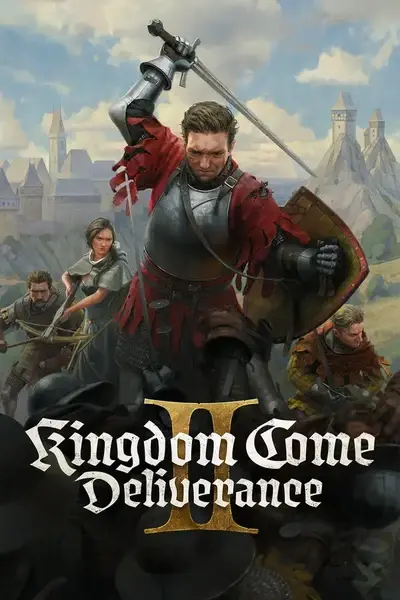About this mod
This mod helps you spot lootable objects in the world of Kingdom Come: Deliverance II. Activate the "Loot Beacon" with a simple keypress and watch as nearby pickable items, human corpses, and animal carcasses are highlighted with colorful particle effects, ensuring you never miss valuable loot on the battlefield or in the dark.
- Requirements
- Permissions and credits
-
Translations
- Mandarin
- Changelogs
Description
This mod helps you spot lootable objects in the world of Kingdom Come: Deliverance II. Activate the "Loot Beacon" with a simple keypress and watch as nearby pickable items, human corpses, animal carcasses, and special entities like bird nests are highlighted with colorful particle effects, ensuring you never miss valuable loot on the battlefield or in the dark.
Features
- Instantly highlights lootable objects with color-coded glowing beacons (default: F4 key):
- Orange: Pickable items and custom entities (nests, herbs, etc.)
- Cyan: Human corpses
- Blue: Animal carcasses
- Orange: Pickable items and custom entities (nests, herbs, etc.)
- Custom entity class support for bird nests, herbs, and more
- Toggle highlighting for each object type individually
- Configurable detection radius and highlight duration
- On-screen notifications showing what was found
- Fully customizable through configuration file
Installation
Manual
- Download the file
- Navigate to your Kingdom Come: Deliverance 2 game folder in the Steam folder. The default is:
C:\Program Files (x86)\Steam\steamapps\common\KingdomComeDeliverance2\ - Go to the "Mods" folder, if it doesn't exist create it.
- Open the zip and extract the contents to the folder
- It should now look like this:
KingdomComeDeliverance2/
└── Mods/
└── LootBeacon/
├── Data/
├── Localization/
└── mod.cfg
└── mod.manifest - Launch the game and press F4 to activate the highlight effect
This mod is also available on Steam Workshop.
Uninstall with Vortex Mod Manager (VMM)
- Start [Vortex Mod Manager] and choose MODS in the menu on the left.
- Right click the mod in the list and choose remove/delete
- When prompted choose whether you want to delete the zip file or not.
Manual uninstall
- Open Windows Explorer and navigate to your
..\KingdomComeDeliverance2\Modsfolder - Delete the Folder LootBeacon
Configuration
You can customize the mod by editing the mod.cfg file, or by using console commands in-game:
Important Note on Configuration Format:
-- Parameter assignments must follow the format shown in all examples:
parameter =value (space BEFORE equals sign, NO space after it)
-- Examples:
-- CORRECT: loot_beacon_set_detection_radius =20.0 (space before equals sign)
-- INCORRECT: loot_beacon_set_detection_radius= 20.0 (space after equals sign)
-- INCORRECT: loot_beacon_set_detection_radius = 20.0 (spaces on both sides)
Key Configuration:
loot_beacon_set_key_binding =f4 # Change f4 to any key you prefer
loot_beacon_set_illegal_highlight_key_binding =none
For a full list of key names see here.
Detection Settings:
loot_beacon_set_detection_radius =15.0 # Detection radius in meters
loot_beacon_set_highlight_duration =5.0 # Duration of highlight effect in seconds
loot_beacon_set_show_message =1 # Show on-screen messages (1=on, 0=off)
Object Type Settings (1=on, 0=off):
loot_beacon_set_highlight_items =1 # Highlight pickable items
loot_beacon_set_highlight_corpses =1 # Highlight human corpses
loot_beacon_set_highlight_animals =1 # Highlight animal carcasses
loot_beacon_set_good_citizen_mode =0 # Skip highlighting items that require stealing
loot_beacon_set_treat_unconscious_as_dead =0 # Highlight unconscious NPCs as if dead
Custom Entity Settings:
loot_beacon_set_custom_entity_classes ="Nest" # Comma-separated list of entity classes to highlight
# Examples: "Nest" for bird nests, "PickableArea" for herbs
loot_beacon_set_custom_entity_particle_effect_path ="loot_beacon.pillar_orange" # Color for custom entities
Particle Effect Colors:
# Default colors for different entity types:
loot_beacon_set_item_particle_effect_path ="loot_beacon.pillar_orange" # Orange beacon for items
loot_beacon_set_human_corpse_particle_effect_path ="loot_beacon.pillar_cyan" # Cyan beacon for human corpses
loot_beacon_set_animal_corpse_particle_effect_path ="loot_beacon.pillar_blue" # Blue beacon for animal carcasses
# Available colors (use with loot_beacon.pillar_COLOR format):
# red, green, blue, yellow, cyan, magenta, orange, purple, white, lightblue, pink, lime, teal
Here are previews of how these colors look:
red, green, blue, yellow, cyan, magenta, orange, purple, white, lightblue, pink, lime, teal
Debugging:
loot_beacon_set_log_level =2 # Log level (1=Debug, 2=Info, 3=Warning, 4=Error)
Known Issues and Limitations
- The "PickableItem" class doesn't contain all pickable items in the game (for example, torches may not be highlighted)
- Some items might be highlighted but still can't be picked up, and some pickable items might not be highlighted
- Performance may decrease if highlighting many objects at once in dense areas
Note
I don't have experience with creating particle effects, so the current highlight beacons are adapted from existing game resources with some tweaks. If anyone has better particle effect ideas or expertise with creating custom particles for KCD II, please contact me - I'd be happy to collaborate on improving the visual effects in this mod!
Credits
- Nevyn77 (Italian), pauldenton (German) - For translations
- c0rish - For helping debug Vortex installation and mod.cfg errors
- 7H3LaughingMan - For KCD2 PAK, which helps me create pak files with ease
- yobson - For VS Code Lua Runner, which helped testing lua scripts faster
- Warhorse Studios for creating Kingdom Come: Deliverance II
Source Code
All my Kingdom Come: Deliverance II mods and tools can be found in this GitHub repository. Feel free to contribute or suggest improvements!