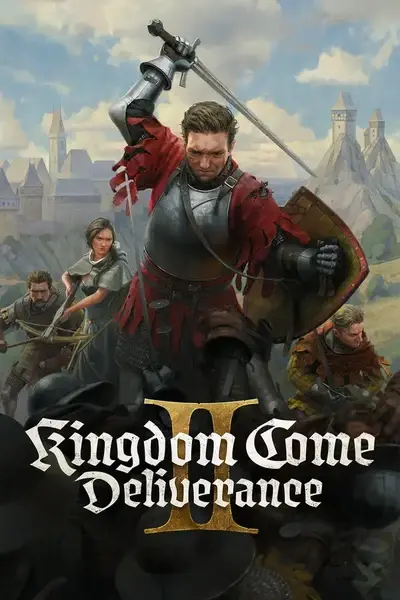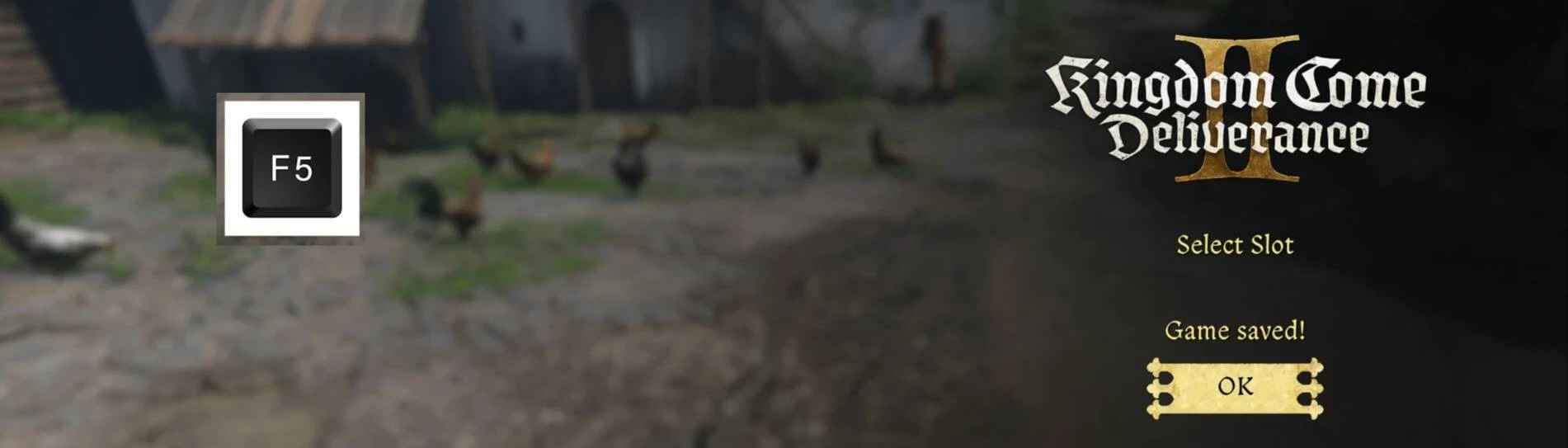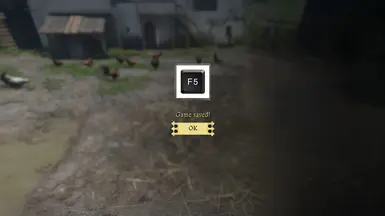About this mod
A simple AutoHotKey script that adds a quick save keyboard shortcut to the game. It automates the in-game save menu navigation, allowing you to quick save with a single keypress.
- Permissions and credits
- Changelogs
Presses Escape to open the main menu.
Presses S to navigate down to the save menu.
Presses Mouse Button 4 to confirm and select the save option.
Presses W to navigate up.
Presses Mouse Button 4 to confirm.
Presses Escape to return to the game.
How It Works:
- The script is compiled into an executable (.exe) - just run it and start saving with F5.
- Important: You must bind Mouse Button 4 to "Accept/Use" in the game's keybind settings. The game allows two keybinds per command, so this can be set as a secondary key without interfering with your primary controls.
- If you prefer to customize the script or don't trust precompiled executables, the source file is included in the src folder. You can modify and compile it yourself using AutoHotKey.
Installation & Usage:
- Download and extract the mod archive.
- Run the provided .exe file which will run the game and enable the quick save shortcut. A message box will appear allowing you to click OK to end the script once you finish playing.
- Ensure Mouse Button 4 is set as a secondary "Accept/Use" key in the game settings.
- In game, Press F5 to quick save.
If you'd rather customize the keybindings, open the .ahk file with notepad and modify the assigned keys before compiling your own version with AutoHotKey.
For the best experience, use with an unlimited save mod such as Unlimited Saves without Schnapps.