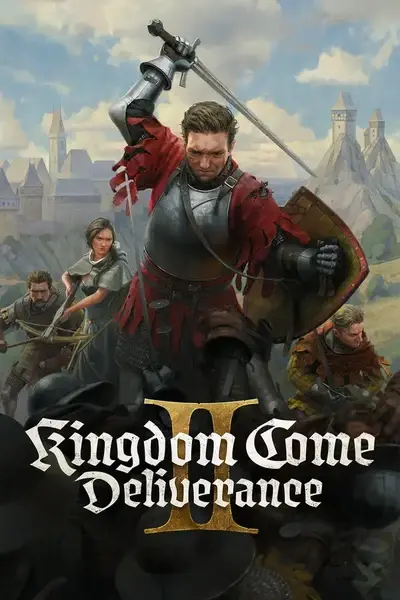About this mod
While in battle this mod will have Henry taunt and trash talk the enemies. Are you sick of the enemies being the only ones that have time to trash talk while in battle, well no more!!!
- Requirements
- Permissions and credits
- Changelogs
This will have Henry auto taunt the enemies in battle for you, now you can concentrate on the battle and taunt your enemy at the same time!
The trash talk and banter between you and the enemy is half the battle! Do not let the enemy be the only one taunting and trash talking.
When in combat and the enemy makes their first attack Henry will now have a chance to taunt them as well as during the battle there will be times when Henry taunts and trash talks the enemy.
This uses the Left Alt quick chat with focus menu to do the taunt, the menu only appears for an instant. Make sure the key bind you use for that menu is still the Left Alt key which is default or edit the script in notepad to the key bind you want.
🛠️ Installation & Setup
📥 Step 1: Install AutoHotkey
This script requires AutoHotkey v2.0 to run.
1️⃣ Download AutoHotkey v2.0 (https://www.autohotkey.com/download/ahk-v2.exe)
2️⃣ Install it (default settings are fine).
📂 Step 2: Get the Script
1️⃣ Download the script.
2️⃣ Save it anywhere on your PC and unzip it.
▶️ Step 3: Run the Script
1️⃣ Double-click the script file to run it. (Should not be required but may want to run it as Administrator.)
2️⃣ An AutoHotkey icon will appear in the system tray, meaning it's active.
3️⃣ Now while in combat you will taunt and trash talk the enemy from time to time.
🛑 How to Stop the Script
- Press F8 at any time to exit the script.
- Alternatively, right-click the AutoHotkey icon in the system tray and select Exit.
⚙️ Customization
- You can change the frequency of how often to taunt the enemy. (Details are in the script.)
My Other Mods:
Combat Cheats (Auto Evade - Perfect Block - Master Strike - Riposte)
Custom Reticles (Dial in reticle position for each ranged weapon)
Arrow Keys Combat (Arrow keys for stance and attack)
Henry does a Battle Cry when attacked (Activates Perk Battle Cry for you)
🛠️ Troubleshooting
🛑 The script isn’t working at all!
✔️ Make sure AutoHotkey v2.0 is installed.
✔️ Check if the script is running in the system tray.
✔️ Run the script as administrator (Right-click > "Run as administrator").
✔️ Ensure the game is in Fullscreen mode (the script uses screen coordinates).
🎯 The script isn’t detecting the green shield (Not taunting)
✔️ Try increasing the color variation (see below).
✔️ Use the color picker method to update the color in the script.
✔️ Make sure your resolution is at least 1080p (lower resolutions might shift UI elements).
🎨 Adjusting for Mods that Change Colors (May be needed if other mods drastically change the games colors.)
If you're using a Reshade, LUT mods, or anything that changes the game's color or saturation, the script may not detect the green shield correctly.
Fix Options:
1️⃣ Increase Color Variation (Tolerance)
- In the script (Open it in Notepad), find this line and raise this number:
variation := 2 - Try using the script with a higher number but I would not recommend anything above 15 because then the script would find false positives because there is a lot of trees and the color green in the game so the script will then end up finding more than just the Perfect Block Shield prompt.
2️⃣ Update the Color Value
- If the Perfect Block Shield's color is completely different due to your other mods changing the games colors, you need to find the new color and update the script.
- How to find your shield color:
- Take a screenshot while the green shield appears in-game.
- Open the screenshot in MS Paint.
- Use the color picker tool and click inside the green shield to select one of it's green pixels.
- Click "Edit Colors" → "Define Custom Colors" to get the RGB values. (Will show a color like "#19B84D" in MS Paint.
- Convert that color to work in the script by removing the # and adding 0x so the new color will look like 0x19B84D.
- Update the script’s color value:
color := 0xYOURNEWCOLOR