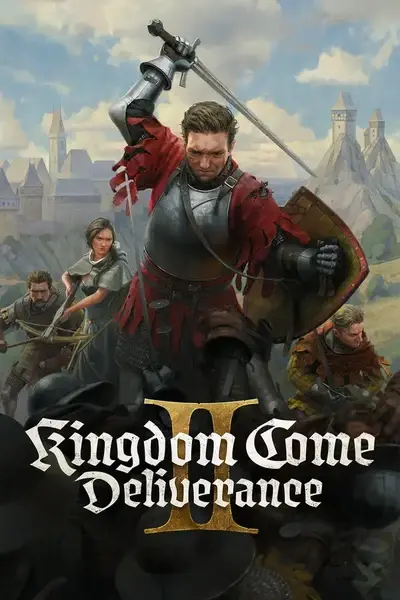About this mod
NRNP - (No Reshade No Problem)
THIS IS NOT A RESHADE PRESET
Just a few lines to add to your user.cfg, to enable you to quickly and easily adjust basic display parameters that instantly transform the colour/brightness of the game.
Also has an option to adjust Henry's jump height slightly
- Permissions and credits
THIS IS NOT A RESHADE PRESET
Just a few lines to add to your user.cfg, to enable you to quickly and easily adjust basic display parameters that instantly transform the colour/brightness of the game.
Download NRNP and extract, copy user.cfg to your game installation root directory
ie: 'C:\Games\Kingdom Come Deliverance II'
If you already have a user.cfg you can just copy and paste the lines into yours.
If you have not already done this, add +exec user.cfg to your game shortcut/launch options to load this automatically on game launch
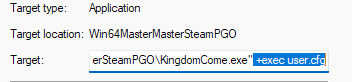
But....what It do?
r_sharpening = 0.33 - Adjusts global sharpening
r_brightness = 0.4 - Adjusts global brightness
r_contrast = 0.55 - Adjusts global contrast
r_colorgrading = 0 - Turns off (0) or turns on (1) games Colorgrading changes
*TAKE NOTE* THESE COMMANDS AFFECT MAP/INVENTORY SCREENS ALSO
These commands can also be adjusted via the ingame console if you have it enabled, open with the Tilde (~) key
To enable the console add -devmode to your game/shortcut
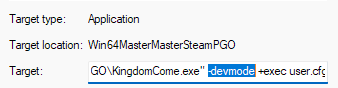
See media for pictures and what to expect
Added Bonus!
Added the command 'wh_actor_jumpheight 1.5' to enable Henry a little more jump height, only a small adjustment to feel a little bit less frustrated when he cant jump on to a table even!
'wh_actor_jumpheight 1.0' is default
'wh_actor_jumpheight 1.5' is a good value that isnt silly
'wh_actor_jumpheight 1000' was for the screenshot lol
I would also like to share that during making this I found a console command that I didnt know about, maybe it will help someone, somewhere....
if you type '?_' into the console followed by a setting you are looking for it will list all available commands relating to that word.
ie: Typing '?_fog' would bring up the following:
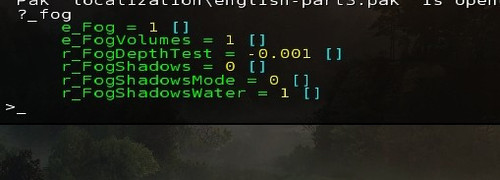
Very useful!
My Other Mods
KCD2 with Optiscaler Frame Generation.