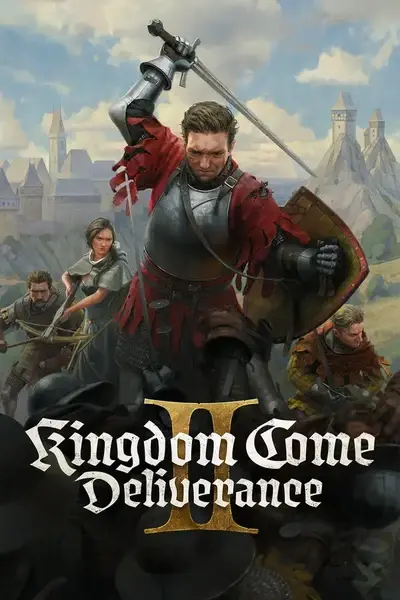About this mod
Better designs for good ole pebbles and red herring
- Permissions and credits
- Changelogs
Pebbles only edits are in optional files
Only download one file
To get the mod to work, you just extract it and put it into your mods folder in the KCD2 directory
Since people want to know how to edit the files, I'll give a few steps I took. Feel free to ask more questions
For Mane and Tail
1. Just use one of my files, and extract the .pak file I labeled for hair. It might be like "CPandBH" You can use 7z or Winrar
2. Find the .xml file called "appearance_horse" and open it with a code editor
3a. In the editor, find the entity called "sedivka", it's just the 2nd one down. This is Pebbles.
3b. Their names are all different, so it's trial and error. Herring is easier, it's "herynk"
4a. setHair name="" // This is for the mane
4b. setBeard name="" // This is for the tail, save when you've swapped out what you like
5. important in order to repackage the files, you need Winrar. Also very important, make sure to use .zip compression. You're going to click add to archive on the Libs folder using Winrar, and you're going to go into "time" and uncheck "high precision time format".
6. Click OK, and then rename the file whatever you want, just make sure to also change the file extension to .pak. You can leave the extracted lib folder to make testing easier.
For Body
1. Same steps as above, except you're going to end up with a .xml file called "CharacterComponent"
2. I'd recommend VScode or something other than notepad, this is a big file. Use ctrl f and search "Unique"
3. It'll take you right to Pebbles ( "unique_sedivka"), Herring ("unique_herynk") is two below. The first thing you can change is the "morph".
IE
You can add in whichever you like, horse_draft and horse_heavy make the horse bigger with a more arched figure, whereas horse_noble and horse_light make the horse more vascular with much prettier features. There's also horse_female for a slimmer horse. You can remove Morphs="" altogether or combine whatever ones you want. Probably
4. The second thing you can edit is the SkinElement Material. This controls the pattern of the horse, if it's splotched, solid body, darker legs, darker face, paint style, etc. You can use references, like Bibiana ("unique_zizka") has Material="horse_body_dapple.mtl"
5. The third thing is the body color, which is split in regions of
<Feature Name="HorseBody2" Material="" />
<Feature Name="HorseHead" Material="" />
It is very important to not mix and match these. These aren't blended together, they're one whole texture divided into three parts, they should only have different names if the horse you copied them from does. Also don't mix up their order, if a horse has the "HorseHead" component first, make sure it stays first.
6. Horse_Hooves are self explanatory, it's fine for these to not match the Body and Head textures. There's also Horse_Shoe, which you should keep the same as Horse_Hooves. Neither are needed.
7. Scratch level is for how prominent markings are, for example if you use scratch level 1 with roaming 8, you'll have mostly white, which is the marking for roaming(skewbald). For much less white/markings you use 0.1 and anything in-between
8. Save and Zip it the same way you did for hair.
For PTF
1. For PTF you will simply only be including the code you changed. That way you don't overwrite someone elses mod that changes a completely different thing that happens to be in the same .xml file. For this to work at all, you will need a mod.manifest with a mod ID, that will be used later in naming files. Copy mine and fill it out if you don't have one
2. To start, you will need to identify the parent elements and wrappers your changed code is nested in. You will keep those even if you didnt change them, along with keeping the code you did change.
For example, CharacterComponent.xml changing only Tarant will look like this (albeit collapsed to save space);
<?xml version="1.0" encoding="utf-8"?>
<database><CharacterComponents>
<Component Name="Horse"><DerivedComponents>
<Component Name="Body"><DerivedComponents>
<Body Name="Shop" DistributionWeight="0">
<Features>
<Feature Name="HorseBody1" Material="17_Light_grey" />
</Features>
<DerivedComponents>
<Body Name="Shop_tsem_horseForSale_1" //changed code >
//changed code
</Body>
</DerivedComponents>
</Body>
</DerivedComponents></Component>
</DerivedComponents></Component>
</CharacterComponents></database>
3a. Now that you have the code, you have to fix your file structure and naming, and we're going to start with CharacterComponent.xml. You will need you mod ID, I will use mine which is "horseoverhaul". You will use two underscores and for example rename CharacterComponent.xml to CharacterComponent__horseoverhaul.xml.
3b. For CharacterComponent you will also need a file labeled CharacterComponent__bugfix.xml, "bugfix" can be renamed whatever, I use __end. Inside this file will be
<?xml version="1.0" encoding="utf-8"?>
<database>
<CharacterComponents />
</database>
4. Now that your charactercomponent__x file is working, you need your appearance file to work, and to start you will rename the file the same way, but with one underscore, ie horse_appearance_horseoverhaul.xml. Technically, for this xml, naming doesn't need to be strictly your mod ID, as storm files need to be pushed a different way
5. Since this is a storm file, you're going to need a storm__yourModID.xml file (two underscores) directing your horse_appearance_modID file to be recognized by the game. This XML will be in the storm folder, next to the appearance or abilities(if you have it) folder(s). My file is labeled storm__horseoverhaul.xml for example. In it is;
<?xml version="1.0"?>
<storm>
<tasks>
<task name="appearance" class="appearance">
<source path="appearance\common\appearance_horse_horseoverhaul.xml" />
</task>
<task name="abilities" class="abilities">
<source path="abilities\animals\base_horseoverhaul.xml" />
<source path="abilities\animals\horses_horseoverhaul.xml" />
</task>
</tasks>
</storm>
6. You need to fill in your own source file name, and if you use a different folder than appearance you'd need to change the task (ie for abilities). You will just use the file path starting at the root of the storm folder for whatever file you need to identify.
7. You can now repack your files. You do not need to rename your pak file to be specific to your modID, it can be whatever