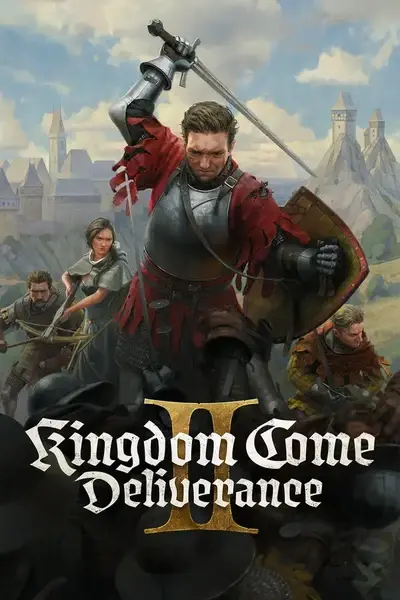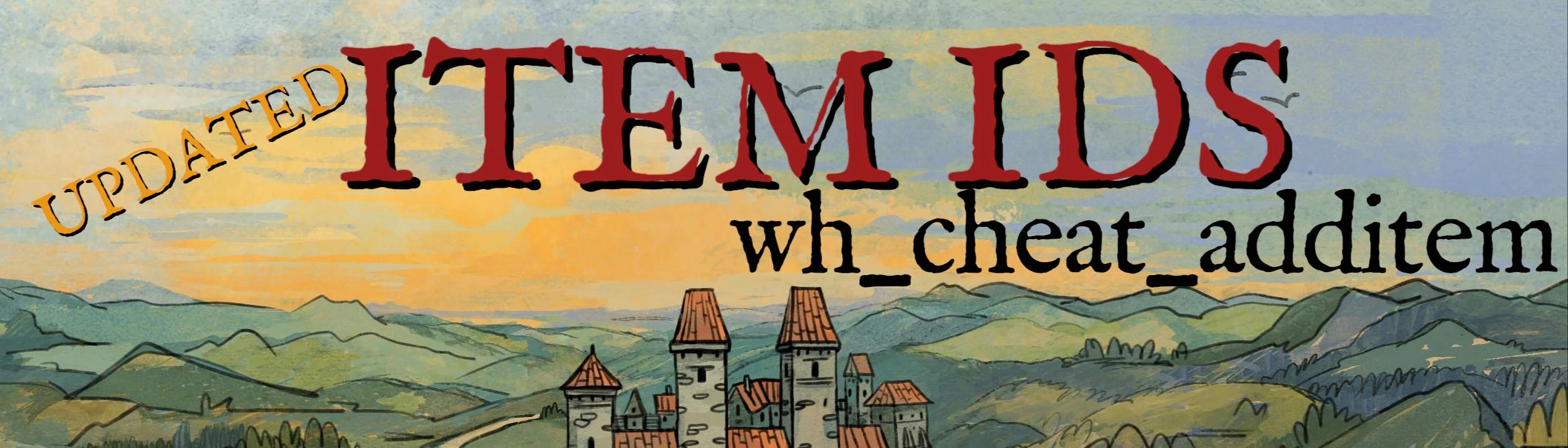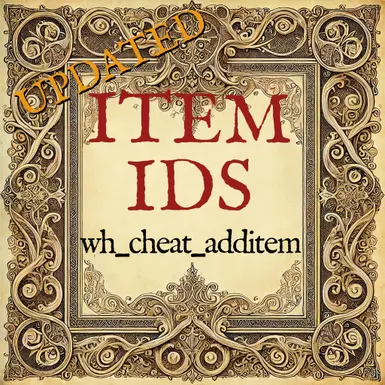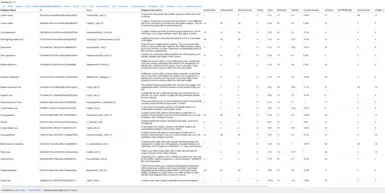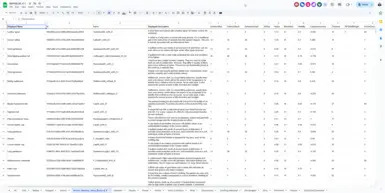Even if you use the web links provided, please consider downloading the mod and endorsing it. Endorsing a mod costs you nothing and encourages authors like myself to make additional mods for your enjoyment.
There are no changes to items in 1.1.2.0 - This mod is not effected by the recent update.
The Google sheet is the first file to be updated. Once there are enough changes to justify an update, the files here are also updated.
About 1/3 of the Ids have been tested, and there is no guarantee that the Id's presented will work. Items in red and orange have a higher risk of causing issues. Use at your own risk; there is a slight chance spawning an item could cause issues with the game (i.e. Quest Items.) Be aware there are many sheets in the file. The sheets are named based on item class from items.xml and additional item-X.xml files.
There are many hidden sheets in this file. They are protected to prevent changes, but they are not password protected if you wish to unlock them.
There are also many hidden columns on the various sheets. You are welcome to unhide the columns if you wish. Most of the hidden columns are either the same value for all items or were not relevant to providing information on searching for items.
To spawn an item, make sure you have -devmode enabled. See one of many web pages regarding enabling console commands.
Open the Console.
Enter the command wh_cheat_addItem "ItemID"

Syntax for using build in console command
wh_cheat_additem "id"
Arguments:
Id (required) The id as provided in the list.
Adds a piercing bolt
wh_cheat_additem 166b4c7b-5e17-48db-bf0d-02f24eacdcbf
Adds a Cuman Shield
wh_cheat_additem 00f104b3-e95c-41ee-95a9-35d0331ac295

#player.inventory:CreateItem("ID", CONDITION, AMOUNT)
EXAMPLE
#player.inventory:CreateItem("166b4c7b-5e17-48db-bf0d-02f24eacdcbf", 1, 10) --- This command would spawn 10 piercing bolts.
With this command, the ID is in quotes and must be the actual Id, not the name.
CONDITION is a value between 0 and 1 in a decimal percentage. For example 0.2 for a condition of 20 or 0.93 for a condition of 93.
I have not tested the upper limits on how many of an object you can spawn.
Syntax for command when using Cheat Mod (Only here to help address general questions)
cheat_add_item id:X health:X amount:X
Arguments:
Id: (required) The item ID or all or part of the item's name. Uses the last match from cheat_find_items.
health: (optional number) The condition of the item added. Default 1. Value 0-1 (i.e., 0.1 is 10% health, 0.9 is 90% health, and 1 is 100%)
amount: (optional number) The number of items to add. Default 1.
Examples:
Adds the last item with 'bow' in its name:
cheat_add_item id:bow
Adds 10 piercing bolts with 100% health.
cheat_add_item id:166b4c7b-5e17-48db-bf0d-02f24eacdcbf amount:10
Adds 1 Cuman Shield with 50% health
cheat_add_item id:00f104b3-e95c-41ee-95a9-35d0331ac295 amount:1 health:0.5
Potions are included with foods, as that is how they are organized in the KCD2 files. I chose not to move them into poisons as the column values are not the same.
The files in the zip, due to the amount and organization of the information, are in Excel 2003-365 (XLSX) and OpenOffice/LibreOffice (ODS) formats. OpenOffice and LibreOffice are both free and are available on Windows, Mac, and Linux. Both files contain the same information. You can either download the zip file and extract either file of your choosing or view the contents of the files online at Web View of Google Sheet or access the Google Sheets directly Google Sheet. If you access the Google Sheets online, you can make a copy of the file which will allow you to sort or modify the data in any way you wish.