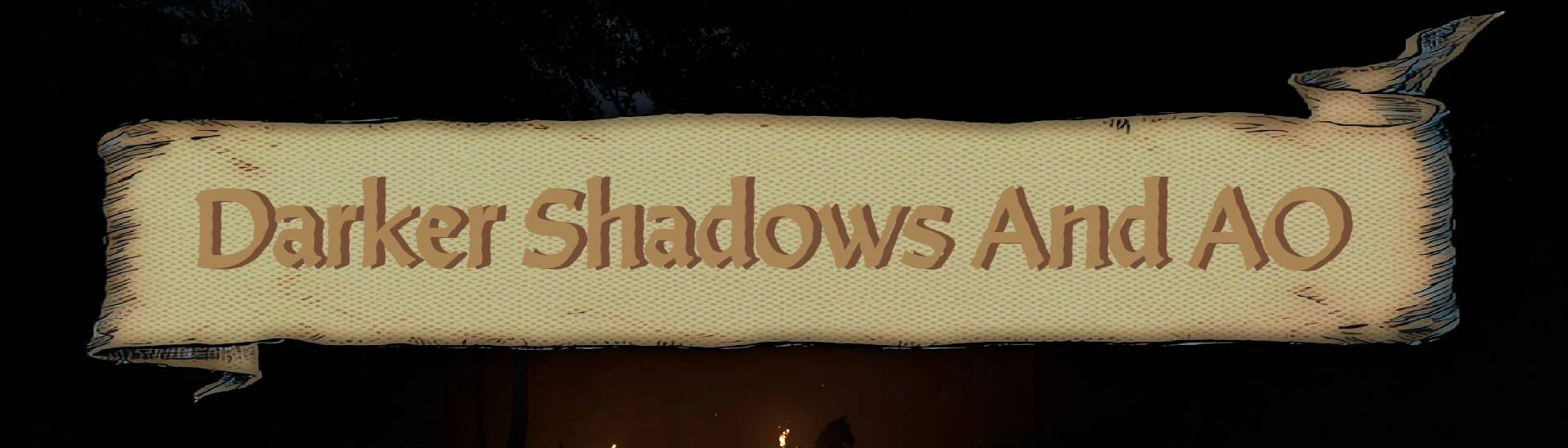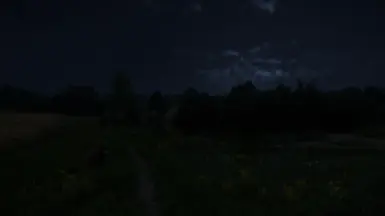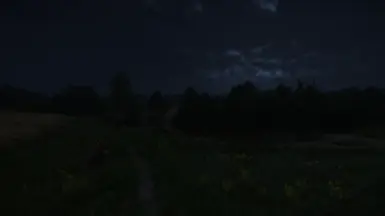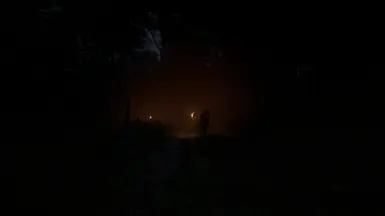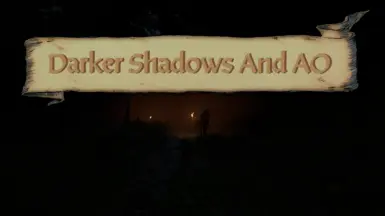About this mod
Subtly darker and more defined shadows and ambient occlusion without making the overall image (much) darker and minimal (or no) performance impact. Also slightly boosts contrast to clear up the game's slight tint/haze effect. Made and tested at default (50%) in-game gamma.
- Requirements
- Permissions and credits
- Changelogs
Note that it is not really recommended to use the "Ultra Dark" variant for gameplay at all, it is just to show what more extreme tweaks will do (for curious individuals)... It is very dark (especially the "AutoCfg Loader" version, as it has tweaks that don't normally apply in-game without it, which make it even darker when the "AutoCfg Loader" mod forces them to apply)...
Installation:
- Extract to main KCD2 install folder or install with Vortex.
- To uninstall (manually), simply delete the "Darker Shadows And AO" folder from your [KCD2/Mods] folder.
Compatibility:
- Will conflict with most other mods that edit shadows/AO, though some may not edit the same values and therefore won't conflict (also, may look better with some that share some, but not all params, so I'd say it's always worth a try).
- Should load before other mods that adjust visuals, to allow the other mods to override any shared values. Of course, you can try to play with load order if you have multiple visual mods and see what works best for you.
You May Also Like My Other Visual Mods For KCD2:
- Vividus Lux - Vivid Lighting Enhancements (fully compatible and recommended to use alongside this mod)
- Soft shadows - GI And AO Enhancements (technically compatible, but not recommended to use alongside this mod)