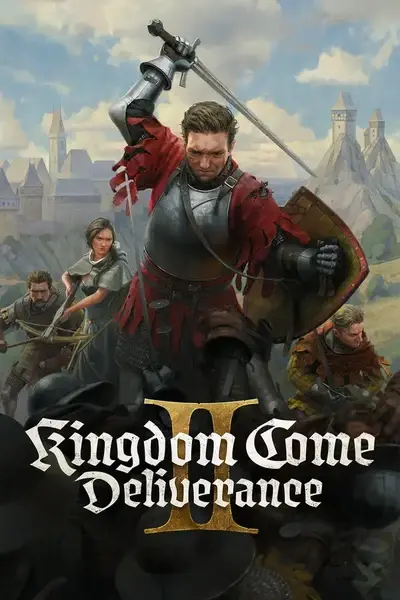About this mod
This "mod" has two versions of batch files that fully automate the process of having to delete shader cache that some players were hard-locked into when originally published. Since patched by official updates.
- Requirements
- Permissions and credits
- Changelogs
Verbose - This version gives you a step by step rundown, visually, of what is occurring in runtime. It has multiple pause points, requiring user input, and is not the recommended version for ease of use (would probably take the same amount of time or less to delete the shader cache yourself.) However, this is for those that don't trust open source programs for whatever reason.
Lite - This version does everything the Verbose version does, but very quickly without pause points.
It does not matter from where you run these files, but run them WITHOUT administrator permission and then GRANT IT when they ask.
Below is the plain English description of what the verbose file does. Keep in mind, Lite achieves this rapidly and without any confirmation from you.
0) Holds Your Hand
1) Requests Administrator privileges
Asks for Confirmation and the script ends the operation and exits if the user selects No (N).
2) Warns the User
Shows a message indicating that the shader cache will be permanently deleted.
Pauses to allow the user to read before continuing.
3) Go to the Shader Cache Directory
Automatically navigates to the *shader cache* folder within the user's saved games directory.
If the folder is missing, the program exits.
4) Asks for confirmation
Asks the user a Y/N question before deleting the cache.
The script ends the operation and exits if the user selects No (N).
5) Deletes the Shader Cache
A message alerts the user if it doesn't exist. If it doesn't exist and you're crashing on startup, this ain't the script you need.
At this point, you could close the program manually and launch the game via steam yourself. What follows is QOL.
6) Identifies Steam
Verifies that Steam should be installed in either `C:\Program Files\Steam` or `C:\Program Files (x86)\Steam`, and even `C:\Steam`.
The user is prompted to manually enter the path to their Steam folder if Steam cannot be located.
You'll get 3 tries before it gives up and tells you what I just told you in (5).
7) Verifies that Steam is running
Verifies whether Steam is running by using tasklist.
The script starts Steam if it isn't already running and waits 32 seconds for it to launch completely, in case of user having change account flag.
KCD2 is then launched through steam appid commands, and you will be greeted by the main menu.
This will generate your shader cache, and the ouroboros cycle begins again, so you will need to re-run this script to not crash.
HOWEVER!
You should download the Lite version (which does the above in ms), so that you can do the following.
NAVIGATE TO YOUR SHORTCUT

ENTER THE ADVANCED PROPERTIES

PASTE THE EXACT LOCATION OF THE LITE .BAT
file:///c:/Users/sogri/Desktop/ShaderCrash_Lite.bat for instance is mine, but of course yours will be different. You can right click the lite .bat and copy as path, just be sure to remove the URL and replace with file:/// as in the image below!