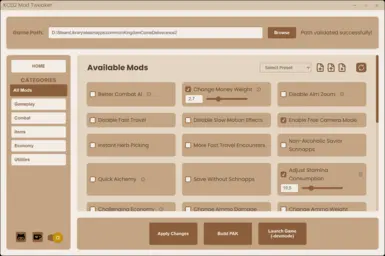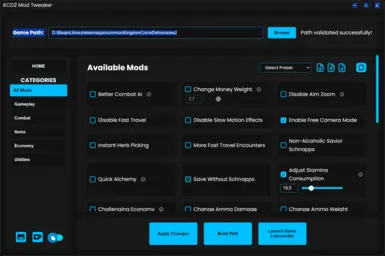About this mod
Modify the game to your liking with this tool that groups all the most popular mods into a single app.
- Permissions and credits
- Changelogs
- Donations
Modify the game to your liking with this tool that groups all the most popular mods into a single app.
How to use the app:
- First, validate the game path.
- Find the mod that interests you and activate it in the checkbox.
- All modifiable values are multiplicative, if you choose 0 it will multiply the default value of the game by 0, if you choose 10, it will be x10, and so on.
- Press the Apply Changes button to save your configuration.
- Press the Build PAK button, so that the selected mods are combined.
- Finally you can start the game, I recommend starting it from the app, since it adds the launch options -devmode +exec user.cfg that some mods need, if you already have the launch options configured in steam, then you can run it from there without problems.
- Disable Aim Zoom: Disables or minimizes the aim zoom effect by setting the maximum zoom to a low value.
- Change Ammo Weight
- Change Weapons Weight
- Change Helmet Weight
- Change Armor Weight
- Change Food Weight
- Change Melee Weapon Damage
- Change Armor Defense
- Change Fall Damage: Multiplies the fall heights that determine when damage occurs. Higher values make falls less dangerous.
- XP Multiplier
- Non-Alcoholic Savior Schnapps
- Change Footwear Durability
- Adjust Stamina Consumption: Modifies the stamina cost when attacking, higher numbers increase consumption
- Save Without Schnapps
- Disable Slow Motion Effects
- Change Merchant Max Money: Modifies the amount of money shops have available. Higher numbers mean more cash
- Enable Free Camera Mode
- Instant Herb Picking
- Quick Alchemy: Removes animations when entering and exiting the alchemy table, maintaining fluidity
- Challenging Economy: Modifies the value at which shops buy your items, higher numbers increase the amount
- Change Armor Durability
- More Fast Travel Encounters
- Change Money Weight: Modifies the weight of money in the game, higher numbers increase the weight
- Change Quest Money Reward: Adjusts the money reward from quests. Higher values increase the rewards.
- Change Blacksmith Speed: Modifies blacksmithing parameters to adjust speed and quality. Higher values can make blacksmithing faster.
- Change Sharpening Speed: Adjust the sharpening angle tolerance, higher numbers decrease the difficult.
- Change Ammo Damage
- Better Combat AI: The AI is modified to change attack directions more frequently, as well as Riposte and Masterstrike.
- ...and more!
Available languages: English, Portuguese
It is not necessary to open the app every time you need to use the mods, once step number 4 is ready, you can run it directly from steam or wherever you choose, always remember to use -devmode +exec user.cfg, so as not to lose compatibility with any mod that requires it!
If you're having trouble running the app, I recommend temporarily disabling your antivirus, it sometimes detect it as false positive
Repository of the localization file, if you're interested in contributing to the app's translation into your language!
Thanks to Kyo-70 for the PT translation.
My other mods: