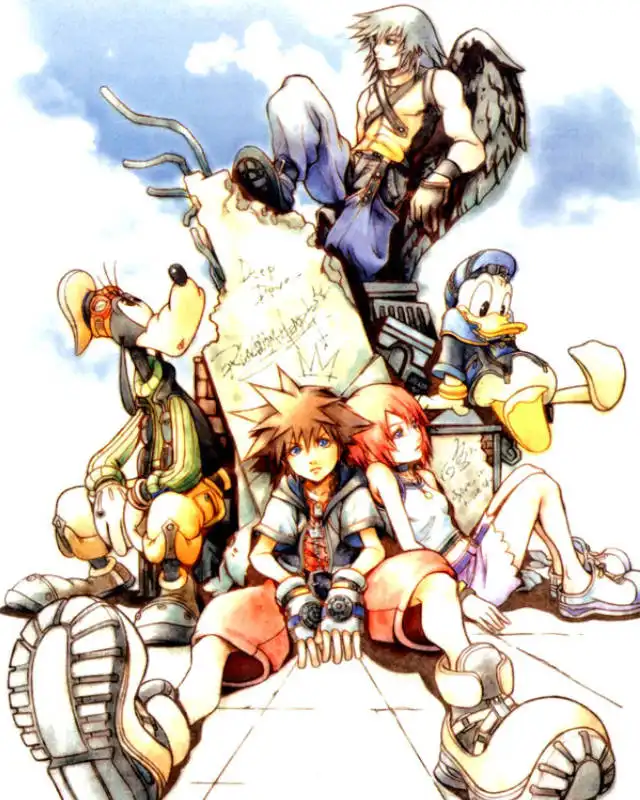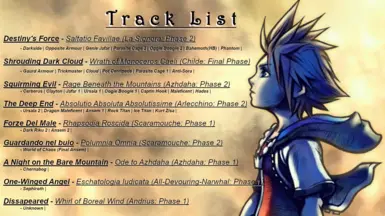File information
Created by
HueJazzDickThunderUploaded by
HueJazzDickThunderVirus scan
About this mod
Replaces the boss themes with the boss music from Genshin Impact.
- Requirements
- Permissions and credits
Comes in an All-In-One Package OR a Pack of individual patches. I've also added a couple extras as well.
I tried to find a balance between using the more recognizable tracks and using the tracks that best fit the event/battle.
I may or may not Update this mod as Genshin Impact receives more updates and boss tracks
Quick and Easy:
- Download KHPCPatchManager.
- Open the program, click on "Select patch" and select the patch you wish to install.
- Click on "Apply patch" and If it's asked, choose the game folder.
- When the installation is over, a window will be opened saying that your patch is applied.
Recommended (OpenKH):
- Download OpenKH's latest release.
- Extract all the contents into a new folder.
- Find and open "OpenKh.Tools.ModsManager.exe"
- Follow the steps to setup everything (install panacea when asked if you want to add mods without patching the game)
- Once everything is finished, go to Kingdom Hearts 1 section and click the green "+" then click "Select and install Mod Archive or Lua Script" and chose your mod you wish to add. (The red "-" symbol can be used to delete mods)
- Tick the check mark box on the mods you want to use in the game and click on "Mod Loader" at the top then "Build and Run" to boot the game with your selected mods. (You can also press F5 if you prefer)
- A second window will be opened listing the mods that are being added, once the window closes, the game will open (in case you selected the build only option, you will have to run the game by yourself)
If you are still stuck on how to install OpenKH, there are YouTube videos you can find with step-by-step instructions.
- Audio Quality and Volume: When creating the SCD files for the tracks, the audio playback in game would be very quiet. Because of this, I had to amplify the audio in Audacity quite a lot. I also tried my best to match the volume with the volume heard in the normal in-game music. Doing so required me to amplify the audio louder than recommended which resulted in a less than preferable drop in the audio quality. Also, the majority of Kingdom Hearts tracks stay at a very consistent volume throughout the entire piece. Genshin Impact on the other hand, is quite the opposite. Most Genshin Tracks start off very quiet and steadily get louder and louder, sometime even until it's very loud, so I was very difficult to find the correct volume to set the tracks without sacrificing the quality too much. The audio clipping can be hear in some specific tracks if you pay attention. However, overall, the drop in audio quality is not intrusive at all and won't even be noticeable during your gameplay.
- Track length and Looping: The majority of Kingdom Hearts music, for the most part, are shorter tracks that very naturally loop. However, Genshin Impact tracks are MUCH longer by comparison and most of the time are composed in a way that does not naturally lead to a loop for the entire piece. For a lot of the tracks I tried my best loop the tracks in a way that makes the most the most sense as well as trying to avoid creating any popping in the audio. However, there are some tracks that I did not loop and will simply restart because I could not make it loop in a way that sounded good or made sense, which I'm sure might be noticeable. Although, this might NOT be a problem for you as most of the Genshin tracks are very long compare to KH tracks, as I mentioned before, and will most likely only loop about 1 or 2 times, if at all, before you defeat the boss.
- Genshin OST or Not: Some of the audio files used in this mod come from in-game fan recordings of the tracks instead of the official releases of the tracks on the Hoyo-Mix YouTube channel. This is because some tracks have yet to receive official OST releases. Also, sometime the OST's of some tracks have very noticeable changes from the version heard in-game, ranging from noticeable mixing changes to outright different notes and rhythms being play. This, in my opinion, makes the music sound almost "Incorrect" so I decided to use fan-recordings on YouTube to give a more similar experience to hearing these tracks in-game.
- YouTube/DMCA: As far I know, with the little research that I've done, Hoyo-Mix (Geshin's music team) does NOT and has NO intentions of flagging YouTube videos for using their music. However, unsurprisingly, there have been a few cases in the past of third-party companies trying to falsely claim videos using Genshin music. Although, I don't believe this happens very often and you're most likely safe to post this mod on YouTube but I don't know how prominent this is for Genshin music or if it only happens to certain songs/versions of songs . Just be warned that it has happened before.
- Special Thanks: Thank you to Rave Zion for helping me when I was stuck, answering my questions, providing me with the Music Encoder used for creating this mod!
- Copyright: I do not own any of the music for these games.