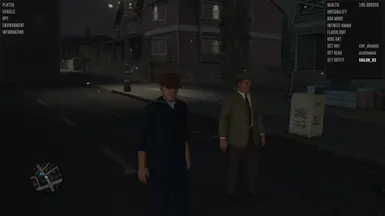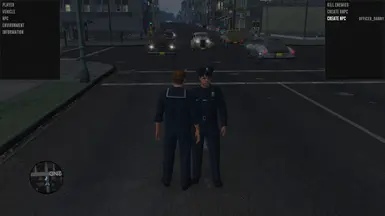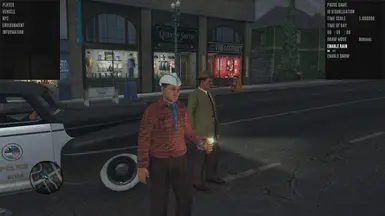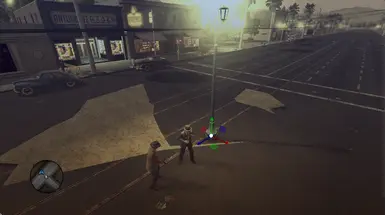This trainer was created for a specific version (L.A. Noire: The Complete Edition, build 2675.1), and is most likely not compatible with other versions of the game. To work, you need a VPatch, since LANoire uses a strange algorithm to work, which on the 1st side includes DX11, on the other, uses DX9 to work. In the patch, you need to install version 11 of Direct X, as well as set a force_resolution with a non-zero value (preferably the value should be equal to the extension of your screen).
There are many problems with the trainer. For example, changing some parts of the body will make the cole invisible. Also, NPCs spawn only until free slots are freed, so you need to wait before spawning new NPCs. Character models for spawning, as well as body parts for replacement, change depending on the loaded models (from the case). I'll probably figure out how to load them for use later.
Attachment to a player can cause some issues and crashes!
If your version is not corresponds to Steam build 2675.1, you can try replacing it with an executable file from the repack. HAVING PREVIOUSLY SAVED THE ORIGINAL LANoire.exe and steam_api.dll (if present).
The noclip is controlled by pressing the WASD, Shift-Space (up-down) buttons. It has 2 versions that can be changed in the configuration file (values 0, 1). Each version has its own problems...
Flycam gives access to the object editor. To control the flycam use WASD, tilt control - IJKL, zoom control (POV) - PM. Increase/decrease speed - "+"/"-" (numpad). To select objects use RMB (right-click) on the object, there are 4 types of manipulators - move, rotate, zoom and universal. When time is frozen, it is highly advisable not to fly far away from the player, as the renderer will be delayed by rendering zones that it will not be able to load/render, which will cause the game to crash due to overflow. To solve this, you can disable time freezing.
Keyboard Menu Control: To move, use the arrows and space to select. Closing 2nd menu on the F2 button.
Gamepad Menu Control: To open the menu on the gamepad, use LS+X, to close 2nd menu - RS+X.
Thanks to Sirgalahad172, heyholetsgo2020