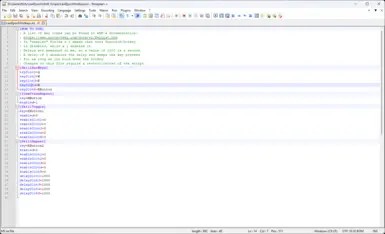About this mod
An AutoHotkey script with several utility macros for common tasks. Prevents tendinitis and carpal tunnel syndrome ... probably.
- Requirements
- Permissions and credits
- Mirrors
- Changelogs
- Donations
This is an AutoHotkey script providing hotkey functionality for some common tasks in Last Epoch. Are you tired of pressing multiple buttons in quick succession? Do you have a physical handicap? Then this is for you.
Currently the script provides the following macros.
- Item Transfer/Selling Repeater: Having to Shift-Click on every item you want to transfer between your inventory and stash (and vice versa) or when selling the content of your inventory is tiresome. With this, just hold down a button and hover over items to transfer/sell them.
- Skill Toggle: Press a button and make your skills repeat indefinitely until you toggle it off again. No more "Numlock trick" or physically holding down a button required. You can even set up a delay between activations.
- Skill Repeat: While the previous Skill Toggle, as the name suggests, toggles skill use, this makes the skill repeat for a long as you hold down the hotkey. And you can also set a delay between activations in case you don't want a skill to activate right when it is off cooldown.
+ INSTALL +
- First you need to install AutoHotkey (AHK) v2.0. Without it, this script won't run. It also won't run with AHK v1.1.
- Once installed, download the archive from the Files section.
- Extract the 7zip archive. It contains the file LastEpochHotkeys.ahk and the lib folder. You need both of them.
- If your install of AHK works you should be able to execute LastEpochHotkeys.ahk.
+ SETUP AND USE +
If you just downloaded the script you have to configure it. For that purpose you need a text editor app. Simply open the LastEpochHotkeys.ini, that got created upon the script's start, with it.
- At the very top of the INI file you can find some basic tips on how to configure it.
- Follow the link to List of Keys so that you learn what key codes you have to use in order to assign a key on your keyboard or mouse.
- Put in your preferred key codes for the keys you want to define, set delays, etc.
- Once you're done with your setup, save the file and close it.
- Then, if the script is still running, restart it so that it applies your changes to the settings. On the right side of your task bar this icon should appear, signaling that the script is running.

- You can use the macros in game now.
- F5 will restart the script. This can be useful if something breaks, isn't working as expected or you modified the settings while the script
was running and you want to update them. - F6 will suspend hotkey execution. Already running processes will continue to run. This can be useful if you have to use a hotkey for
another functionality in game. - F8 will reset the INI file to its default state, removing all your changes. Use it if you made changes that broke the script or if you
don't like your changes and want to start from scratch. The same happens when you delete the LastEpochHotkeys.ini in File Explorer and (re-)start the script.
+ FAQ +
Does this work in the game's Online Mode?
Yes, it does. BUT since this is probably against Last Epoch's Terms of Service, you risk losing access to your account. I neither endorse nor support cheating online.
Will you add more features?
As explained above, post your suggestion/request in the Posts section and if I like your idea I might add it. No promises, though.
++ CHECK OUT MY OTHER MODS ++
---------------------------------------------------
+ SUPPORT ME IN CREATING MODS +
---------------------------------------------------