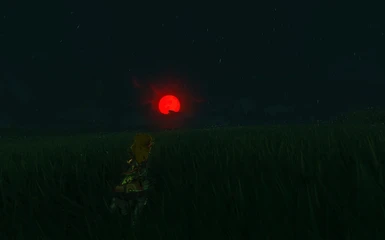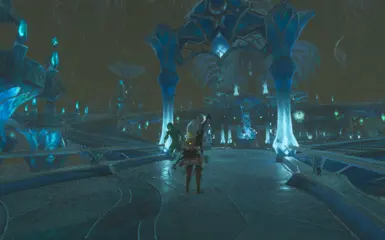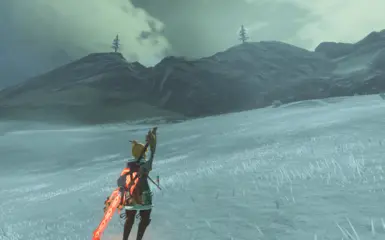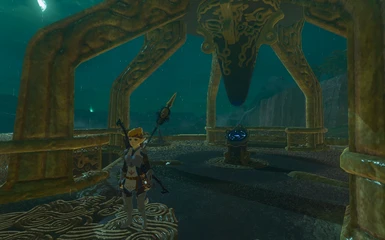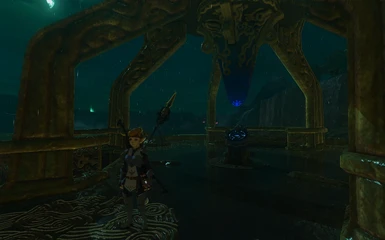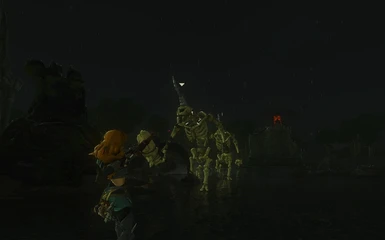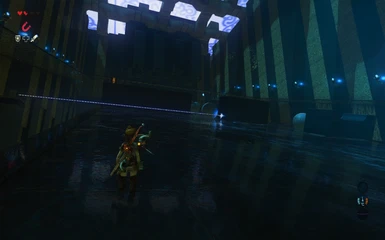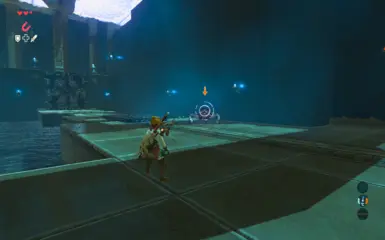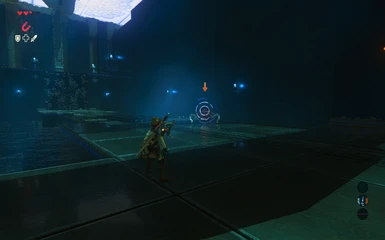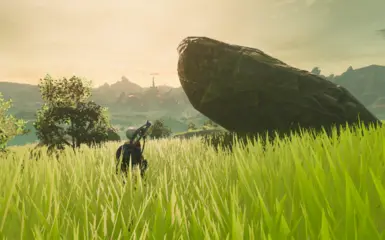About this mod
Easy to install Reshade for Breath of the Wild including ray tracing and proper screen-space reflections* that is optimized for lower end gpus. Reshade itself is included in the archive
- Requirements
- Permissions and credits
- Donations
This version is outdated. Current version is 1.3 and is available here: https://gamebanana.com/gamefiles/11554
I will update this page later
Version 1.0.6 changes(outdated):
-Released a fix for the laptop users
-rtgi is removed from the archive and needs to be downloaded separately from Marty McFly https://www.patreon.com/mcflypg
-Adjusted:
--Tonemap is brighter(requested)
-----------------------------------------------------------------------------------------------------------------------------------
This Reshade makes Hyrule slightly more realistic with path-traced global ilumination, a bit changed color palete, MXAO, by adding propper refletions* and optinal HDR Bloom**
I saw that there aren't alot of reshade presets for Breath of the wild and those that exist are minor, so I made one by myself. My PC isn't that good so I focused on optimization and in result this preset runs at stable 900p/30fps on the GTX 950 with 2x shadow resolution and -4 texture LOD Bias (though 3x shadow resolution worked good everywhere exept Korok forest). I think that GTX 1050 will be able run this in 1080p/30fps
-To install Reshade just extract files from the archive to your CEMU folder
-ReShade comes with 2 reflections presets:
1-Visibility - reflections are visible from all angles when reflected objects are in sight, but they have more artifacts. Looks pretty bad on character models.
2-Quality - reflections are cleaner and artifacts are minimal, but the angle from which they are visible is limited (this preset is used in my screenshots). This preset is used by default and to change it to"visability" preset you just need to replace the"rain.ini" with the file from the "reflections(visability)" folder
Important graphic packs:
-Resolution(Use your screen's native resolution)
-Reshade compatibility
-Clarity(Cellhunter's preset)
-No ambient occlusion(you can download it optionally from below. It isn't nececcery, but makes the image better by removing Botw's default low quality ambient occlusion).
!! -RUN "CEMU Vulkan with ReShade.bat" INSTEAD OF "CEMU.exe" EVERY TIME YOU WANT TO USE RESHADE OR IT WONT WORK
!! -DON'T RUN CEMU AS ADMINISTRATOR
*Reflections need to be toggled manualy by pressing F2 or NUM4. They look great during rain and in places like Zora's domain or shrines. Also by default Ray-traced gi is disabled when using reflections for optimization purposes and if you want both, you need to press HOME when using reflections and enable "RTGlobalIlumination [qUINT_rtgi.fx]"

**HDR Bloom added - adds eye adaptation effect, glow effect to bright objects and UI and auto exposure adjustment effect. It's off by default so it needs to be enabled manually: Press "home" ->enable "BloomingHDR.fx"(needs to be done 2 times: When reflections are enabled and when they are disabled) . Look at the images below. It looks really good, especially if you are using "Brighter lights and darker nights" mod. It's optional, but I recommend using it:
When reflections are off:

When reflections are on:

Shaders used:
-qUINT_rtgi
-BloomingHDR
-qUINT_mxao
-qUINT_Sharp
-PPFX_bloom
-qUINT_ssr
-DLAA_Light