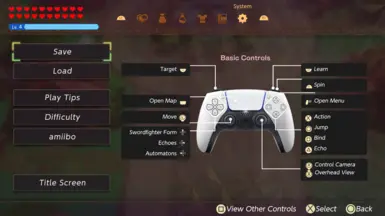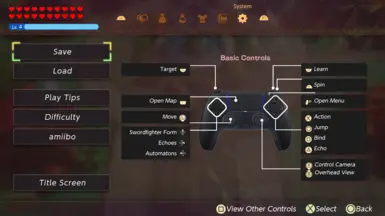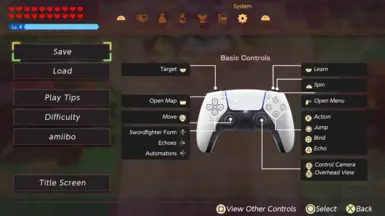About this mod
A controller pack with Dualsense-like icons with a black and white variant properly mapped onto the main menu screen. Two configs are included, classic(A->O,B->X) and western(A->X,B->O).
- Permissions and credits
- Mirrors
Ryujinx:
1. Navigate to the mod directory by right clicking on the game and clicking on "Open Mod Directory"
2. Extract the contents of the mod into this folder.
3. Activate by right clicking the game in Ryujinx and then Manage Mods and enabling one of the folders. NOTE: Don't activate both at the same time.
Yuzu:
1. Navigate to the mod directory by right clicking on the game in Yuzu and clicking on "Open Mod Data Location"
2. Extract the contents of the mod into this folder.
3. Activate by right clicking the game in Yuzu and then properties and enabling one of the mods. NOTE: Don't activate both at the same time.
IMPORTANT NOTE FOR RYUJINX USERS/POTENTIAL FIX FOR MISSING ICONS
It has been brought to my attention that the icons in the overworld do fail to render in the normal builds and I did verify it. If you experience this issue, download the ryujinx fix version included below. You're free to look through it and compare it to the original since I have no clue why it suddenly works, all I did was slowly piece the mod back together from a much older build. If you figure it out, please post it in the comments, it's sure to help the community. The Ryujinx fix version includes all the config and colors. Finally, there is no guarantee that this fix will work for you since even I don't know how I fixed it on my machine. Please note this before commenting.
If you see any issues, please comment! This is my first mod ever, so I hope you like it. Thanks!