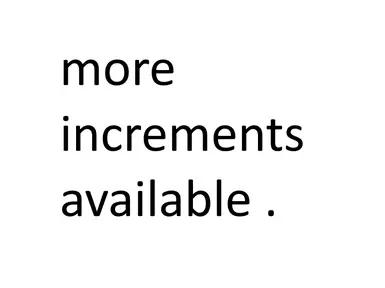NOTES:
- For some the draw distance might appear to have no effect when the mod is enabled. If so you will need to use towers (like lookout landing)
to skydive and the render distance should appear changed. If that still does not fix the issue feel free to let me know.
- The default draw distance in Totk is 25000, which is why there is no option for it available.
- Unfortunately there isn't any (significant) performance boost from this mod which was the original purpose.
I'm not really educated enough to know why that is, but I believe the game is doing some sort of
"visual only" culling and not properly unloading objects. If that idea is wrong and you know the answer feel free to let me know.
- For setting custom draw distances it's pretty simple. You'll have to download NX Editor to edit the parameters.
Once downloaded you can drag the "PlayerCamera.pack.zs" (which is located in romfs/Pack/Actor in each of the mod folders) into the program.
Open the "Component" tab with an arrow beside it, then open the "GameCameraParam" tab. Right click the ".bgyml" file that appears and hit edit.
At parameter "DefaultFar:" change whatever increment it says after DefaultFar to a different number. Hit "Ctrl S" to save, and hit the "X" next
to the .bgyml file name to exit.
((Side Note): Usually you want to keep the increment anywhere from 500-100000 but you could go higher or lower. Just keep in mind changing the param to 0 will let you see nothing, and going past 100000 might lag some computers.)
Once more go back into the "Component" tab. Locate the "PlayerCameraParam" tab. Right click the ".bgyml" file that appears and hit edit. Again change
the "DefaultFar:" parameter to the same increment that you set it to previously. Hit "Ctrl S" to save, and hit the "X" next
to the .bgyml file name to exit. Save the entire file and place the folder back into your mod data location.