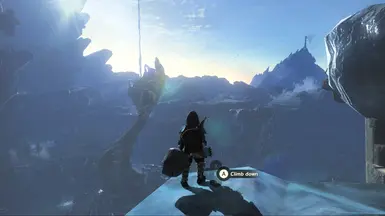About this mod
Ever wondered what ToTK would look like if it looked even more like ToTK? Presenting Extra Tears - the best, most balanced Tears of The Kingdom ReShade. This is balanced to look good in all light settings in the game with no artifacts or problems, while pushing the art direction to its limit of saturation and contrast.
- Permissions and credits
This is the only ReShade you want if you want a clearer image, stronger fantasy saturation, while also increasing the realism of light-bouncing. For current ReShade technology, RayTracing shaders don't work properly, neither do SSAO shaders(not that ToTK needs them, as the lighting and SSAO is already pretty good and modifying / adding to it tends to ruin it in too many areas). The reason is because the depth-detection in ReShade for ToTK that I've found so far is layered and complex, so I had to rely on a more general method to ensure it looks how I want it to.
If you're going to ask if I can make a ray-tracing version, well if you mean paid ray-tracers, maybe if I can get the depth-detection to work properly in this game, otherwise I rely on DH for raytracing. The one other paid one I tried, which worked fined for HL2, I wasn't able to get working right with the depth-detection so I found it to be redundant.
Do you want the dark abyss to be even darker? Do you want the little bits of light to twinkle subtly among the backdrop of the darkness? Do you want all of that to somehow look good while also having bright areas look clean as well, without over-brightening, even during the ending Shrine cutscenes? This is it for you. I am very picky about how it will look and compare it in many areas.
Here is a full video showcasing how it looks during the Intro and beginning parts of the game, showing off both day time, evening, and night for your convenience:
https://www.youtube.com/watch?v=GxTDfFmYX7Y
The goal of this ReShade was to give realistic lighting while somehow also making the game look even more like its art style. Or, imagining what Nintendo would have done if they had the processing power to add additional shading to push the art style further.
If you look at the video and you can't tell there's a ReShade, but you also think the game looks really nice, that's the point! For it to seamlessly blend in with the existing art direction.
Making pitch-dark areas truly black while also preventing bright objects from being too-bright or too-dark. I've been working on ReShades for a few years now, and each one usually takes me at least the amount of time as an RPG game to finish. This ReShade took me around 20 hours, I think. That's pretty quick for me, but this was also using my HL2 ReShade as a base which had a lot of advancements in techniques, relating to how each shader bounces off the other. Suffice it to say, I had to do a lot of tricks to get the look I wanted. This is because the game has such epic bloom and lighting that often trying to affect it caused many artifacts / over-glowing problems.
Specifically, you'll really love this ReShade if you want the golden trees of the Sky Islands to look even more genuinely golden, and if you want the shadows in the game to have less unrealistic bright-blue fog.
The pictures are before and after besides the first two which are after and before.
You're gonna need a good monitor if you want to get the most out of this in dark areas, because I get it as dark as I can.
If this is successful, I will likely add an EX version that pushes it far past what I might call balanced, as I know some just can't get enough Extra Tears.