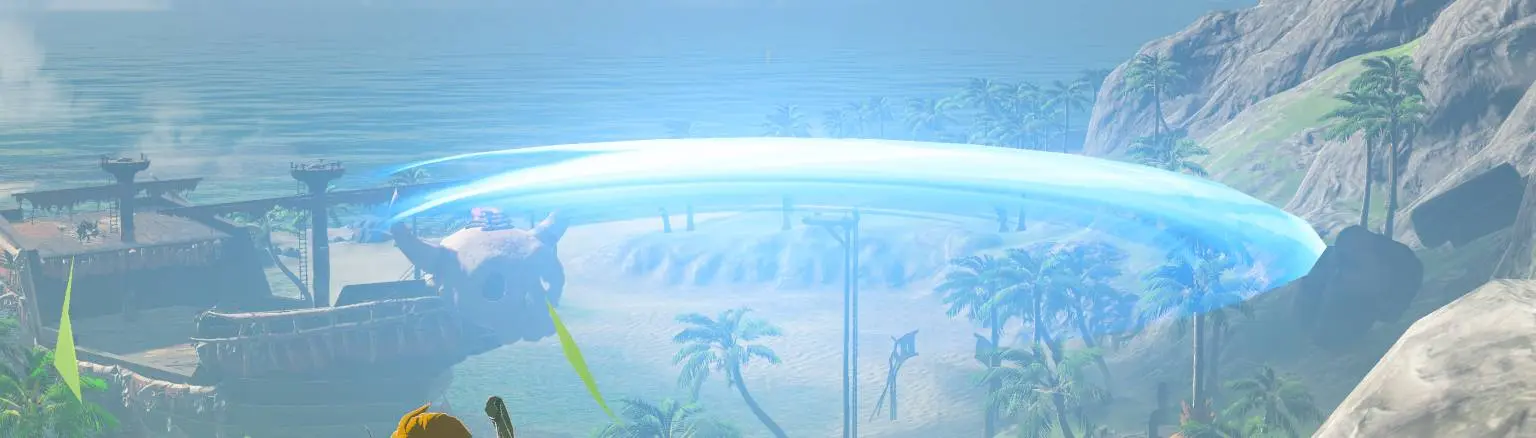About this mod
My take on a better Master Sword. Multiple Versions, Details in Description.
- Permissions and credits
- Changelogs
- Donations
This version of the Master Sword is meant to be use without any fusion. I prefer to keep my Master Sword look throughout play. Damage is balanced for this idea. Light Dragon infused blade makes sense because *insert story spoilers here*. I recommend using the Light Version.
Master Sword:
-Infinite Durability
-Attack Power options from 30, 60 and 90
-Guard Break Power increased from 40 to 72
-Impulse from 1500 to 3000 (Basically the weapon's OOMPH factor) Hits like a Two Hander now.
-Added Self Healing (Light Dragon Parts), Demolisher, and Tree Cutter. (Breaks rocks, cuts trees, chops boxes and barrels with ease.)
-Unlocked Sword Beam - No longer requires Max HP.
-Sword Beam Power increased from 10 to 45.
-Sword Beam width x10.
-Sword Beam Range increased from 20 to 240 (Looks like half that at best.)
Seven Different Versions, each having their own element.
Light - Self Healing effect on melee hits.
Fire - Fire Damage Attribute, no warming effect.
Ice - Ice Damage Attribute, no cooling effect. A favorite of mine.
Lightning - Lightning Damage Attribute
Wind - Wind Bursts with every attack.
Storm - Light, Fire, Ice, and Lightning combined. Game Randomly assigns elements. Try using Charge Attacks, those do waves of different elements.
God - All of the above effects combined into one powerhouse. Honestly OP and hilarious.
Compatibility
Tested and working on version 1.1.2 on both Yuzu and Switch with Atmosphere 1.5.4
Not compatible with any mods that make changes to 'romfs/Pack/Actor/Weapon_Sword_070.pack.zs' or 'romfs/Pack/Actor/PlayerBeam.pack.zs'.
Installation
Yuzu:
Drag ONLY ONE mod folder from the zip file into yuzu\load\0100F2C0115B6000.
A quick way to find your Yuzu mod folder is to right click your game and select, "Open Mod Data Location".
If you get confused there's a guide at: https://yuzu-emu.org/help/feature/game-modding/
Ryujinx:
I don't use Ryujinx, check here for how to install mods: https://github.com/Ryujinx/Ryujinx/wiki/Ryujinx-Setup-&-Configuration-Guide#managing-mods
Switch:
Drag the mod's romfs folder in atmosphere\contents\0100F2C0115B6000\. If the folder doesn't exist, create it.
Contact
If you have any issues with the mod please let me know. I will not do special requests, sorry, don't ask.
My Other Mods
Reserved for later.