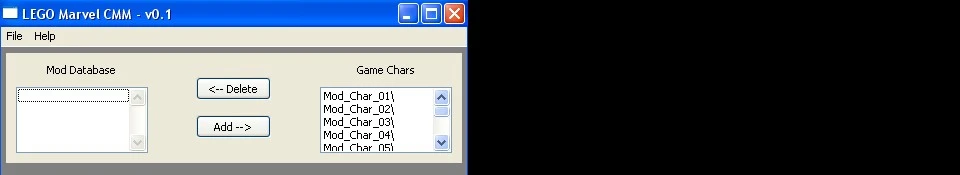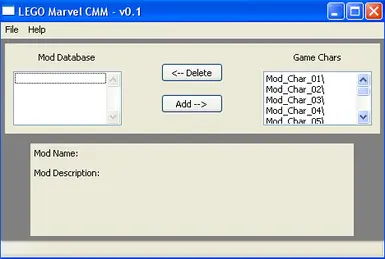File information
Created by
DarkelUncutUploaded by
DarkelUncutVirus scan
For Users:
This program allows easy characters managing for LEGO Marvel game.
At first run it'll ask to point it to LEGOMarvel.exe and will unpack game archives if it hasn't been done yet. This will take several gbs of space on your hard drive.
Warning: This will automatically delete anything inside LEGO Marvel folder with .dat extension.
How to install characters:
1. Download character, unpack and copy/move into \mods folder so that \modname folder including "modfile.ini" was in \mods folder.
2. Run LegoMarvelCMM.exe
3. Choose mod in left list, choose character slot in right list, press "add" button.
Warning: Do not use same character for several character slots. Game will work, but it'll break deletion process.
4. If you have been notified that character has been installed - everything is done. Close LegoMarvelCMM and run the game.
How to delete characters:
1. Run LegoMarvelCMM.exe
2. Choose character slot in right list, press "delete" button.
3. If you have been notified that character has been deleted - everything is done. Close LegoMarvelCMM and run the game.
How to revert to original:
1. Run LegoMarvelCMM.exe
2. Open "file" menu and press "revert".
3. This will revert almost any changes done by the manager (it won't repack game archives) and close LegoMarvelCMM
Changelog:
v0.1 - Initial Release
v0.1.1 - Fixed boltdata.ini not being used. Added sounddata.ini for sound samples.
v0.1.2 - Additional slots for anims, chars, misc and faces, several bugfixes.