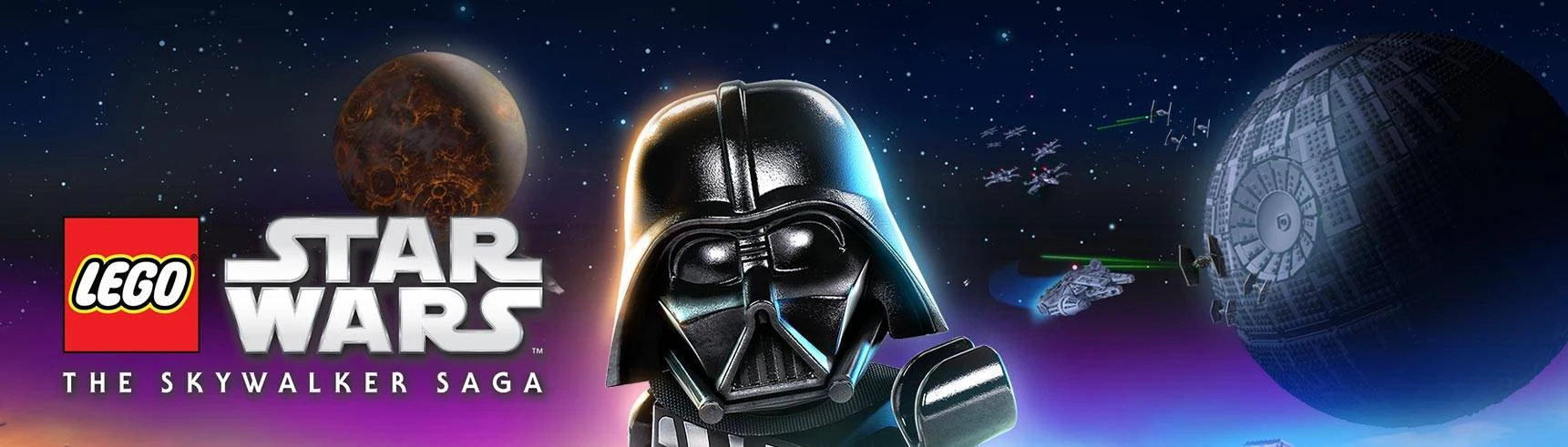About this mod
A short, unofficial, possibly incorrect guide on how to extract the game files for modding.
- Requirements
- Permissions and credits
Source:
This information was gathered from the Lego modding discord (https://discord.com/invite/8tRm3bMcJU) and a YouTube video By RogerRoger (https://www.youtube.com/watch?v=_EQ3hPrh0V8)
Tools:
TtTools: (https://alub.dev/archive.html?archive=1)
QuickBms and scripts(https://github.com/linterniGamer/Tt-Games-quickbms-scripts)
The mod tools often need SDKs in order to work, those SDKs are:
1. dotnet-sdk-6.0.425-win-x64.exe
2. dotnet-sdk-5.0.302-win-x64.exe
3. dotnet-sdk-5.0.407-win-x86.exe
4. VC_redist.x64.exe
5. DXSDK_Jun10.exe (if you get error “S1023” than you most likely have a newer version installed and have nothing to worry about)
I didn't save the links for these, but you should be able to find them
How To Extract The Game:
1. Extract tools
2. Watch YouTube video
3. Navigate to game root folder
4. Create a folder named “Dats” or “Backup” or anything you want. I will call it “Dats” folder
5. Move all files that end in the “.DAT” extension from root folder into new folder
6. Move “_DISC_” and “LEGOSTARWARSSKYWALKERSAGA_DX11.exe” into the new folder
7. Navigate to QuickBms folder you extracted
8. Launch “quickbms_4gb_files.exe” as admin
9. Select file “ttgames_TSS.bms” and hit open
10. Navigate to game folder and open the dats folder
11. select all files ending in “.DAT”. (use CTRL + A then while holding CTRL click on the “_DISC_” and “LEGOSTARWARSSKYWALKERSAGA_DX11.exe”)
12. click open
13. Navigate to game root folder and hit save
14. wait for a really long time and if it asks, override files (use “a” to make it only ask once)
15. While you wait, navigate to the TtTools folder
16. Run "TtTools.exe" as admin
17. Press the "3"
18. Navigate to the dats folder
19. Click and drag "LEGOSTARWARSSKYWALKERSAGA_DX11.exe" into the TtPatcher window
20. Wait for it to finish
21. Move "LEGOSTARWARSSKYWALKERSAGA_DX11.exe" from dats folder into root folder
22. All done :D
How to add most mods:
Click and drag into game directory or whatever the mod says
How to add Script hook mods:
1. Download Updated Script Hook by jedijosh920 and MarineHound303 (https://www.nexusmods.com/legostarwarstheskywalkersaga/mods/216)
2. Extract and place all the files inside the root of your game's directory.
3. Create a folder named “Scripts” and add script mods to that folder
IF SOMETHING STILL WON'T WORK
please join the discord and ask them, I can't help you.