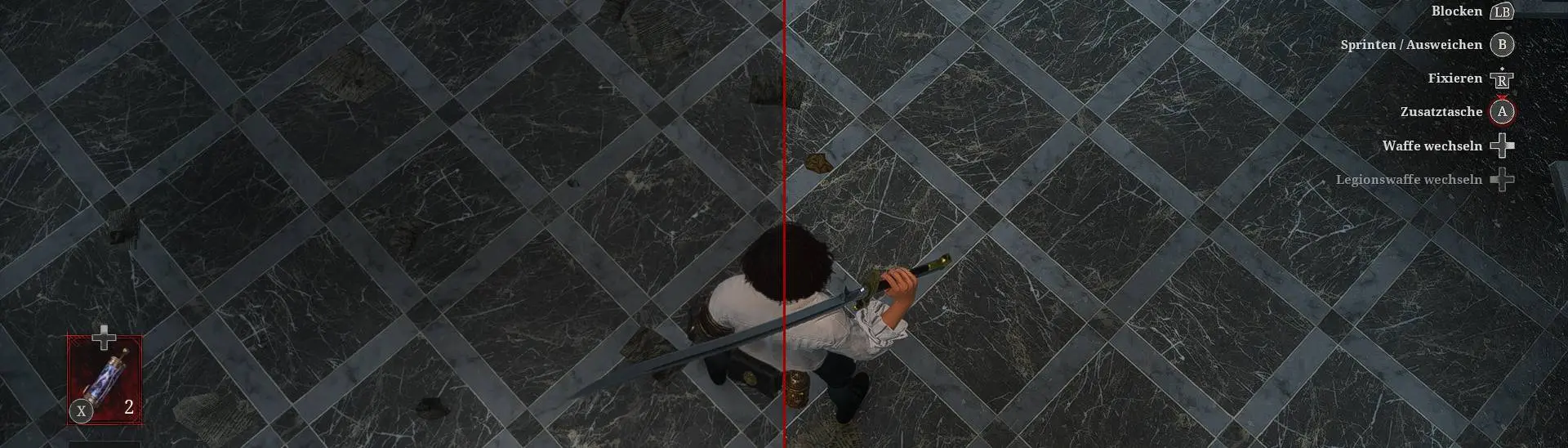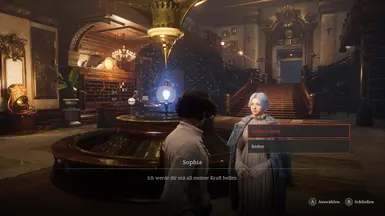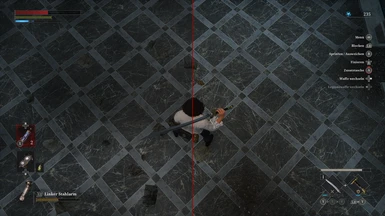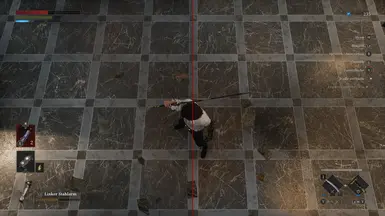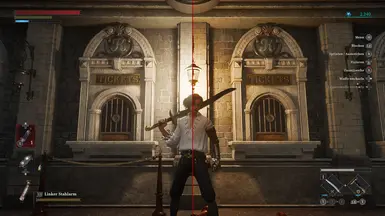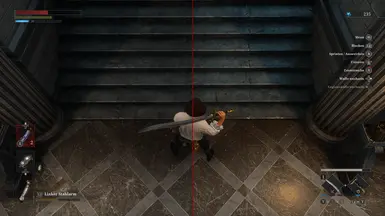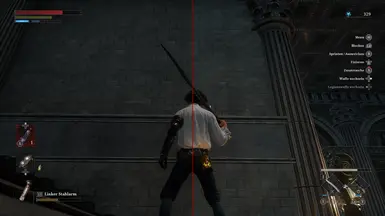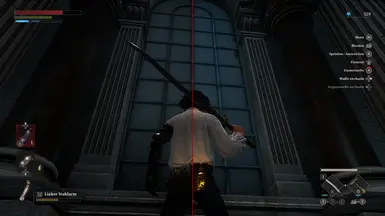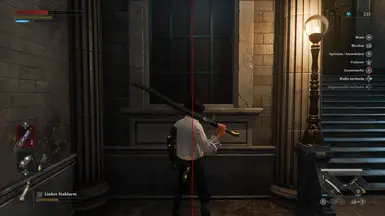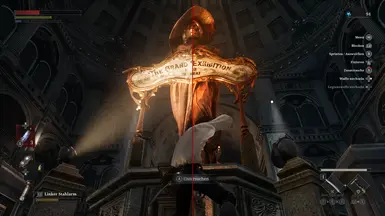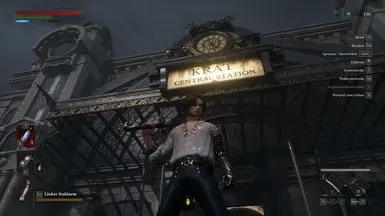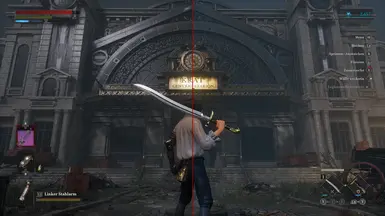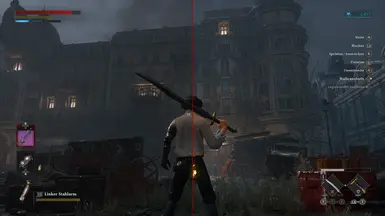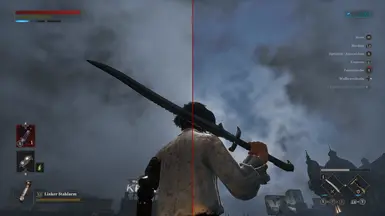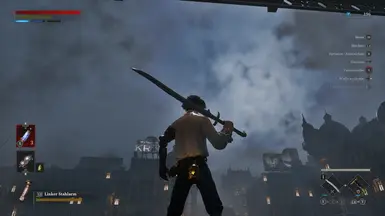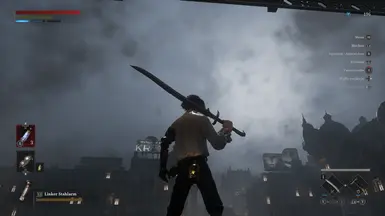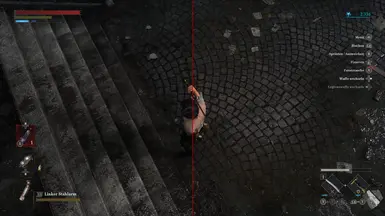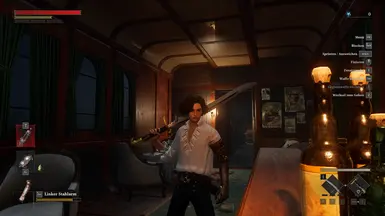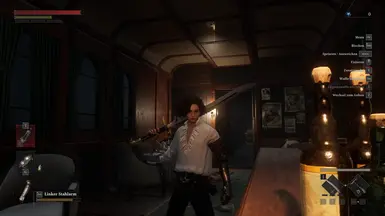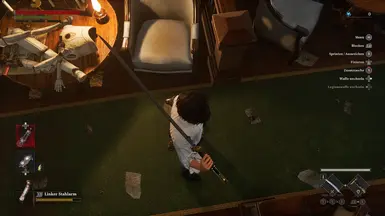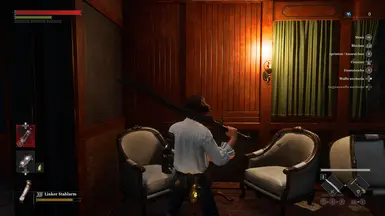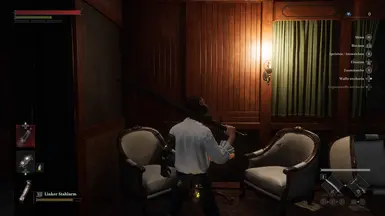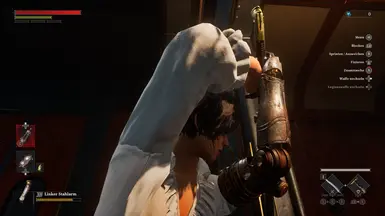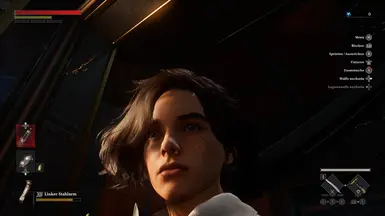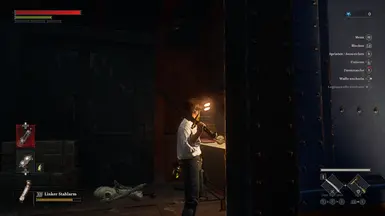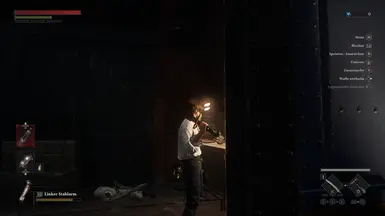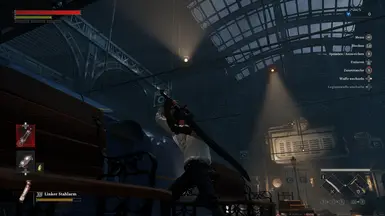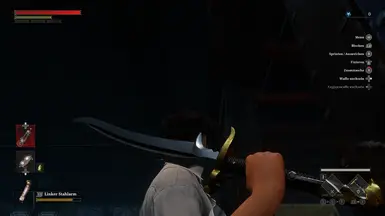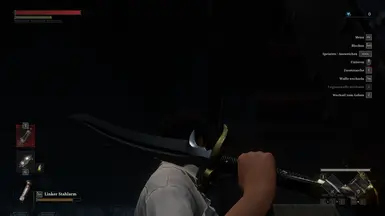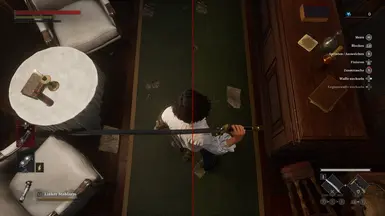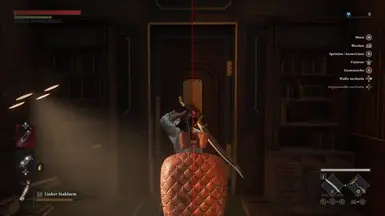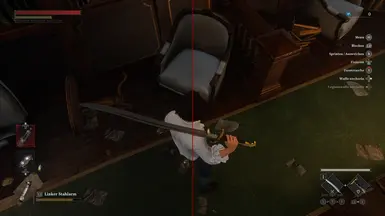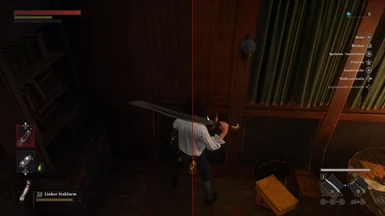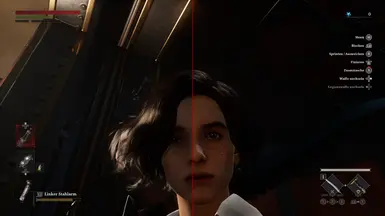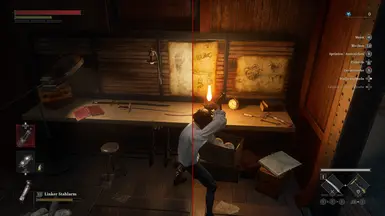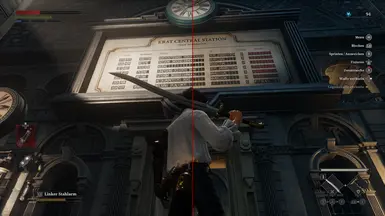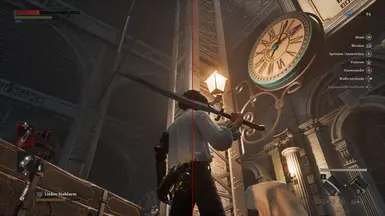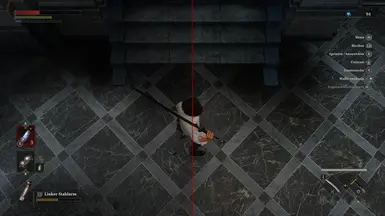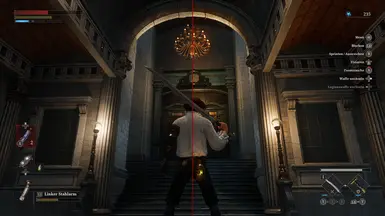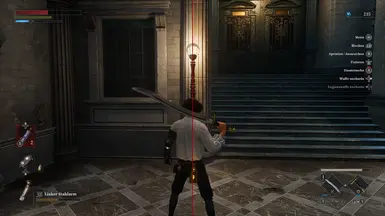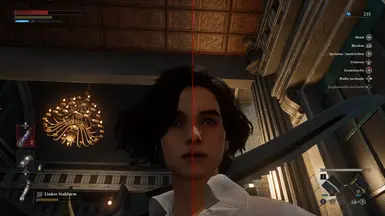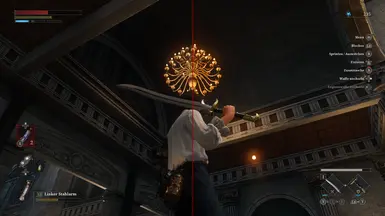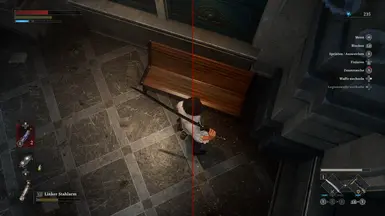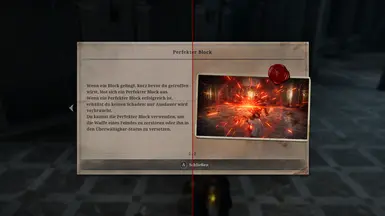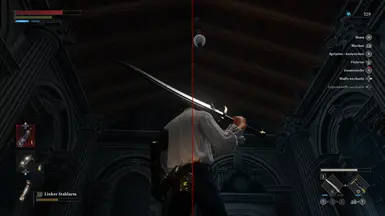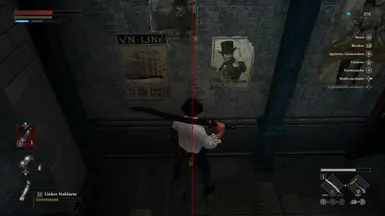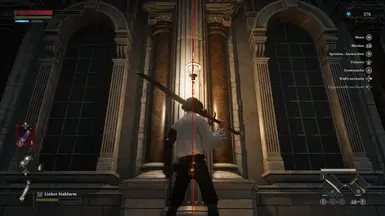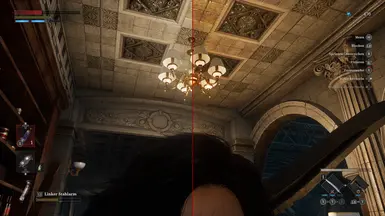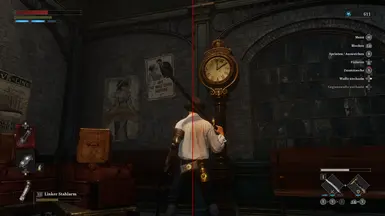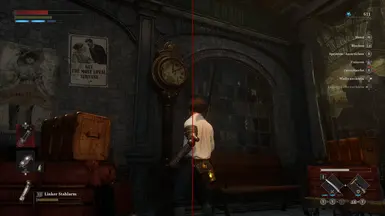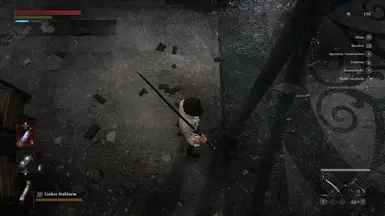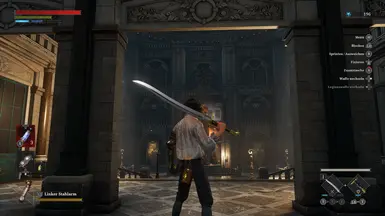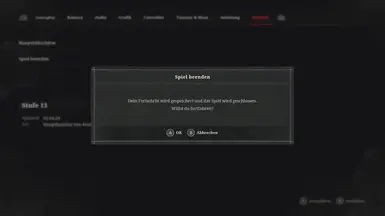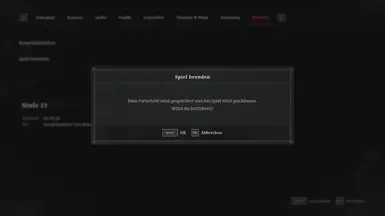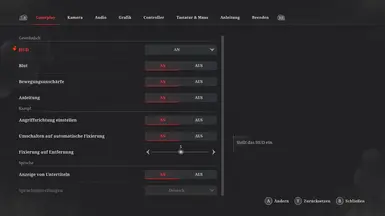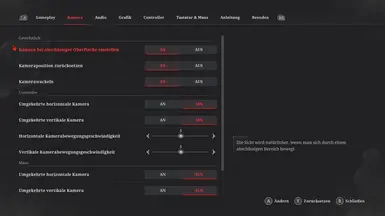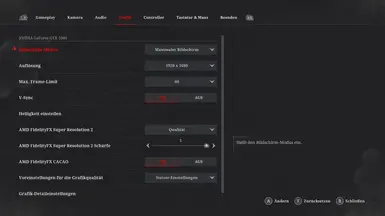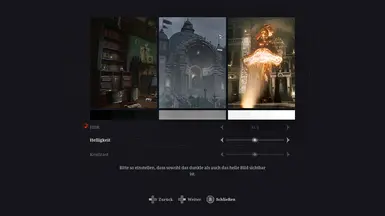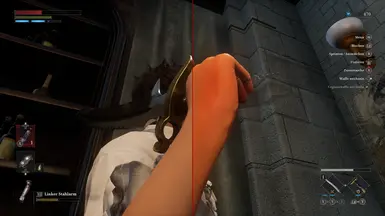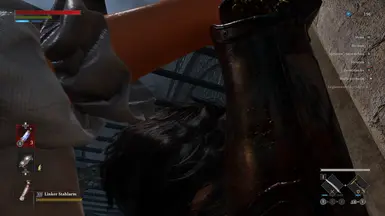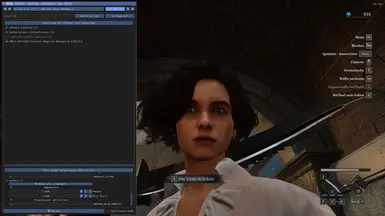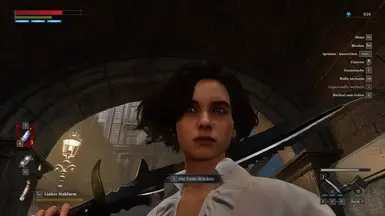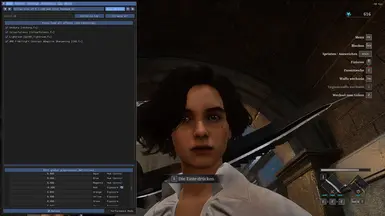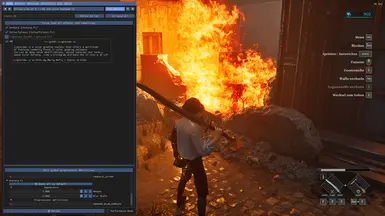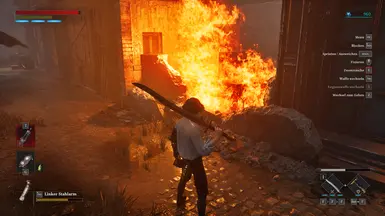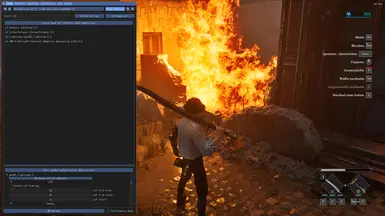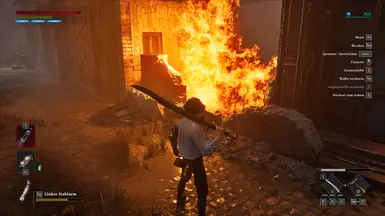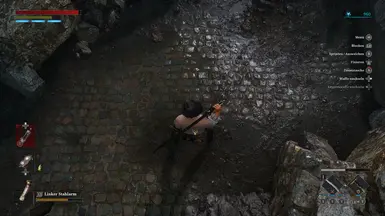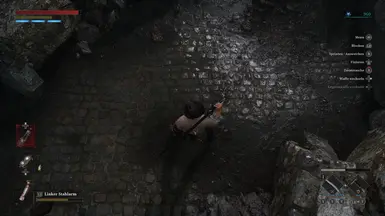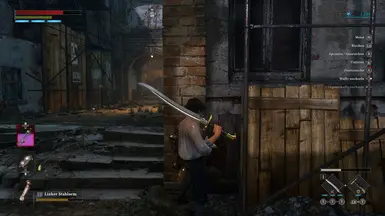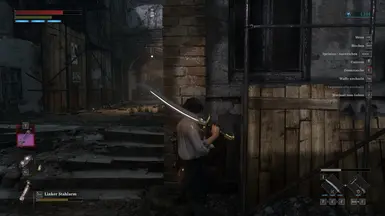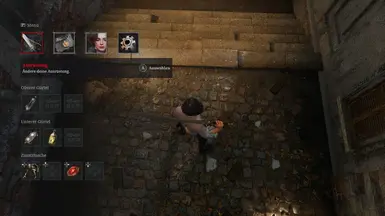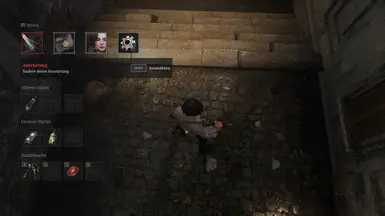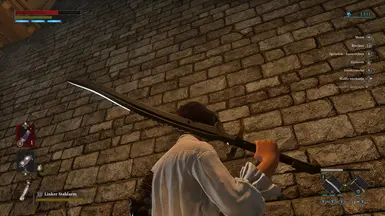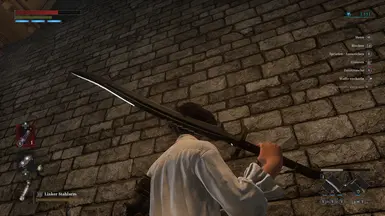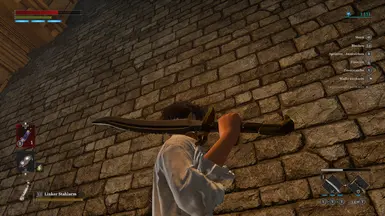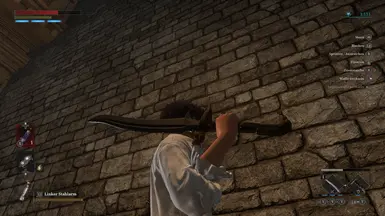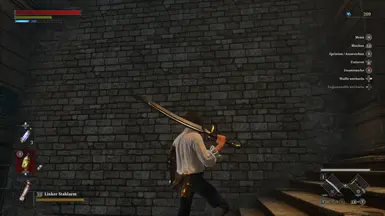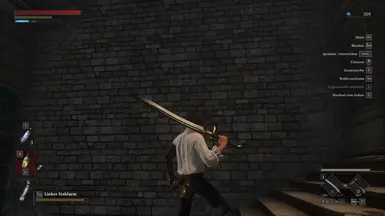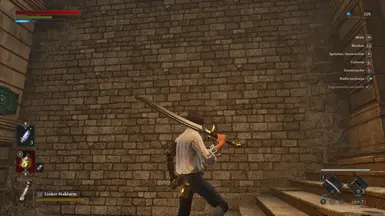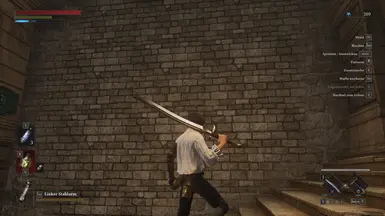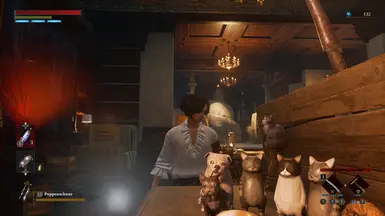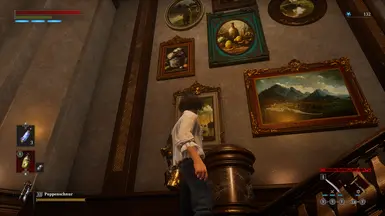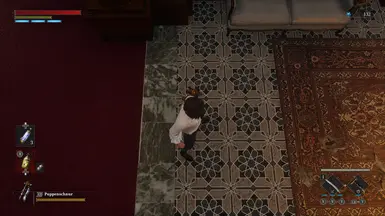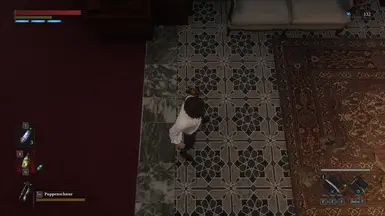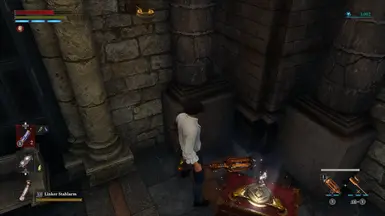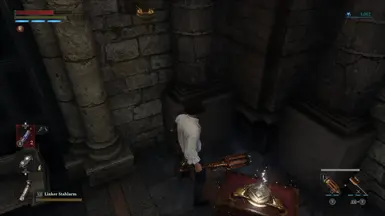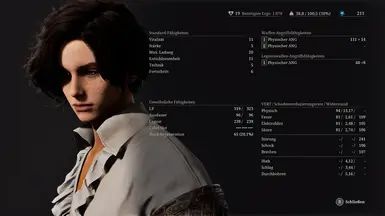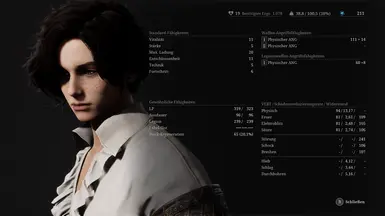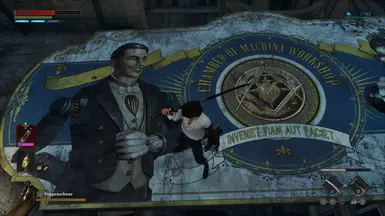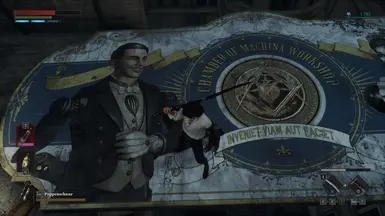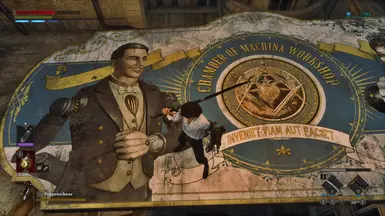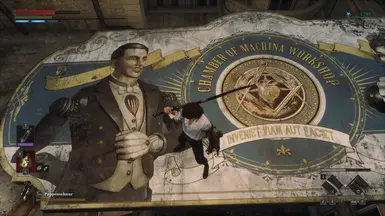About this mod
Added unsharp, colourfulness, lightroom and amd cas.
Almost no fps / performance loss.
Color reshade made for 8 bit monitors without HDR.
If your game is grey and milkwhite, take a look at the screenshots please.
- Requirements
- Permissions and credits
- Donations
----------------------------------------------------------------------------------------------------------------------------------------------------------------------------------------------------
Added unsharp, colourfulness and amd cas.
Almost no fps / performance loss.
Color reshade made for 8 bit monitors without HDR.
If your game is grey and milkwhite, take a look at the screenshots please.
----------------------------------------------------------------------------------------------------------------------------------------------------------------------------------------------------
Playing this game on a 60 hz monitor the game should be colorfull and probably no need for a color reshade !
This reshade is made for 144 hz monitors using standard monitor mode, where some games are grey and have no colors, maybe the icc monitor profile get ignored ?
----------------------------------------------------------------------------------------------------------------------------------------------------------------------------------------------------
First of all what is CAS two time pass ? When creating a video file inside a video editor program, before starting to render the final video file, there is one option, it is to render the video with one time pass or two time pass. Creating the video file with two time pass the video has better frame quality, the video looks better, sharper. So i've tried to recreate this effect in pc games using reshade CAS and the ingame CAS and i have to say in some games it realy works well. Doing this with any game goes like this, enable CAS in the ingame settings menu and then enable the 2nd CAS inside reshade.
Description: Choose a reshade preset V1, V2 or V3 to use ingame and then choose, if you are going to use AMD FSR ingame, on quality settings.
That's all.
Reshade V1
sharpening only:
1st AMD CAS: texture sharpening
Reshade V2 this is the one im using for my playthrough
less shadows, more color and sharpening:
1st Unsharp: vignette shadow removal and textures look different, better
2nd Colourfulness: standard color increase at value 0.40, re adjust if you like more or less color
3rd Lightroom: red glowing color reduced using red exposure minus -0.900 value
Disable lightroom, if you don't like it, but keep in mind it's fixing red skin and the red light around places with a lot of fire
4th AMD CAS: texture sharpening
If you don't want to use the vignette removal and extra color, disble those effects and use AMD CAS only.
All screenshots are done using this preset with AMD FSR on quality + sharpening 1.0 ingame enabled and reshade cas sharpening enabled.
Reshade V3
more color and sharpening:
1st Colourfulness: standard color increase at value 0.40, re adjust if you like more or less color
2nd Lightroom: for reducing red glowing colors using red exposure value -0.900
3rd AMD CAS: texture sharpening
If you don't want to use the extra color, disble those effects and use AMD CAS only.
Reshade V4
creators preset, for making new reshade presets:
1st Unsharp: vignette shadow removal and textures look different, better
2nd Colourfulness: standard color increase at value 0.40, re adjust if you like more or less color
3rd Lightroom: for reducing red glowing colors using red exposure value -0.900
4th AMD CAS: texture sharpening
5th After Before: compare left and right side, with a line in the midlle.
The same preset as the V2 gameplay file above, but the effects are off and on in one frame !
Note* You can reset the used shader effects and put new effects between the "before after" shader in the shader list for comparing the effects on and off in one frame with the line in the middle. On the left side the effects will be off and on the right side, the effects will be on.
Install: Copy the reshade files into the game folder Steam\steamapps\common\Lies of P\LiesofP\Binaries\Win64 Doublecheck, if your folder is different.
You can download all 4 preset files and switch between them forth and back ingame. This way you can choose the one you like the most.
When installing Reshade into the game folder, click on unselect all and then select all shader.
Recommended reshade settings: Load only enabled effects in the settings menu and use performance mode.
Hotkeys:
Pos1: standard hotkey to enable the reshade menu ingame
Insert: toggle reshade on and off hotkey for comparing the difference
Print: for screenshots will be inside the game folder
Page up: reload the ini file
Page down: performance mode on and off
End: for choosing the next preset
Recommended graphic settings:
Max it out on the highest settings. Check every tab if it is the highest settings possible.
Highest quality mode AMD CAS (reshade) One Time Pass:
Epic settings ingame and AMD FSR off. Vsync on. V2 reshade enabled. Motion blur off.
High quality with high performance mode AMD CAS (ingame + reshade) Two Time Pass:
Epic settings ingame plus reshade V2 enabled and AMD FSR on. Using the FSR quality preset with sharpening on value 1.0, now with the reshade enabled there is two time pass sharpening going on, one time ingame and one time in reshade.
With AMD FSR enabled there is the cacao settings tab on or off. Turning this on the game will look a little bit brighter and turned off the game looks a little bit darker. Just test it out what you enjoy more. Im using it turned on.
Using AMD FSR the graphics quality will be reduced by a little bit, but the fps will be increased by a lot.
My game went straight from 80 fps to 144 with FSR enabled and vsync on.
Motion blur can be turned on for smoothing out the cam movement, when having low fps,
it should look way better, it kinda masks the stutter or laggy cam movement.
All the screenshots are done in this mode.
Game and Graphic Settings all details listed:
Motionblur: ON, play with and without motion blur for a moment and choose what you like more.
Screenshake: ON, recommended off for people with motion sickness sensivity.
Monitor mode: max Fullscreen, in most games this is named exclusive fullscreen, use this for max performance.
Resolution: highest available
Max frame limit: unlimited or 60, on a good pc use unlimited and on a mid to low range pc better use max fps 60,
also if the pc is getting very loud use max fps 60.
Vsync: ON, if you can handle the input lag let it on, if the delay is to much for you turn it off, turning this on will increase the image quality and avoid tearing.
AMD FSR: ON, if you are going to use this, use the quality settings for AMD FSR, because all other FSR options are looking terrible,
this will increase the fps by a lot, but will decrease image quality just a little bit. Use the DLSS mod instead of FSR, if you can.
AMD FSR sharpening: ON, value 1.0, hair will look worse with this enabled, but most textures will look way better and there is some kind of ghosting going on when moving the cam with AMD FSR enabled, im hoping this will be patched out soon.
AMD FSR cacao: ON, turning this on the game will look a little bit brighter and turned off the game looks a little bit darker. Just test it out what you enjoy more. In very dark areas on looks better and in very bright areas off looks better.
Postprocessing bloom in advanced graphic settings: Epic settings on all, but you can set postprocessing on the lowest setting for disabling bloom, the game will look less shiny, less glowy.
Gamma settings: standard
Note: Always use fullscreen mode for maximum performance. Windowed or fullscreen windowed, will have less performance.
If the pc is getting very loud playing this game, just use fps limit 60 or enable vsync.
Warning very important: If you enter an area where everything is glowing and the reshade increases the glow, turn the reshade off as long as you are in this area.
Some videos with reshade preset V2 used:
If there are any kind of problems with the game, take a look at reddit:
https://www.reddit.com/r/LiesOfP/
My mod posted on reddit:
https://www.reddit.com/r/LiesOfP/comments/16m5xgm/dillas_lies_of_p_amd_cas_two_time_pass_and_color/
Here you can read my comment about fps issues on reddit:
https://www.reddit.com/r/LiesOfP/comments/16m5ou8/fps_issues/
Recommended mods: Later maybe...
Have fun ;)
----------------------------------------------------------------------------------------------------------------------------------------------------------------------------------------------------
*This reshade was created without a HDR monitor, so maybe this won't work on HDR monitors.
*Important note to everyone who get to feel a headache or eyes hurting, you should disable cas and use lower color values because these effects can create pixel corruption by oversharpening the picture. Using this reshade config it is fine for me, but i had this in other games, even without reshade.
So be carefull when using sharpening and color effects, thank you.
*Feel free to change my reshade settings and upload your own reshade.
If you are a game developer: This is the kind of graphics are what gamers realy want. Full colors, straight textures and clear sight ! Look at the screenshots or test the reshade file by yourself. When you create a new game think about putting some kind of colorcorrection into your new developed game for 8 bit monitors or add something like this in the settings menu for being able to toggle the colorcorrection on and off.
What is reshade exactly ?
https://www.reddit.com/r/sweetfx/comments/8jq6a0/what_is_the_different_between_sweetfx_reshade_and_enb
Check out my other mods here on nexus:
Dilla's Lies of P - AMD CAS and Color Reshade
Dilla's Armored Core 6 - AMD CAS and Color Reshade
Dilla's Simon the Sorcerer 2 - 25th Anniversary Edition - CRT and Color Reshade
Dilla's Simon the Sorcerer 1 - 25th Anniversary Edition - CRT and Color Reshade
Dilla's Sniper Elite 5 - AMD CAS Two Time Pass and Color Reshade
Dilla's Marvel Midnight Suns - AMD CAS and Color Reshade
Dilla's Battlebit Remastered - CAS and Color Reshade
Dilla's Star Wars Jedi Fallen Order - CAS and Color Reshade
Dilla's Star Wars Jedi Survivor - CAS Two Time Pass - Color Reshade
Dilla's Diablo IV - CAS Two Time Pass Color Reshade
Dilla's Skyrim SE - CAS and Color Reshade
Dilla's Wild Hearts - CAS Two Time Pass Color Reshade - Lagom Monitor Test Adjusted
Dilla's Hogwarts Legacy - CAS Two Time Pass Reshade
Dilla's Assassin's Creed Valhalla - CAS Two Time Pass
Dilla's Dead Space 2023 - CAS and Color Reshade
Dilla's CALL OF DUTY MODERN WARFARE 2 - CAS Two Time Pass Color Reshade
Dilla's Battlefield 2042 CAS and Color Reshade
Dilla's Battlefield 5 - Sniper Clearsight Color Reshade
Dilla's Eldenring Color Reshade plus Colourfulness Shader
Dilla's Dark Souls Remastered Reshade - Technicolor2 bright and dark
Dilla's Dark Souls 2 Sotfs Reshade
The beautifull Moment before New Game Plus DS2 Savegame
Dilla's Darksouls 3 Lagom Color Reshade plus Colourfulness Shader
Dilla's Sekiro Colourfulness Reshade
Dilla's Kena Bridge of Spirits CAS and Color Reshade
Dilla's Descenders CAS and Color Reshade
Dilla's Skater XL Colourfulness Reshade
Dilla's Session CAS and Color Reshade
Dilla's Anno 2070 Color Reshade
Dilla's Anno 1404 Color Reshade
Dilla's Tropico 6 - CAS and Color Reshade
Dilla's Tropico 4 Colourfulness Reshade
Dilla's Pathfinder Wrath of the Righteous Reshade
Dilla's Pathfinder Kingmaker Lagom Color Reshade
Dilla's Need for Speed Unbound - CAS Two Time Pass Color Reshade
Dilla's Gotham Knights - CAS 2 Time Pass Color Reshade
Dilla's Miles Morales Spiderman - CAS Two Time Pass Color Reshade
Dilla's Assassin's Creed Valhalla - CAS Two Time Pass
Dilla's Hitman 3 Color Reshade
Dilla's Black Geyser Color and CAS Reshade
Dilla's Stronghold Warlords - CAS and Color Reshade
Lagom Monitor Calibration Test Image for Reshade ingame