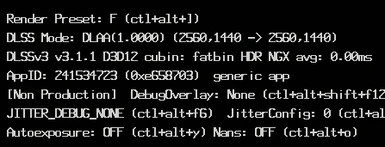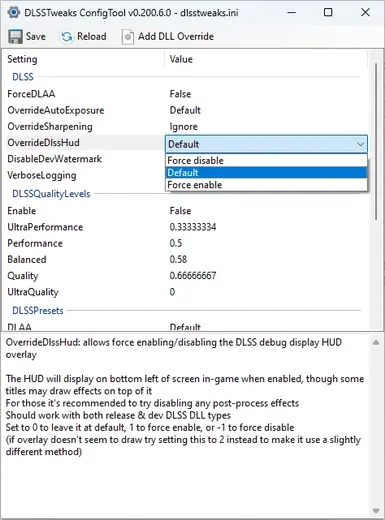About this mod
Reduce DLSS blur by forcing DLAA, & replace DLSS DLL versions / customize DLSS scaling ratios / set different DLSS3.1 presets... all the DLSS tweaks one could need.
- Permissions and credits
- Donations
https://github.com/emoose/DLSSTweaks
Wrapper DLL that can force DLAA onto DLSS-supported titles, along with tweaking scaling ratios & DLSS 3.1 presets.
This has been tested with Nvidia driver series 528 and 53X - earlier drivers may have issues, recommend updating if DLSSTweaks doesn't seem to apply to any games for you.
If the tweaks helped improve your experience consider buying a coffee to support future development & help to obtain more games to test with. Thank you!

Setup:
Setting up the mod isn't too difficult, in a nutshell: download the ZIP, extract contents of it to game folder, and use the DLSSTweaksConfig tool to enable your desired tweaks (usually can just enable "ForceDLAA" setting if you just want to force DLAA), and make sure to click "Save" to apply your config changes.
On next game launch any tweaks you enabled should then take effect whenever any DLSS quality level is enabled in-game.
Detailed setup guide:
- Download the "DLSSTweaks for Lies of P" pack from the files section of the mod page.
- Extract the contents of that ZIP file into your "LiesofP\Binaries\Win64" (Steam) or "Content\LiesofP\Binaries\WinGDK" (GamePass) folder.
- Ensure that the dxgi.dll, dlsstweaks.ini & DLSSTweaksConfig.exe files are located in the same folder as LOP-XXX-Shipping.exe, this is necessary for DLSSTweaks to load in & any tweaks enabled in the INI file to take effect.
- Run the DLSSTweaksConfig.exe app to open the DLSSTweaks configuration tool, here you can modify all the tweaks available.
- To force game to use DLAA, just change the "ForceDLAA" setting to True and then save the config, on next game launch all DLSS modes will then act as DLAA instead. (note that this will have a performance impact if you were previously using DLSS, since the game will now render at full-res for every mode)
- Many other tweaks are also available inside the INI for those interested, the Usage section below gives some examples for them.
FYI there's no need to rename this DLL to nvngx_dlss.dll or replace the existing nvngx_dlss.dll for this at all, this does operate on the DLSS DLL, but it does this without touching the original file. (usually you can just leave the filename as whatever it came as in the ZIP you downloaded)
Usage:
The default dlsstweaks.ini won't make any tweaks & must be edited first - descriptions of each tweak are available in the ConfigTool and in the INI.
If you just want to force DLAA, enabling the ForceDLAA option can make all DLSS levels act as DLAA instead, rendering at full-resolution with DLSS applied to it.
(note that this will have a performance impact if you're currently using DLSS, should have about the same performance as playing without DLSS enabled, but with the bonus of applying the awesome DLAA anti-aliasing on top of it)
The game might be changing mip bias depending on DLSS level too, so feel free to experiment with them.
If ForceDLAA has too much of a performance hit, you can also tweak the scaling ratios of the existing DLSS levels to allow getting a slight quality increase over the normal DLSS levels.
To verify whether your tweaks are active you can set OverrideDlssHud to "Force enable" to make the DLSS on-screen display visible, there you can check the resolution/preset being used by it.
It's recommended to use this with DLSS 3.1.1+, so that the DLSSPresets section can be used (2.x should still work fine, but DLSSPresets won't have any effect)
You can find latest DLSS versions at techpowerup: https://techpowerup.com/download/nvidia-dlss-dll
Other games:
DLSSTweaks can also be used with most other titles that support DLSS2+ too, with a quite good success rate so far.
The pack posted here is tailored for Lies of P, but feel free to check the main DLSSTweaks page at https://www.nexusmods.com/site/mods/550 for more information about setting it up with other games, along with links to other preconfigured DLSSTweaks releases.
Please don't reupload this mod elsewhere - linking would be appreciated, so people can always find the latest version.
Source code is available on my github page: https://github.com/emoose/DLSSTweaks
Other official uploads:
- Cyberpunk 2077: https://www.nexusmods.com/cyberpunk2077/mods/7415
- Reddit release thread: https://www.reddit.com/r/nvidia/comments/111e0xi/