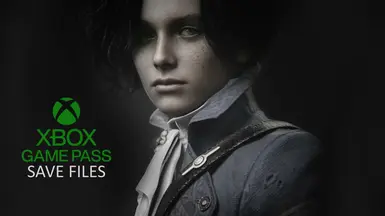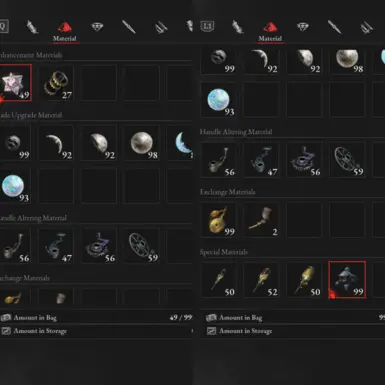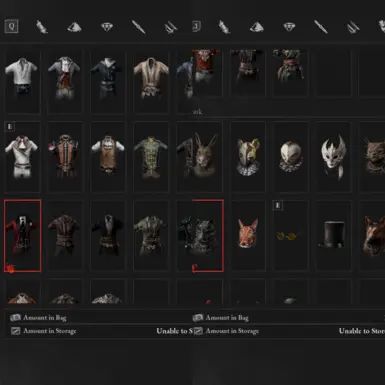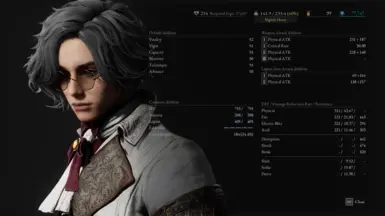About this mod
A compilation of saved files that I have played. Note that this is all modded except for a few ones. Steam transfer available!
- Permissions and credits
PLEASE READ IT CAREFULLY!
There aren't a lot of Xbox Game Pass save files anywhere, even outside of Nexus, so I figured I'd post the save files I've compiled to help others.
Anyway, I repeat,
I ONLY MODDED THE MATERIALS. ALL MATERIAL QUANTITY RANGES FROM 50 TO 200 ONLY.
My saves all lean toward the humanity path and technique build.
INSTALLATION (PLEASE BACK UP YOUR SAVE FILES!):
- Download EZ Auto Backup and make a profile. You can opt to watch the tutorial on its mod page titled "How to back up and save in Lies of P" if the one on my video is not clear enough.
- Once you're inside the app, Just right-click in the middle and choose "Save File Manager." There will be a new pop-up window that will appear.
- Select "Browse Folder" under Gamepass and look for your save file. It should be located in: Local Disk (C:) > User > AppData > Local > Packages > Neowiz.(specific digits) > SystemAppData OR Local Disk (C:) > User > AppData > Local > LiesofP > Saved
- Once you see the "wgs" folder, click "Select Folder." Depending on how many save slots you've used; You should see, "SaveData-1, or SaveData-2, Save-Data-3 and so forth on the Save File Manager.
- Now it's time for you to look for any Game Pass save files that you want online (or use your own saves if you want to reload or re-play). Once you've downloaded and extracted them, just place them anywhere.
- Go back to the Save File Manager and select your Save Data. Choose which save slot you want to overwrite, select it, and then click "Open and Copy save file."
- Go to your downloaded save file. Open "wgs" and then open the "0009<digits>" folder (some mod authors may not include this). Ultimately, at the end of it, you will see five folders with random numbers. Now, one of them contains the save file, and you will need to find out which one has it.
- Open a folder and select the file with random numbers (NOT THE CONTAINER FILE). If it says "No save game found!" just try a different one. Though I noticed it's usually the 4th file, If you got the right save file, it should say, "The Game Pass save file has been transferred to the SaveData-(x)_Character_(x) slot.
- You can now close the EZ Auto Backup (or use it if you want the backup feature) and open the game.
- Enjoy!
I HAVE INCLUDED A "READ ME" DOCUMENT IN EVERY CHAPTER, SO PLEASE READ THEM FOR ADDITIONAL INFORMATION ABOUT THE SAVE FILES.
Important note if starting 1st Play of Real Boy/Rise of P Ending: I didn't do Cecile and Adelina's quest, AND I lied to Eugenie, so I am missing 3 records (Divine Service, Fascination and Proposal, Flower, Wolf Part 1) and 1 gesture (Prayer).
If you're on Steam, Fret not; you can always convert them using EZ Auto Backup. You can also follow Banhiem's conversion guide. You can convert Steam to a Game Pass save file and vice versa.