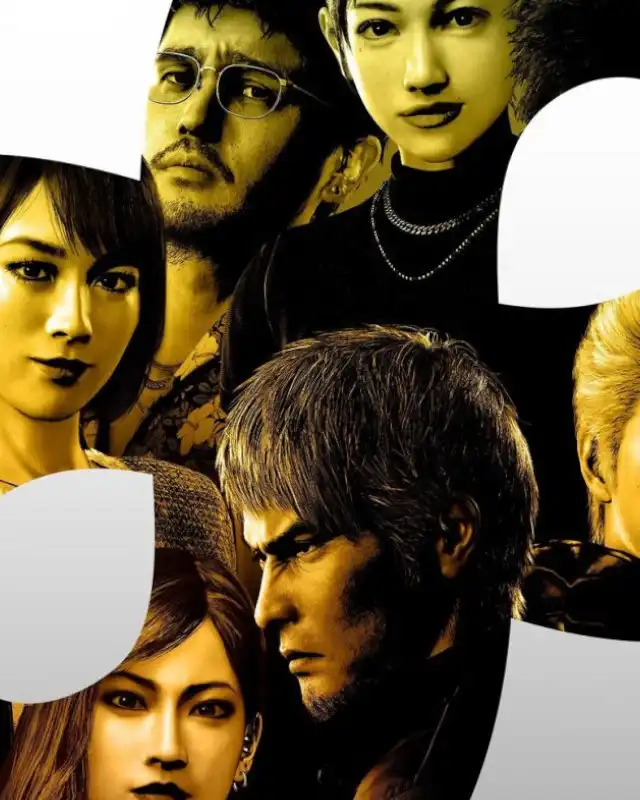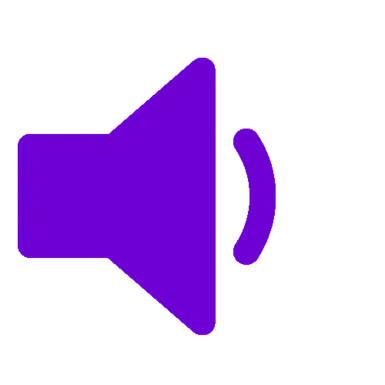About this mod
The menu noises gave me a headache, this makes them sound less annoying by lowering the pitch and the volume. There is a "No More Headache" mod already, but that entirely removes the menu noises and the game doesn't feel right to me without something.
- Requirements
- Permissions and credits
All you need to do to install is extract it to its own folder inside of
LikeADragon8\runtime\media\mods
Then enable it in Shin Ryu Mod Manager.
Tech details, AKA how to make this yourself:
I wrote the instructions below a while ago for Y7, I made this mod a while back but put off on publishing it, so I don't remember exactly the process, but I think I needed to replace one of the steps.
I remember that I needed to use foobar2000 and the vgmstream plugin. With the plugin, you can load an .acb file into foobar and it'll show you all of the .hca files inside of it and you can listen to them. Anything that foobar can play, it can convert, so I think I used foobar to do the conversion of .hca -> .wav.
The reason for this change was, at the time I made this, the files in Y8 were a newer format and not working with the tool, it might have been updated now, I'm too lazy to go test, I'm just putting the info out there because I had to figure it all out myself, maybe it'll help someone.
Tools used:
https://hedgedocs.com/guides/hedgehog-engine/rangers/audio/replacing/
https://github.com/Sajidur78/VGAudio.Wpf/releases
https://github.com/blueskythlikesclouds/SonicAudioTools/releases
1. Extract par
a. Sound is in: "<steam library>\steamapps\common\Yakuza Like a Dragon\runtime\media\data\sound.par"
b. Use parless to extract the .par
c. It'll put it in sound.par.unpack
2. Extract acb with SonicAudioTools\AcbEditor.exe to get hca files
a. Drag .acb onto AcbEditor.exe, file will extract into a folder in the path the folder is in
b. You'll need the acb AND the folder to recreate
3. In the folder of hca files you just extracted, use VGAudio.Wpf.exe to convert them to wave
4. Load the converted wavs into audacity
a. Ctrl-a
b. Effect -> Change Pitch -> -60%, high quality
c. Effect -> Amplify -> -2dB
d. Save/export as .wav (multiple)
5. .wav -> .hca with VGAudio.Wpf.exe
6. Drag the folder of hca folders on AcbEditor.exe to repack into .acb
7. Put the .acb files into mods\MOD_NAME_HERE\sound
8. Make sure it's enabled in Shin Ryu Mod Manager
Inspiration
https://www.nexusmods.com/yakuzalikeadragon/mods/79